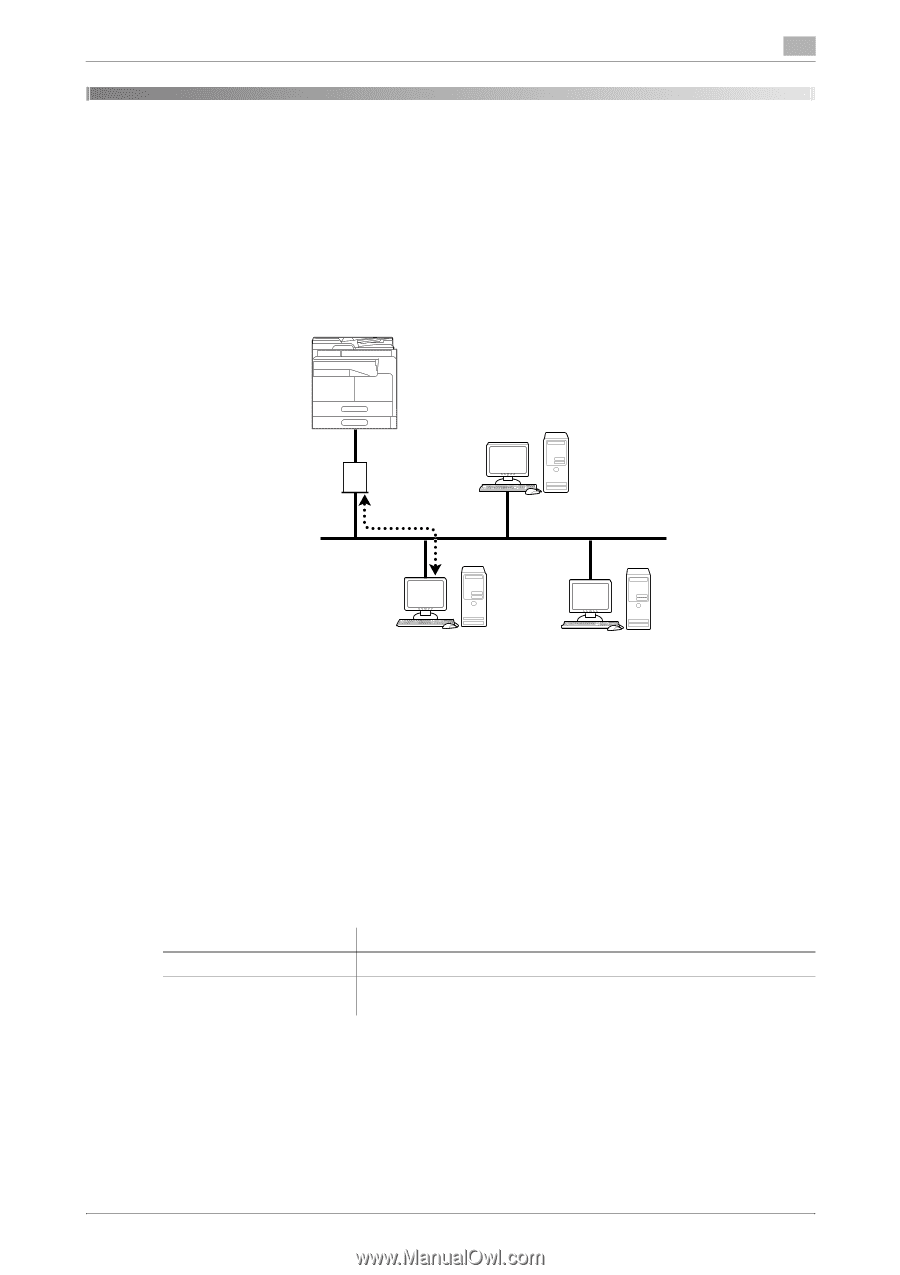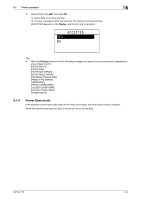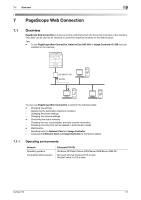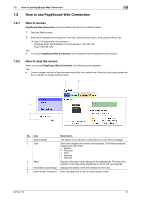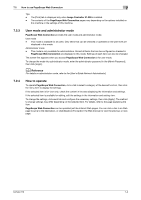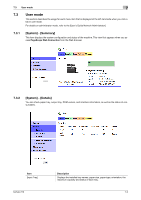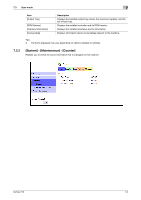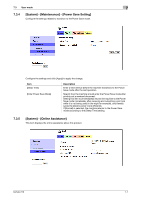Konica Minolta bizhub 215 bizhub 215 Print Operations User Guide - Page 68
Operating environments - factory reset
 |
View all Konica Minolta bizhub 215 manuals
Add to My Manuals
Save this manual to your list of manuals |
Page 68 highlights
7.1 Overview 7 7 PageScope Web Connection 7.1 Overview PageScope Web Connection is a device control utility that is built into the printer controller of this machine. This utility can be used as an interface to control the machine remotely via the Web browser. Tips - To use PageScope Web Connection, Network Card NC-504 or Image Controller IC-209 must be installed on the machine. NC-504/IC-209 Access You can use PageScope Web Connection to perform the following tasks: - Changing the settings - Registering the destination telephone numbers - Changing the printer settings - Changing the network settings - Controlling the status remotely - Checking the tray, consumables, and total counter information - Checking print jobs (that can be deleted in administrator mode) - Maintenance - Resetting both the Network Card and Image Controller - Initializing the Network Card and Image Controller to the factory default. 7.1.1 Operating environments Network Operating systems Compatible Web browsers Ethernet (TCP/IP) Windows XP/Vista/7/Server 2003/Server 2008/Server 2008 R2 Microsoft Internet Explorer 6/7/8 or later Mozilla Firefox 3.5/3.6 or later bizhub 215 7-2