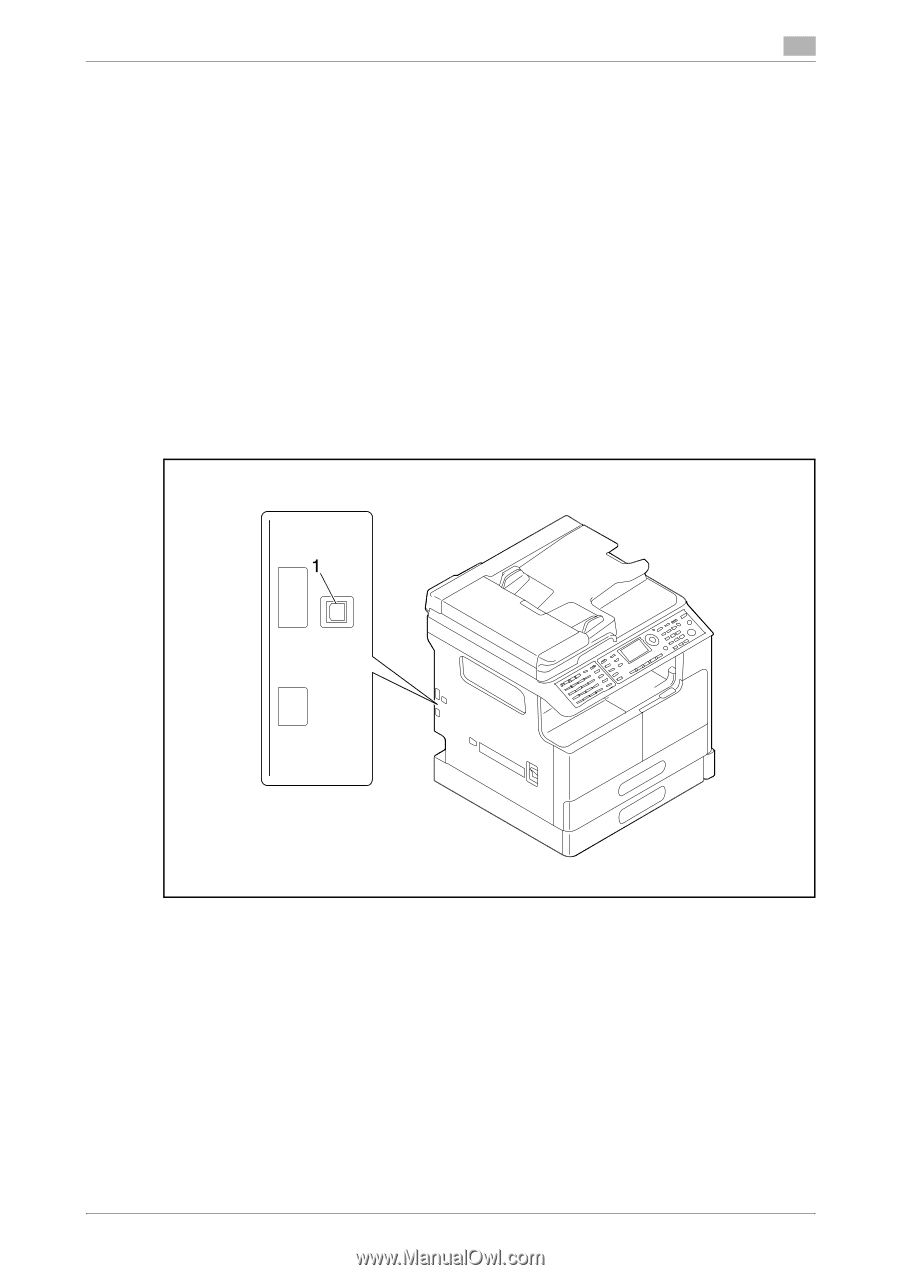Konica Minolta bizhub 215 bizhub 215 Print Operations User Guide - Page 14
Interface used for connection, USB interface, Ethernet, Connection diagram
 |
View all Konica Minolta bizhub 215 manuals
Add to My Manuals
Save this manual to your list of manuals |
Page 14 highlights
2.2 Operating environment 2 2.2.2 Interface used for connection To connect this printing system to the computer, the following interfaces can be used. USB interface Use this interface to use this printing system via a USB connection. The USB interface can be connected to a computer running Windows. A USB cable is required for connection. Use a type A (4 pin, male) or type B (4 pin, male) USB cable. Ethernet Use this interface to use this printing system via a network connection. Optional Image Controller IC-209 or Network Card NC-504 is required. It supports 100Base-TX and 10Base-T standards. In addition, TCP/IP (LPD/LPR, IPP) and Web service protocols are supported. Connection diagram The printer cables are connected to each port on this machine. Back side of the machine (Standard printer controller) 1. USB port (type B) for USB 2.0/1.1 bizhub 215 2-6