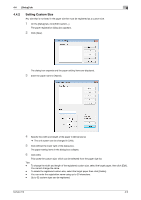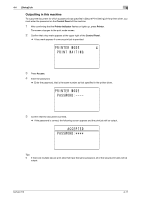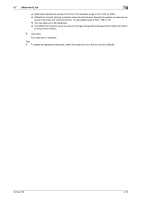Konica Minolta bizhub 215 bizhub 215 Print Operations User Guide - Page 47
Per Setting] tab
 |
View all Konica Minolta bizhub 215 manuals
Add to My Manuals
Save this manual to your list of manuals |
Page 47 highlights
4.6 [Per Page Setting] tab 4 4.6 [Per Page Setting] tab The [Per Page Setting] tab is used to specify whether to attach cover pages. Item Name [Front Cover Page] [Front Cover Paper Source] [Media Type] [Back Cover Page] [Back Cover Paper Source] [Media Type] Functions Select this option to attach a front cover page. Select the paper tray for the front cover page. Select a paper type for the front cover page. Select this option to attach a back cover page. This function is only available for the PCL driver. Select the paper tray for the back cover page. This function is only available for the PCL driver. Select a paper type for the back cover page. This function is only available for the PCL driver. bizhub 215 4-13
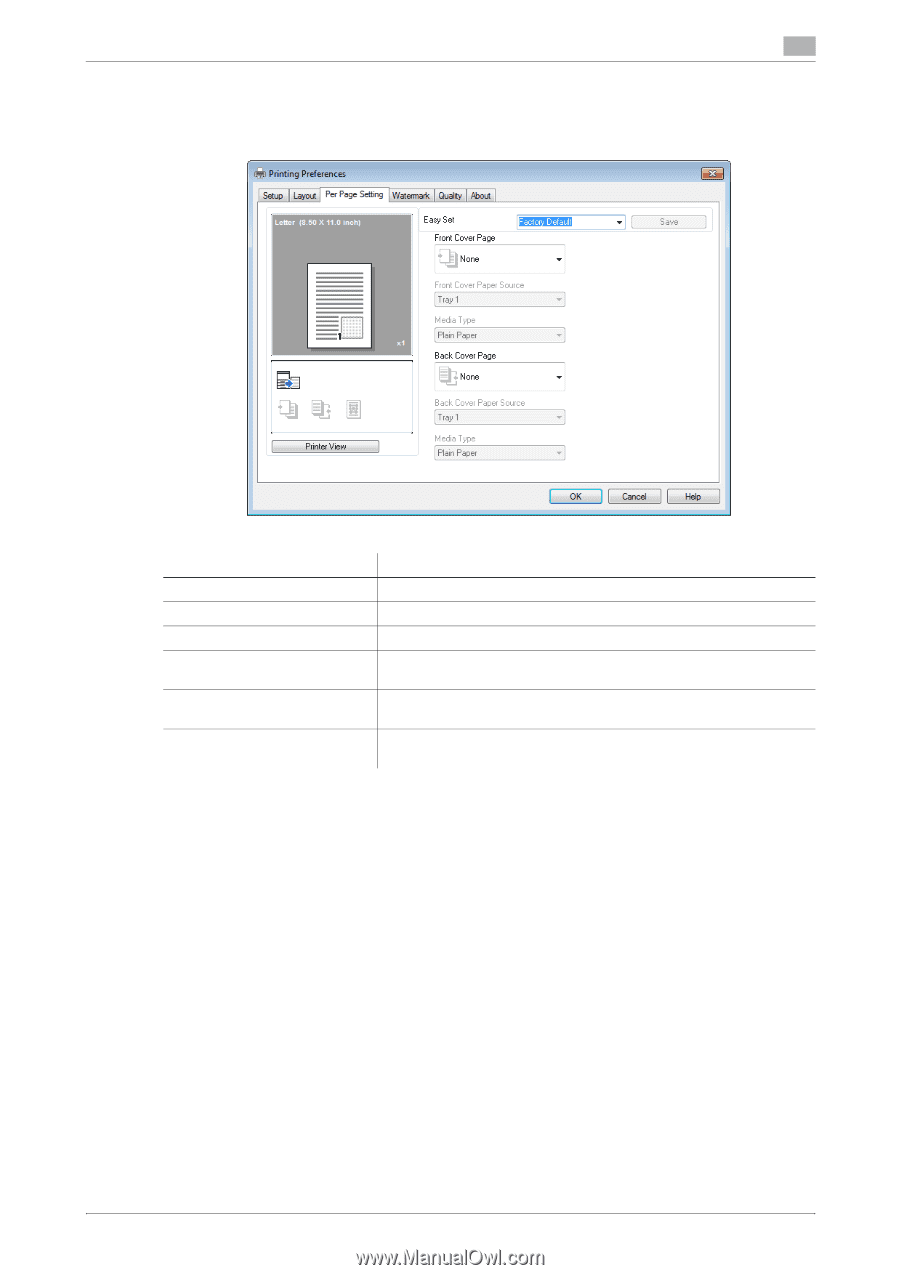
bizhub 215
4-13
4.6
[Per Page Setting] tab
4
4.6
[Per Page Setting] tab
The [Per Page Setting] tab is used to specify whether to attach cover pages.
Item Name
Functions
[Front Cover Page]
Select this option to attach a front cover page.
[Front Cover Paper Source]
Select the paper tray for the front cover page.
[Media Type]
Select a paper type for the front cover page.
[Back Cover Page]
Select this option to attach a back cover page.
This function is only available for the PCL driver.
[Back Cover Paper Source]
Select the paper tray for the back cover page.
This function is only available for the PCL driver.
[Media Type]
Select a paper type for the back cover page.
This function is only available for the PCL driver.