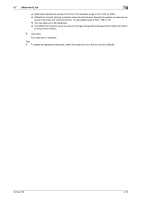Konica Minolta bizhub 215 bizhub 215 Print Operations User Guide - Page 51
Quality] tab - toner
 |
View all Konica Minolta bizhub 215 manuals
Add to My Manuals
Save this manual to your list of manuals |
Page 51 highlights
4.8 [Quality] tab 4 4.8 [Quality] tab The [Quality] tab configures print quality. 4.8.1 Function list Item Name [Resolution] [Adjustment...] [Font Settings...] [Toner Save] Functions Specify the print resolution. Specify brightness and contrast. Select whether to use TrueType fonts or printer fonts for printing. This function is only available for the PCL driver. Select this check box to reduce toner consumption for printing. This function is only available for the PCL driver. bizhub 215 4-17
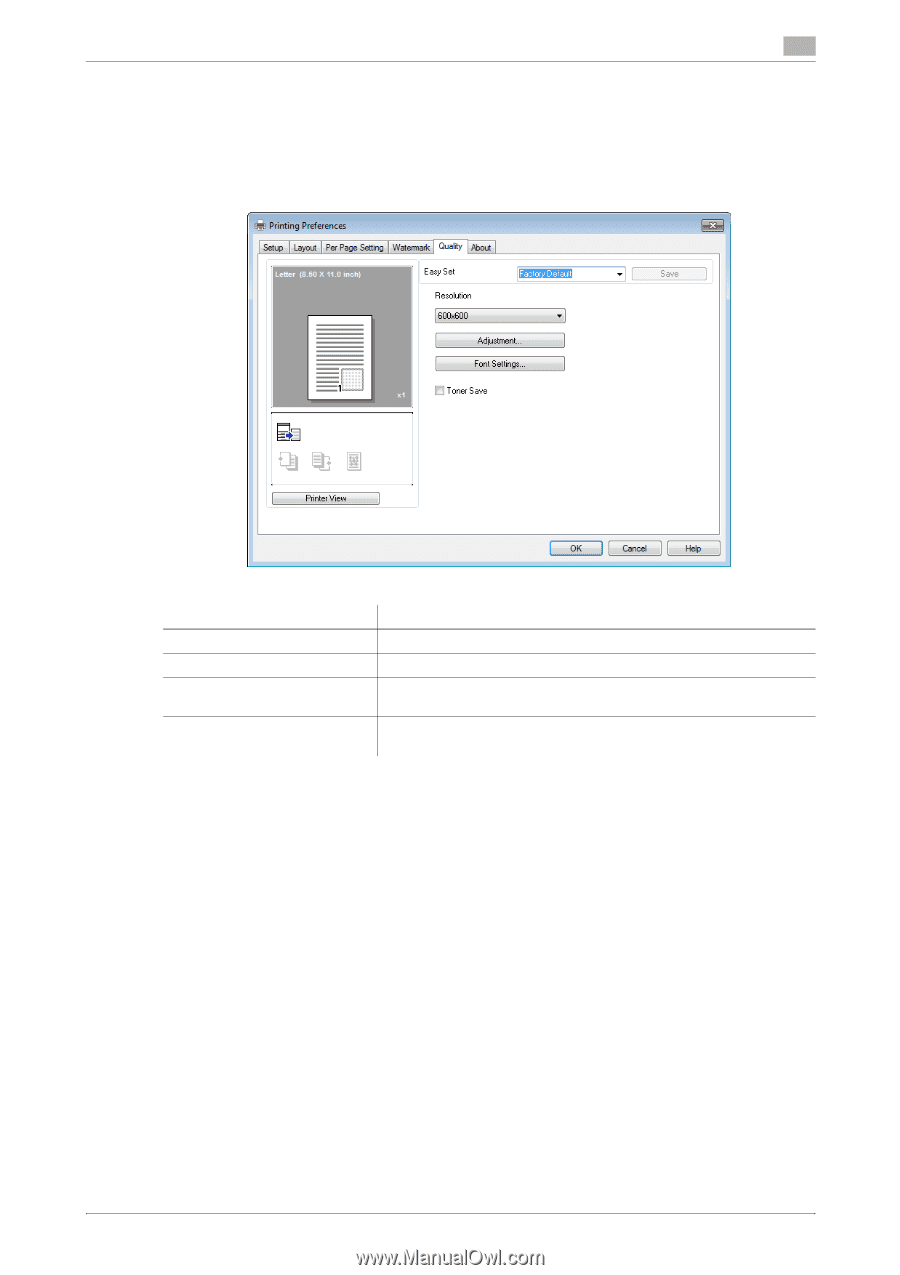
bizhub 215
4-17
4.8
[Quality] tab
4
4.8
[Quality] tab
The [Quality] tab configures print quality.
4.8.1
Function list
Item Name
Functions
[Resolution]
Specify the print resolution.
[Adjustment...]
Specify brightness and contrast.
[Font Settings...]
Select whether to use TrueType fonts or printer fonts for printing.
This function is only available for the PCL driver.
[Toner Save]
Select this check box to reduce toner consumption for printing.
This function is only available for the PCL driver.