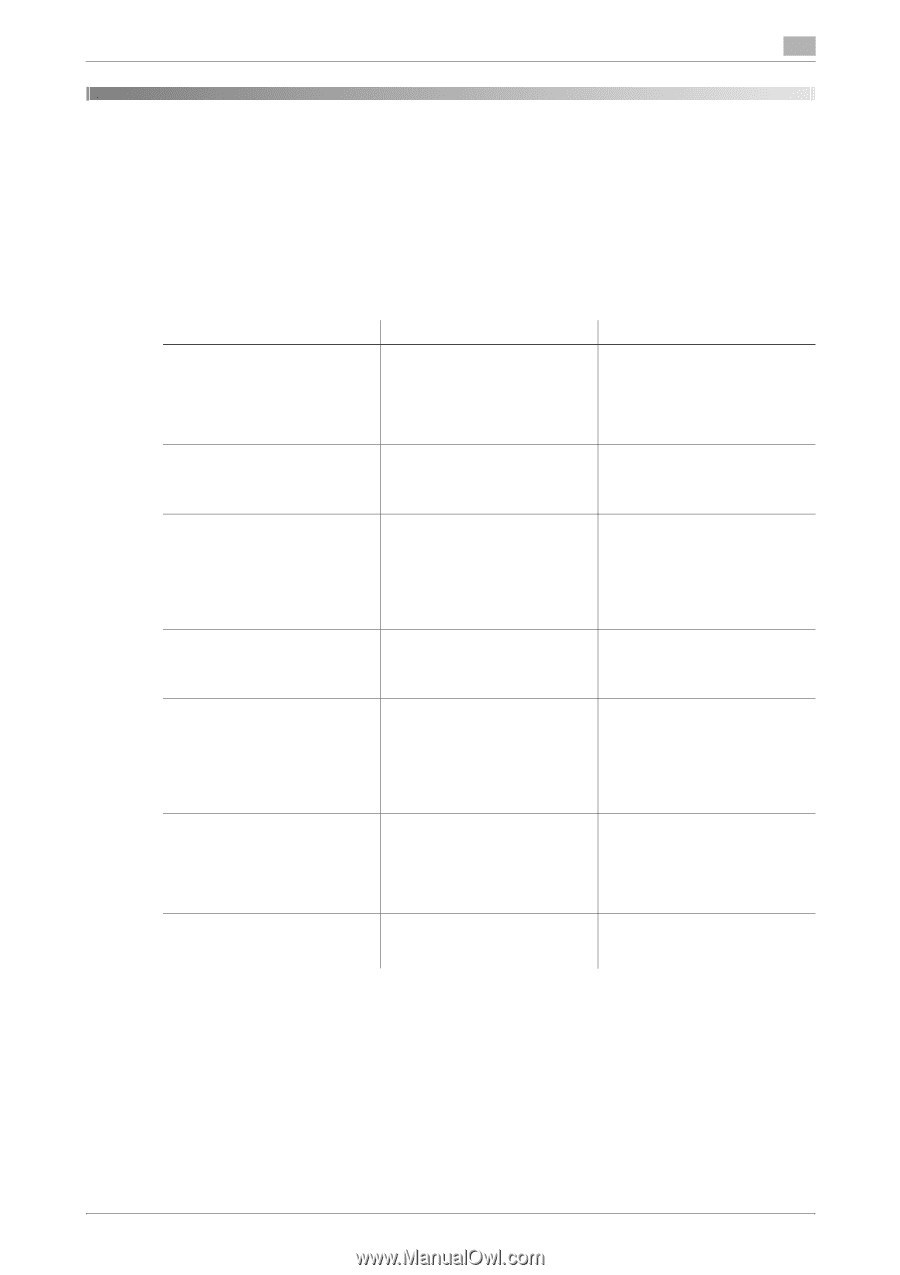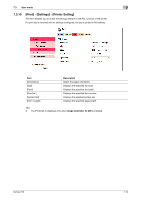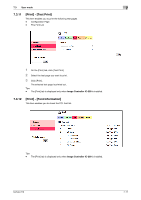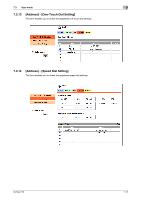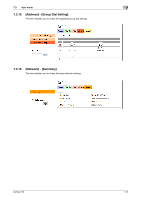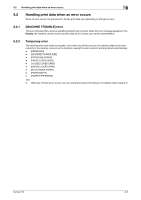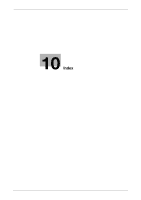Konica Minolta bizhub 215 bizhub 215 Print Operations User Guide - Page 81
Main messages and troubleshooting
 |
View all Konica Minolta bizhub 215 manuals
Add to My Manuals
Save this manual to your list of manuals |
Page 81 highlights
8.1 Main messages and troubleshooting 8 8 8.1 Troubleshooting This chapter describes how to take corrective actions when an error message appears or a problem occurs. Main messages and troubleshooting When a print error occurs, the Error Indicator lights up and [Check Printer Mode] appears on the Display of this machine. In that case, press the Printer key to display the print mode screen. The following table describes main error messages displayed in the print mode screen. Error Message [PAPER SIZE ERROR] [NO SUITABLE PAPER] [INCORRECT PAPER SIZE] [PAPER EMPTY] [PAPER TYPE ERROR] [MEMORY FULL] [NOT ACCEPTED] [PASSWORD] Cause The paper size specified by the printer driver differs from that of the paper in the paper tray. [Auto] is selected in the paper tray setting of the printer driver, but paper of the specified size is not loaded into any paper tray. Paper of the size specified by the printer driver is not loaded into the specified paper tray. Paper is not loaded into the specified paper tray, or the specified paper tray is not installed on the machine. Paper of the type specified by the printer driver is not loaded into the specified paper tray. Image data received from the computer has caused a memory overflow. The secure print password is not correct, and printing cannot be started. Correction action Load paper of the correct size onto the paper tray where a size error occurred. If you entered a custom size, check the size of the paper and re-enter the size in the utility mode. Load paper of the specified size into the paper tray. Change the paper size in utility mode, and load the appropriate paper in the paper tray. When using the multi manual paper feed unit for printing, loading of the appropriate paper starts the printing process. Load paper of the specified size into the paper tray. Load the appropriate paper in the paper tray and change the paper type in utility mode. When using the multi manual paper feed unit for printing, loading of the appropriate paper starts the printing process. Press any key to cancel the print job that has caused [Memory Full]. Print the data page by page, or simplify the print settings to reprint it. Enter the correct password. bizhub 215 8-2