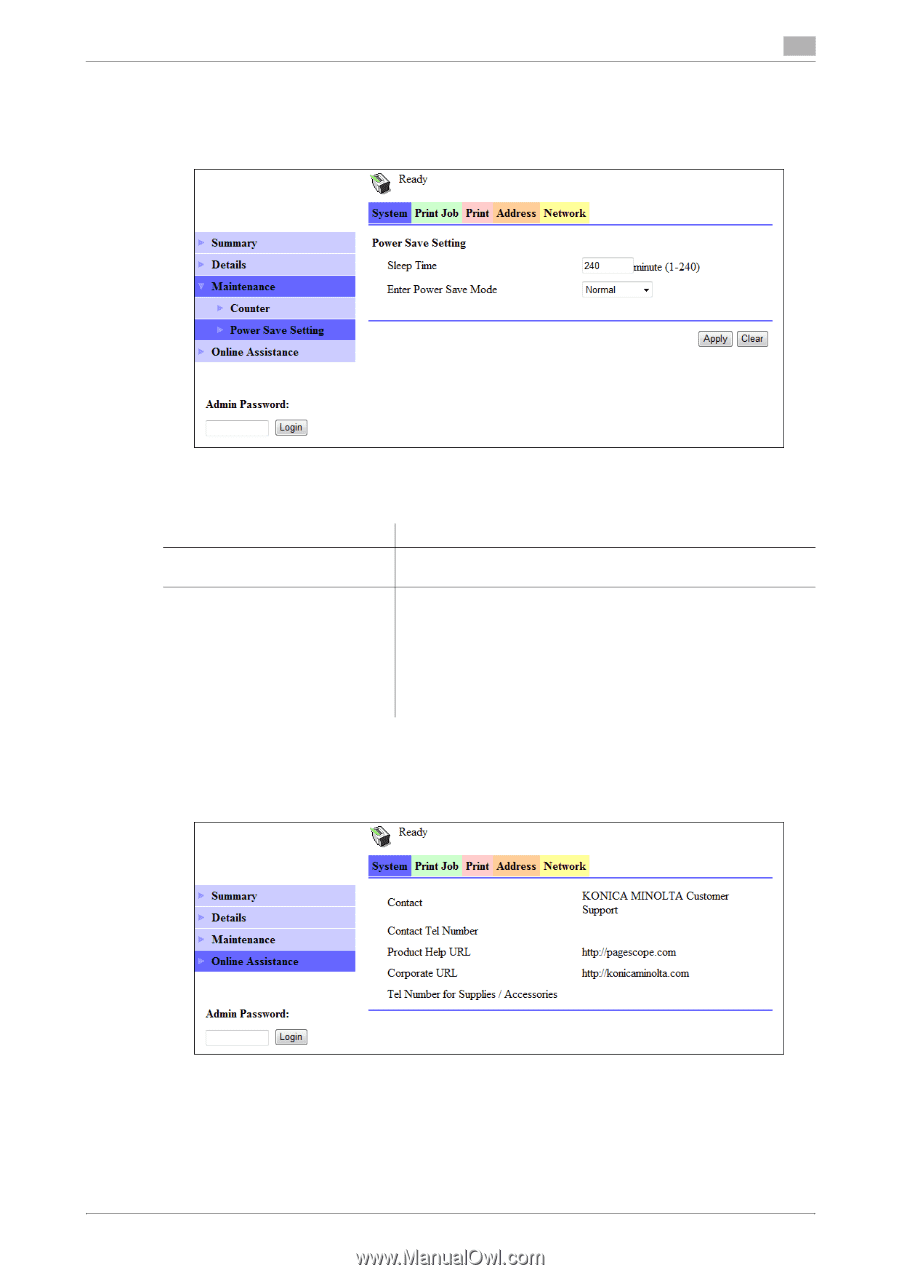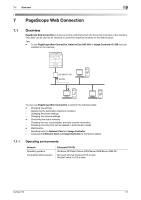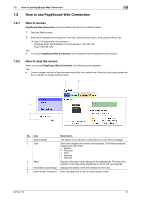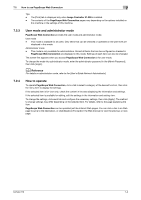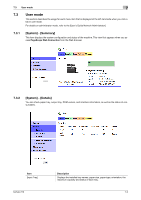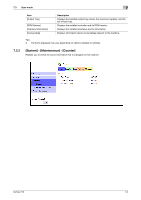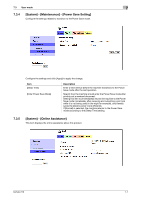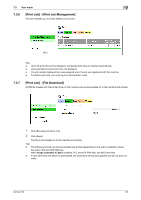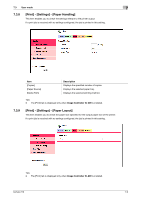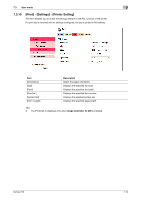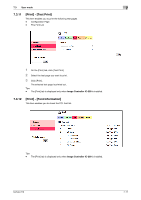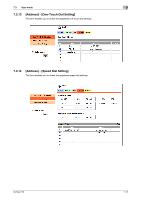Konica Minolta bizhub 215 bizhub 215 Print Operations User Guide - Page 73
System] - [Maintenance] - [Power Save Setting], System] - [Online Assistance]
 |
View all Konica Minolta bizhub 215 manuals
Add to My Manuals
Save this manual to your list of manuals |
Page 73 highlights
7.3 User mode 7 7.3.4 [System] - [Maintenance] - [Power Save Setting] Configure the settings related to transition to the Power Save mode. Configure the settings and click [Apply] to apply the change. Item [Sleep Time] [Enter Power Save Mode] Description Enter a time interval before the machine transitions to the Power Save mode after the last operation. Specify how the machine should enter the Power Save mode after printing out a received document. Setting this item to [Immediately] returns the machine to the Power Save mode immediately after receiving and outputting a print job while it is not being used (in the night for example), and thereby saves the electric power more efficiently. If [Normal] is selected, the machine returns to the Power Save mode according to the [Sleep Time] setting. 7.3.5 [System] - [Online Assistance] This item displays the online assistance about this product. bizhub 215 7-7