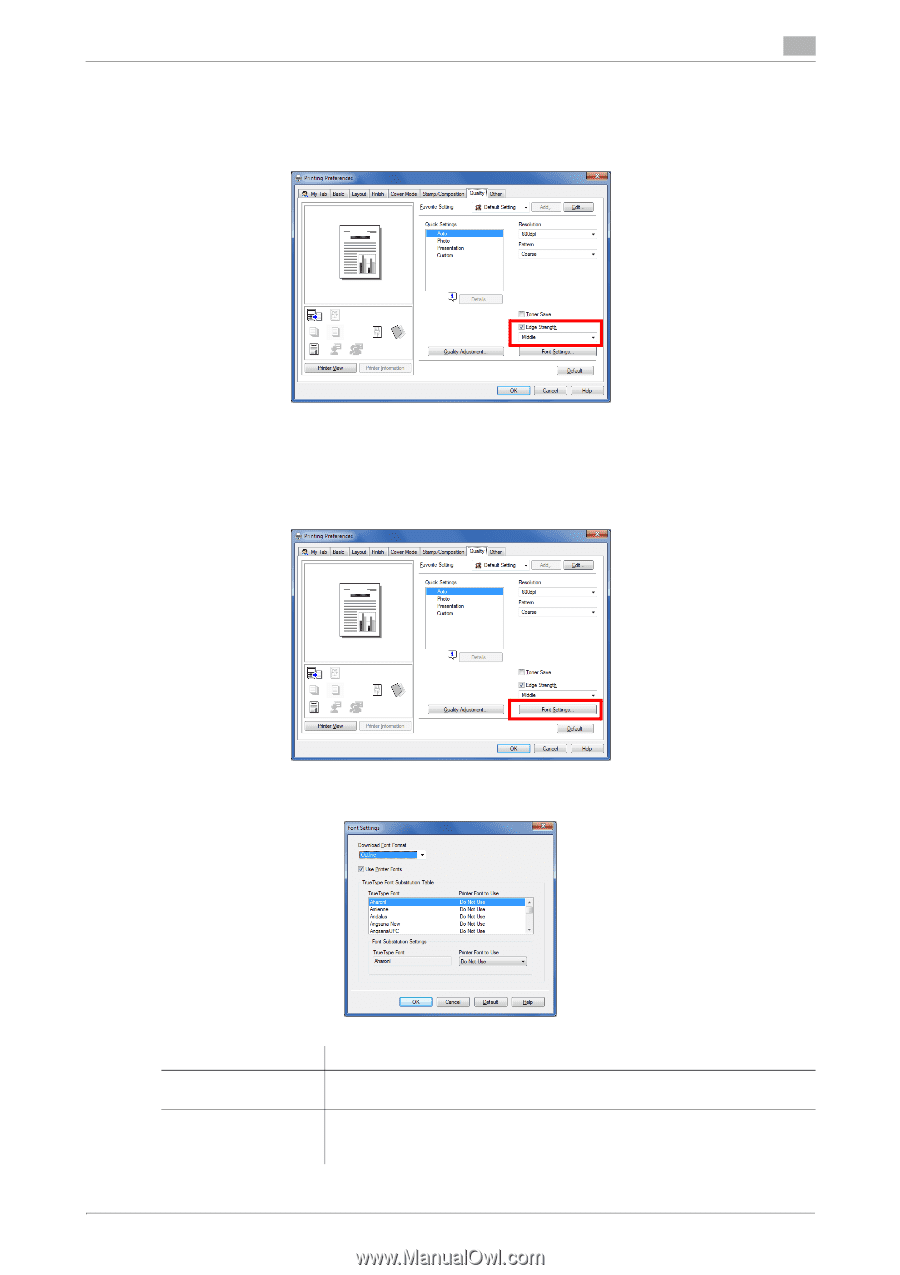Konica Minolta bizhub 4750 bizhub 4750/4050 Print Functions User Guide - Page 46
Sharpening the border between texts ([Edge Strength])
 |
View all Konica Minolta bizhub 4750 manuals
Add to My Manuals
Save this manual to your list of manuals |
Page 46 highlights
2.4 Useful printing functions 2 Sharpening the border between texts ([Edge Strength]) Sharpen the edges of images such as text in the table and graphics to improve legibility. In the [Quality] tab, select the [Edge Strength] check box, then select the emphasis level. Specifying the font processing method ([Font Settings]) Specify how the fonts are processed for printing. 1 In the [Quality] tab, click [Font Settings]. 2 Change how the fonts are processed for printing. Settings [Download Font Format] [Use Printer Fonts] Description Select a type of font to be downloaded from the computer to this machine. Select this check box to replace TrueType fonts with printer fonts during printing. Use of printer fonts increases the printing speed. In normal printing operations, we recommend that you select this check box. [Print Functions] 2-36