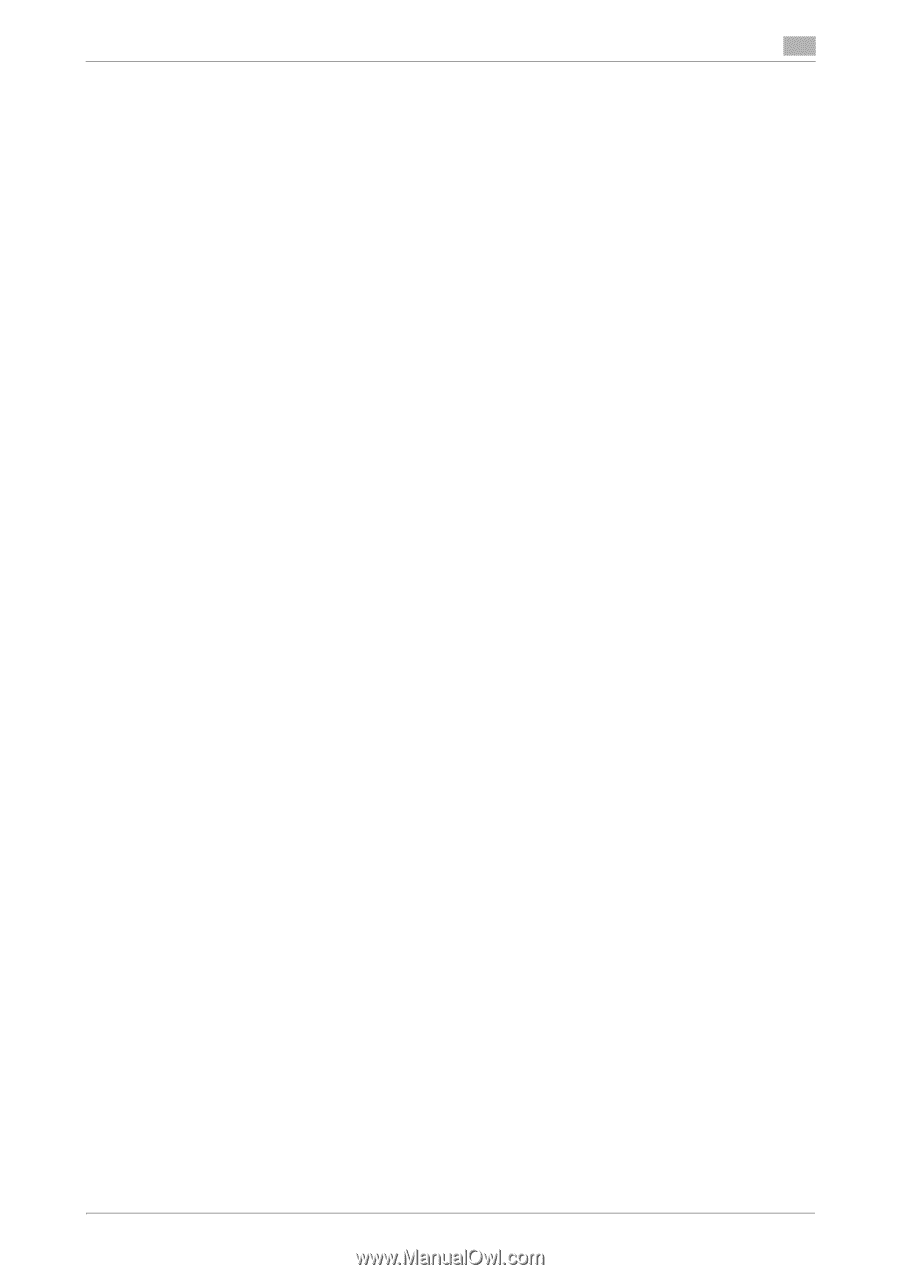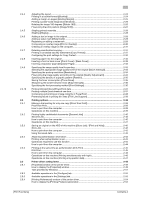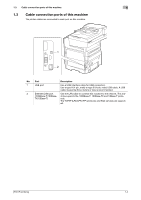[Print Functions]
Contents-4
Rotating a print image 180 degrees ([Reverse page orientation])
.....................................................
3-17
3.4.5
Stapling printed materials
.................................................................................................................
3-17
Stapling ([Staple:])
.............................................................................................................................
3-17
3.4.6
Inserting a front cover
.......................................................................................................................
3-18
Inserting a front cover ([Paper Feed])
................................................................................................
3-18
Printing a message on a cover page ([Cover Page])
.........................................................................
3-18
3.4.7
Specifying the image quality level for printing
..................................................................................
3-19
Specifying the printing resolution ([Resolution:])
...............................................................................
3-19
Fine-tuning the brightness to fit the original ([Brightness:])
..............................................................
3-19
Specifying screen properties ([Halftone])
..........................................................................................
3-19
Increasing the legibility of small or faint text ([Edge Strength:])
........................................................
3-20
Saving the toner consumption ([Toner Save])
...................................................................................
3-20
3.5
Printing options
.............................................................................................................................
3-21
3.5.1
Making a trial printing for only one copy ([Proof then Print])
.............................................................
3-21
Proof then Print
.................................................................................................................................
3-21
How to print from the computer
.......................................................................................................
3-21
Operations on this machine
..............................................................................................................
3-21
3.5.2
Printing a highly confidential original ([Secured Job])
.......................................................................
3-22
Secured Job
......................................................................................................................................
3-22
How to print from the computer
.......................................................................................................
3-22
Operations on this machine
..............................................................................................................
3-23
3.5.3
Attaching authentication information
................................................................................................
3-23
Printing when authentication is set
...................................................................................................
3-23
How to print from the computer
.......................................................................................................
3-24
3.5.4
Printing at the same time as authentication ([ID & Print])
..................................................................
3-24
ID & Print
...........................................................................................................................................
3-24
How to print from the computer
.......................................................................................................
3-25
Operations on this machine (Printing simultaneously with login)
......................................................
3-25
Operations on this machine (Printing only specific data)
..................................................................
3-26
3.6
Printer driver setting items
..........................................................................................................
3-28
3.6.1
[Page Setup] window of the printer driver
........................................................................................
3-28
How to display the [Page Setup] window
.........................................................................................
3-28
Available operations in [Page Attributes]
..........................................................................................
3-28
3.6.2
[Print] window of the printer driver
....................................................................................................
3-28
How to display the [Print] window
....................................................................................................
3-28
Items common to each window
........................................................................................................
3-29
3.6.3
Available operations in [Layout]
........................................................................................................
3-29
3.6.4
Available operations in [Scheduler]
...................................................................................................
3-30
3.6.5
Available operations in [Paper Handling]
..........................................................................................
3-30
3.6.6
Available operations in [ColorSync]
..................................................................................................
3-30
3.6.7
Available operations in [Color Matching]
..........................................................................................
3-31
3.6.8
Available operations in [Cover Page]
................................................................................................
3-31
3.6.9
Available operations in [Error Handling]
............................................................................................
3-31
3.6.10
Available operations in [Paper Feed]
................................................................................................
3-31
3.6.11
Available operations in [Quick Settings]
...........................................................................................
3-31
3.6.12
Available operations in [Security]
......................................................................................................
3-32
3.6.13
Available operations in [Printer Features]
.........................................................................................
3-32
3.6.14
Available operations in [Supply Levels]
.............................................................................................
3-33
3.6.15
Available operations in [Summary]
....................................................................................................
3-33
3.7
Uninstalling the printer driver
......................................................................................................
3-34
4
Printing without Using the Printer Driver
4.1
Directly printing from the computer (Direct Print)
.......................................................................
4-2
Direct Print
..........................................................................................................................................
4-2
How to use Direct Print
.......................................................................................................................
4-2
4.2
Printing directly from a USB memory device
...............................................................................
4-3
Printing from a USB memory device
..................................................................................................
4-3
Supported USB memory devices
.......................................................................................................
4-3
Printing procedure
..............................................................................................................................
4-3