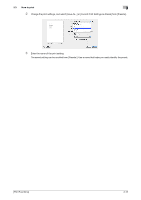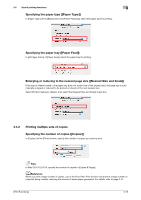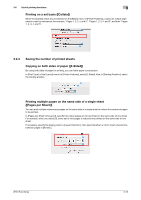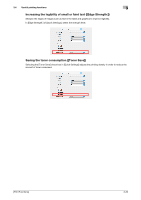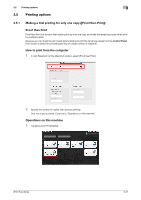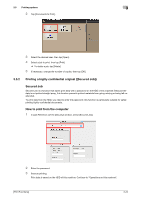Konica Minolta bizhub 4750 bizhub 4750/4050 Print Functions User Guide - Page 89
Adjusting the layout, Reversing the left and right sides ([Flip horizontally])
 |
View all Konica Minolta bizhub 4750 manuals
Add to My Manuals
Save this manual to your list of manuals |
Page 89 highlights
3.4 Useful printing functions 3 3.4.4 Adjusting the layout Reversing the left and right sides ([Flip horizontally]) Reverse the left and right sides of a print image to make prints. In [Layout], select the [Flip horizontally] check box. Tips This function is available only for Mac OS X 10.6/10.7/10.8. Rotating a print image 180 degrees ([Reverse page orientation]) Print an image upside down. This function is available when printing on envelopes of which the loading direction cannot be changed. In [Layout], select the [Reverse page orientation] check box. Tips This function is available only for Mac OS X 10.5/10.6/10.7/10.8. 3.4.5 Stapling printed materials Stapling ([Staple:]) Staple each set of printed sheets of paper before feeding them out. This function is useful when preparing a project proposal or other booklet materials. In the [Finish] menu of [Printer Features], select [Staple:], then specify the staple position. Tips To use the staple function, the optional Finisher is required. [Print Functions] 3-17