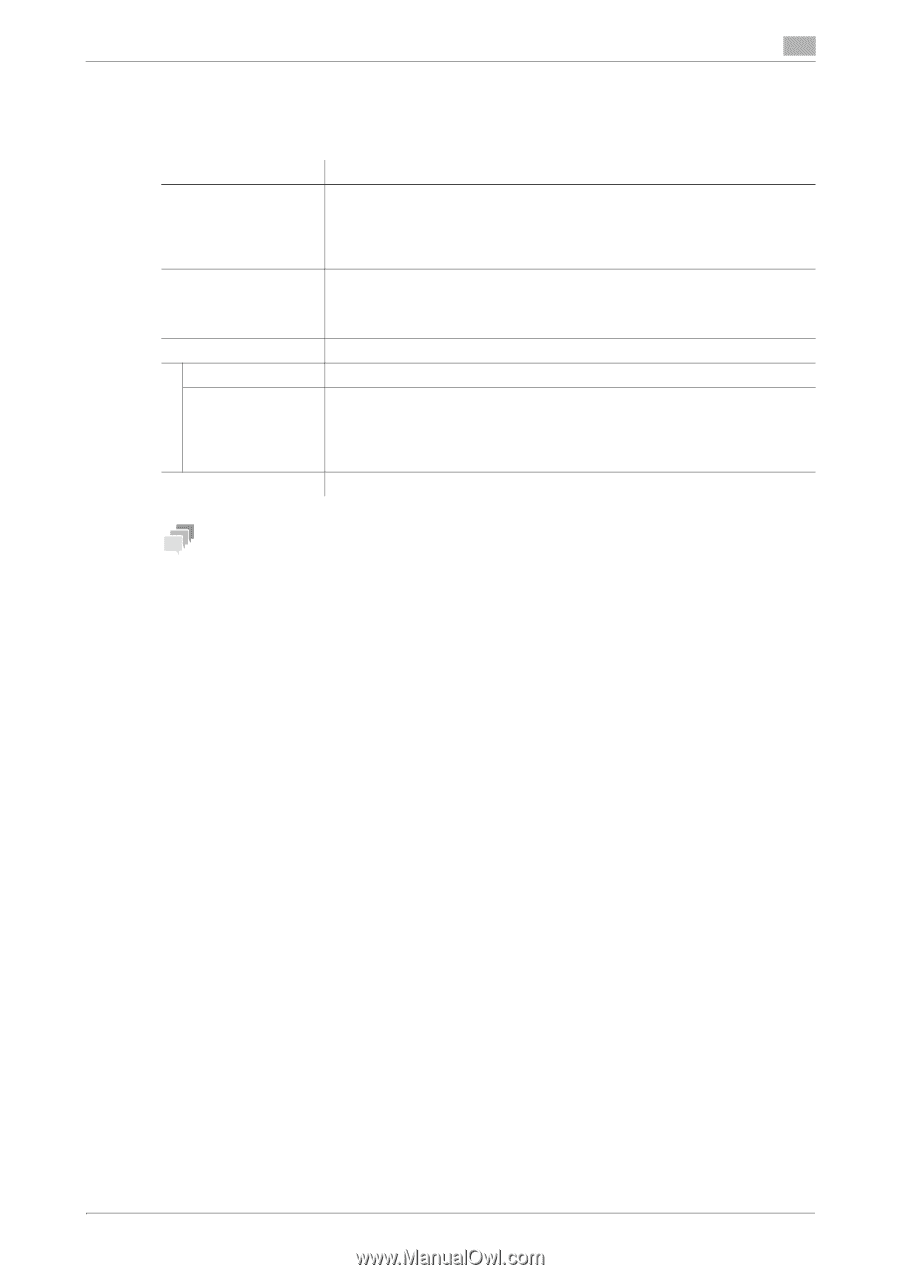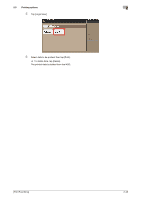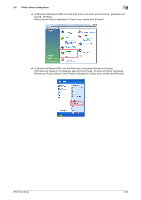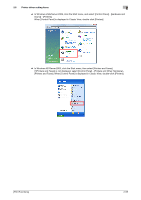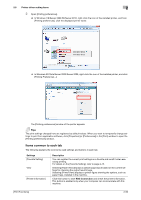Konica Minolta bizhub 4750 bizhub 4750/4050 Print Functions User Guide - Page 62
Available operations in the [Con tab
 |
View all Konica Minolta bizhub 4750 manuals
Add to My Manuals
Save this manual to your list of manuals |
Page 62 highlights
2.6 Printer driver setting items 2 2.6.2 Available operations in the [Configure] tab You can specify which optional devices are installed on this machine using the [Configure] tab. You can automatically obtain information of this machine to manually configure settings. Settings [Device Option] [Acquire Device Information] [Acquire Settings...] [Auto] [Destination Settings] [Software Tools] Description The model name, options installed on this machine, and authentication settings of this machine are displayed. When the settings of this machine cannot be obtained, you need to manually change the settings. Select the item to change from the list, and set a value in [Setting]. Obtains information about which optional devices are installed on this machine by communicating with this machine. In [Acquire Settings...], set the method of obtaining the information on this machine. Configure the settings to obtain the information of this machine. Select this check box to automatically obtain the information of this machine. Set the communication method to get information from this machine. • [Device which Connect with Printer Port]: Information is obtained from the printing port specified in the [Port] tab in the printer driver. • [Specify IP Address or Printer Name]: Information is obtained by connect- ing to a device with the entered IP address or printer name. You can start up the software tools such as Web Connection. Tips - When [Auto] in [Acquire Settings...] is enabled and the computer is unable to communicate with this machine, the computer takes a long time to display the [Properties] window or the [Printing Preferences] window. - If you are using the machine from a Windows XP/Server 2003 computer via USB connection, [Acquire Device Information] cannot be used. [Print Functions] 2-52