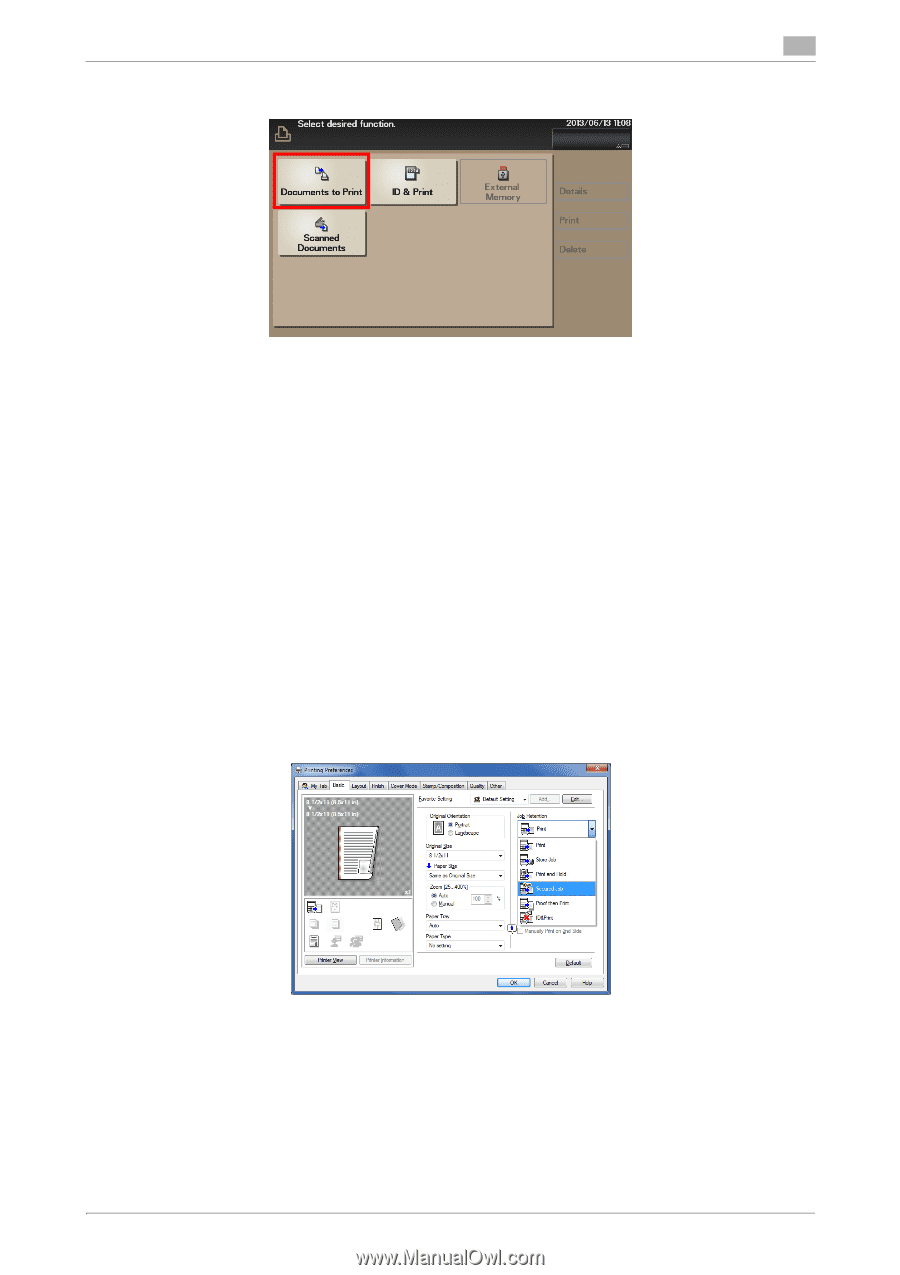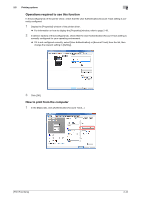Konica Minolta bizhub 4750 bizhub 4750/4050 Print Functions User Guide - Page 50
Printing highly confidential documents ([Secured Job]), Secured Job - password
 |
View all Konica Minolta bizhub 4750 manuals
Add to My Manuals
Save this manual to your list of manuals |
Page 50 highlights
2.5 Printing options 2 2 Tap [Documents to Print]. 3 Select the desired user, then tap [Open]. 4 Select a job to print, then tap [Print]. % To delete a job, tap [Delete]. 5 If necessary, change the number of copies, then tap [OK]. 2.5.2 Printing highly confidential documents ([Secured Job]) Secured Job Secured Job is a function that saves print data with a password on the HDD of this machine. Because the data is not printed straight away, this function prevents printed materials from going missing or being left unattended. To print data from the HDD, you need to enter the password; this function is particularly suitable for safely printing highly confidential documents. How to print from the computer 1 In [Job Retention] of the [Basic] tab, select [Secured Job]. [Print Functions] 2-40