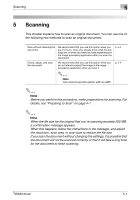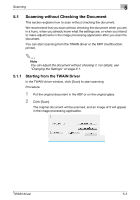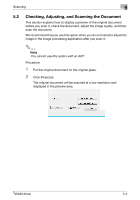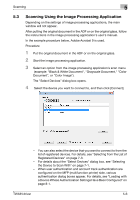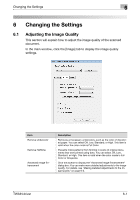Konica Minolta bizhub C654 bizhub C654/C754 Twain Driver User Guide - Page 23
Click [Scan]., For details on adjusting the image quality, see Changing
 |
View all Konica Minolta bizhub C654 manuals
Add to My Manuals
Save this manual to your list of manuals |
Page 23 highlights
Scanning 5 3 Check the image. 4 Adjust the image quality. - For details on adjusting the image quality, see "Changing the Settings" on page 6-1. 5 Click [Scan]. The original document will be scanned, and an image of it will appear in the image processing application. TWAIN driver 5-5
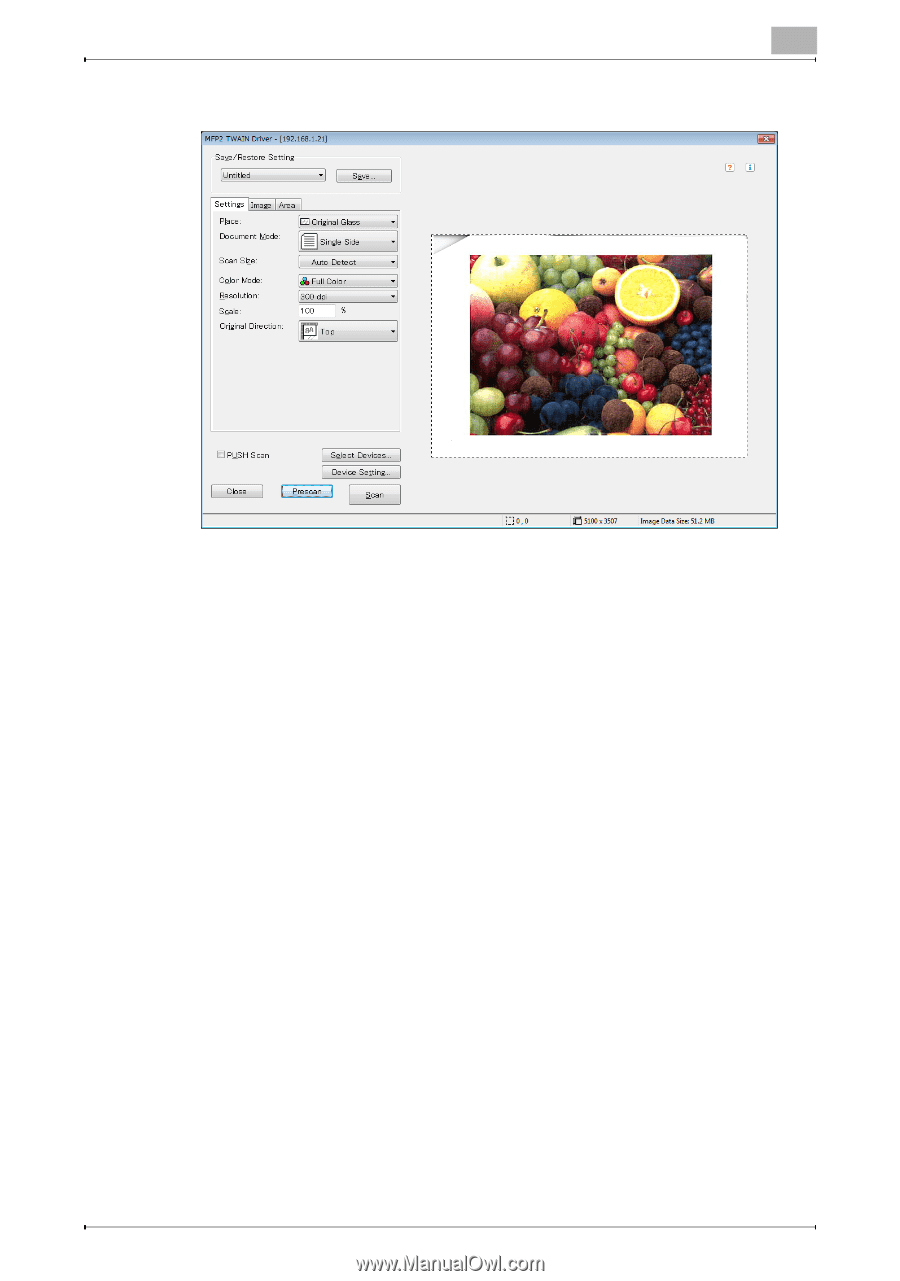
Scanning
5
TWAIN driver
5-5
3
Check the image.
4
Adjust the image quality.
–
For details on adjusting the image quality, see "Changing the
Settings" on page 6-1.
5
Click [Scan].
The original document will be scanned, and an image of it will appear
in the image processing application.