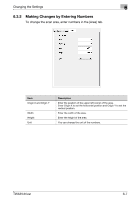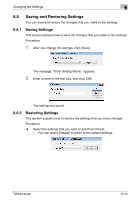Konica Minolta bizhub C654 bizhub C654/C754 Twain Driver User Guide - Page 32
Making Changes by Entering Numbers, Changing the Settings, TWAIN driver, To change the scan area
 |
View all Konica Minolta bizhub C654 manuals
Add to My Manuals
Save this manual to your list of manuals |
Page 32 highlights
Changing the Settings 6 6.3.2 Making Changes by Entering Numbers To change the scan area, enter numbers in the [Area] tab. Item Origin X and Origin Y Width Height Unit Description Enter the position of the upper left corner of the area. Enter Origin X to set the horizontal position and Origin Y to set the vertical position. Enter the width of the area. Enter the height of the area. You can change the unit of the numbers. TWAIN driver 6-7
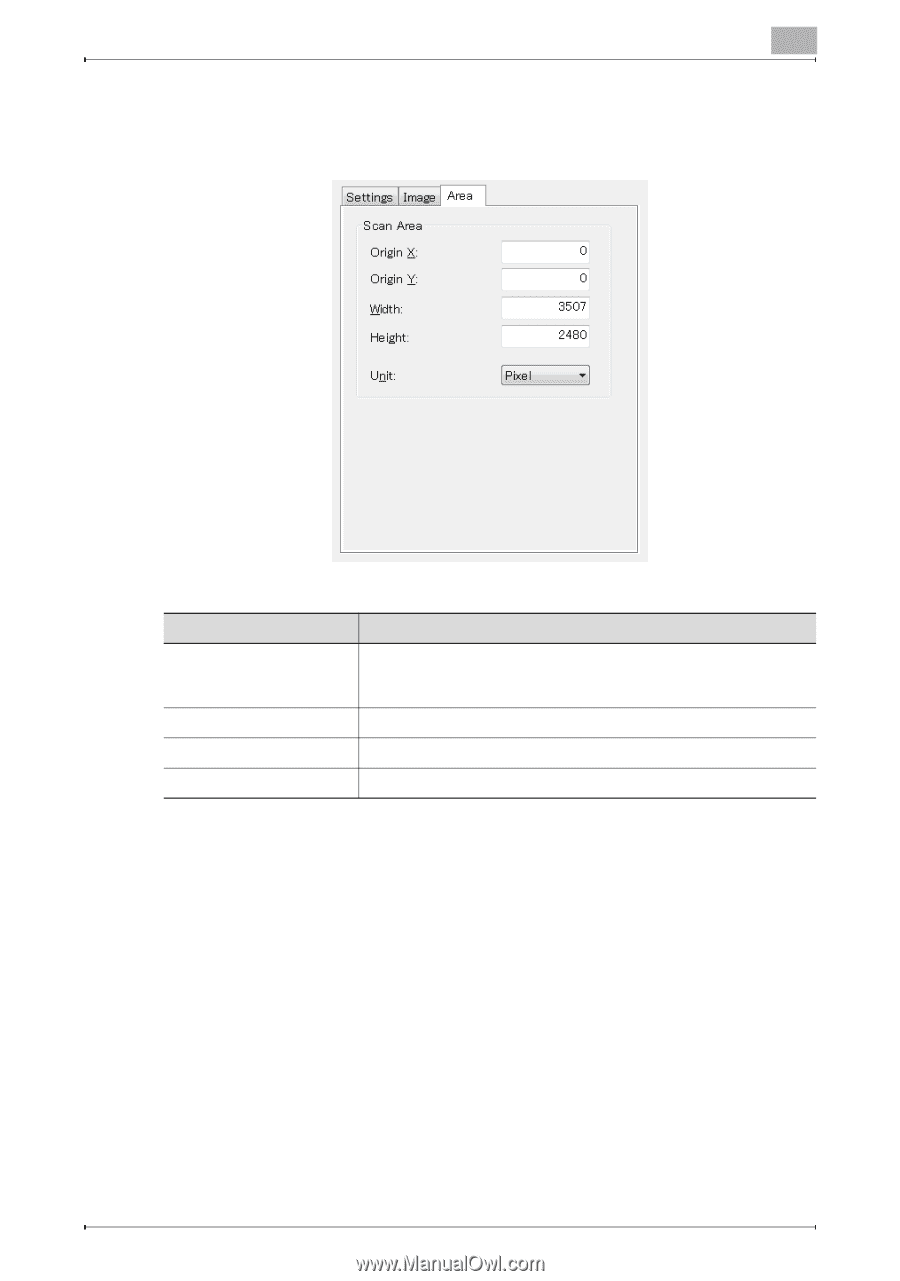
Changing the Settings
6
TWAIN driver
6-7
6.3.2
Making Changes by Entering Numbers
To change the scan area, enter numbers in the [Area] tab.
Item
Description
Origin X and Origin Y
Enter the position of the upper left corner of the area.
Enter Origin X to set the horizontal position and Origin Y to set the
vertical position.
Width
Enter the width of the area.
Height
Enter the height of the area.
Unit
You can change the unit of the numbers.