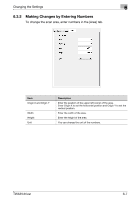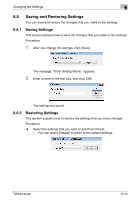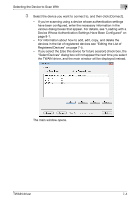Konica Minolta bizhub C654 bizhub C654/C754 Twain Driver User Guide - Page 35
Saving and Restoring Settings, 6.5.1 Saving Settings
 |
View all Konica Minolta bizhub C654 manuals
Add to My Manuals
Save this manual to your list of manuals |
Page 35 highlights
Changing the Settings 6 6.5 Saving and Restoring Settings You can save and restore the changes that you make to the settings. 6.5.1 Saving Settings This section explains how to save the changes that you make to the settings. Procedure 1 After you change the settings, click [Save]. The message, "Enter Setting Name:" appears. 2 Enter a name in the text box, and click [OK]. The settings are saved. 6.5.2 Restoring Settings This section explains how to restore the settings that you have changed. Procedure % Select the settings that you want to load from the list. - You can select [Default] to return to the default settings. TWAIN driver 6-10
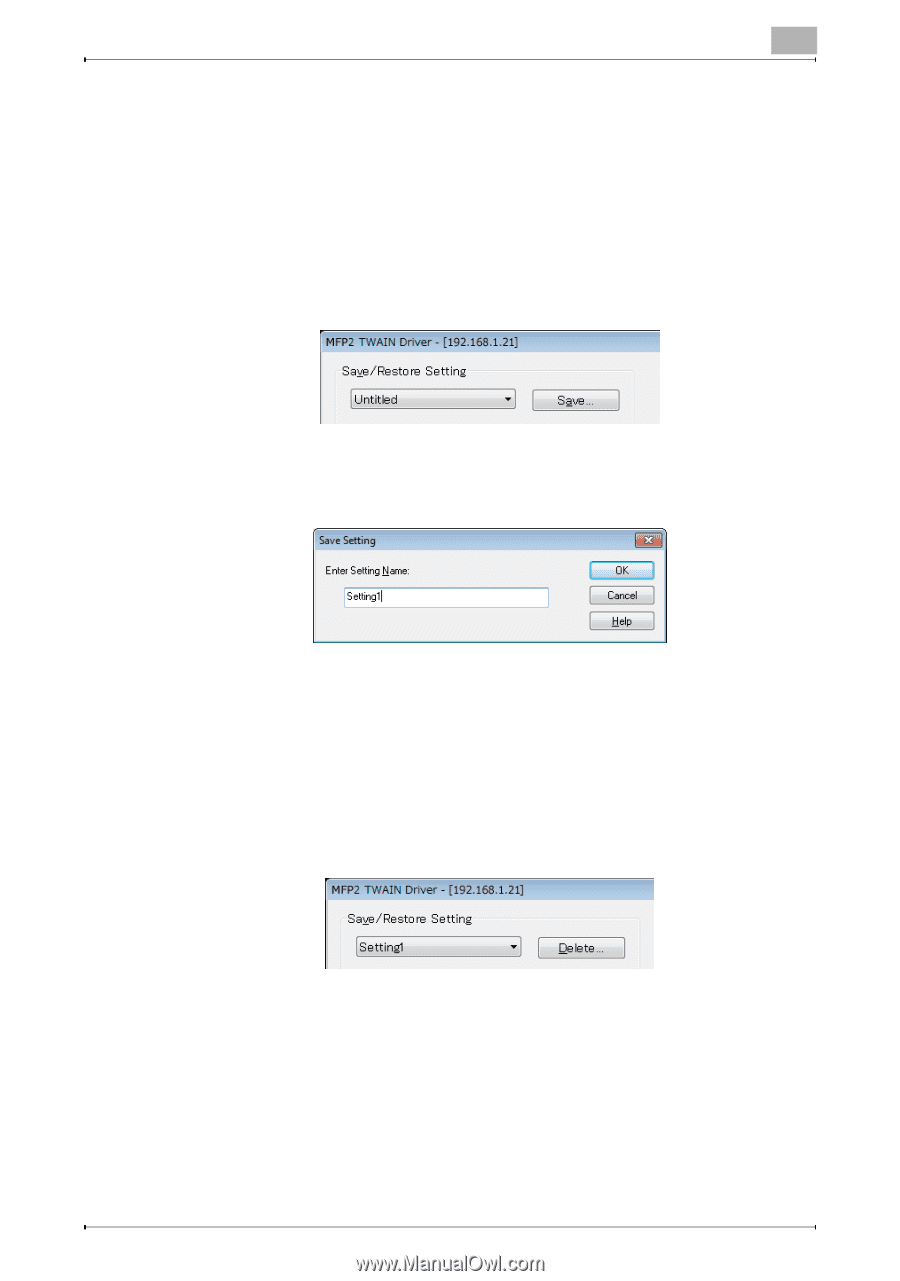
Changing the Settings
6
TWAIN driver
6-10
6.5
Saving and Restoring Settings
You can save and restore the changes that you make to the settings.
6.5.1
Saving Settings
This section explains how to save the changes that you make to the settings.
Procedure
1
After you change the settings, click [Save].
The message, "Enter Setting Name:" appears.
2
Enter a name in the text box, and click [OK].
The settings are saved.
6.5.2
Restoring Settings
This section explains how to restore the settings that you have changed.
Procedure
%
Select the settings that you want to load from the list.
–
You can select [Default] to return to the default settings.