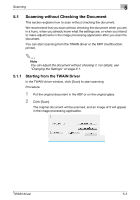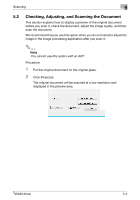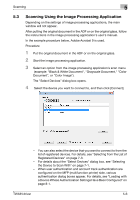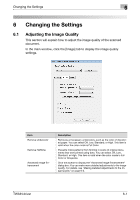Konica Minolta bizhub C654 bizhub C654/C754 Twain Driver User Guide - Page 25
Select Devices dialog box will not open the next time you select
 |
View all Konica Minolta bizhub C654 manuals
Add to My Manuals
Save this manual to your list of manuals |
Page 25 highlights
Scanning 5 - When the MFP (multifunction printer) is configured to disable scanner transmissions from the logged in user, the user will be unable to scan images. - If you select the [Use this device for future session] check box, the "Select Devices" dialog box will not open the next time you select the TWAIN driver. The original document will be scanned, and an image of it will appear in the image processing application. TWAIN driver 5-7

Scanning
5
TWAIN driver
5-7
–
When the MFP (multifunction printer) is configured to disable
scanner transmissions from the logged in user, the user will be
unable to scan images.
–
If you select the [Use this device for future session] check box, the
"Select Devices" dialog box will not open the next time you select
the TWAIN driver.
The original document will be scanned, and an image of it will appear
in the image processing application.