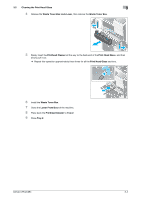Konica Minolta bizhub C654 bizhub C654/C754 Troubleshooting User Guide - Page 34
Main Power Switch, Power, Touch Panel, bizhub C754/C654, Check to see that the, and
 |
View all Konica Minolta bizhub C654 manuals
Add to My Manuals
Save this manual to your list of manuals |
Page 34 highlights
5 - Check to see that the Main Power Switch and the Power key are turned ON. In case the Touch Panel does not appear even after checking it, contact your service representative. bizhub C754/C654 5-3
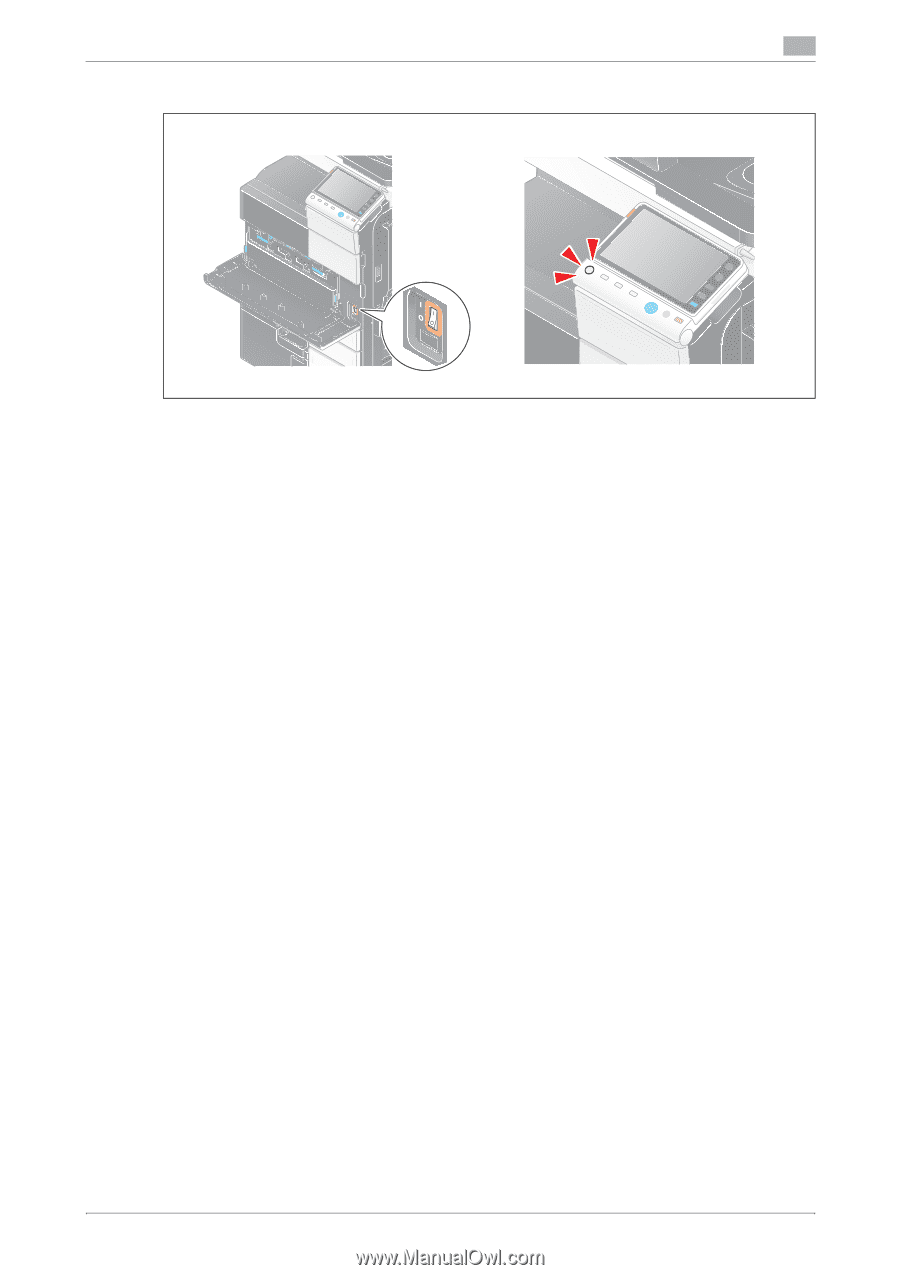
bizhub C754/C654
5-3
5
-
Check to see that the
Main Power Switch
and the
Power
key are turned ON.
In case the
Touch Panel
does not appear even after checking it, contact your service representative.