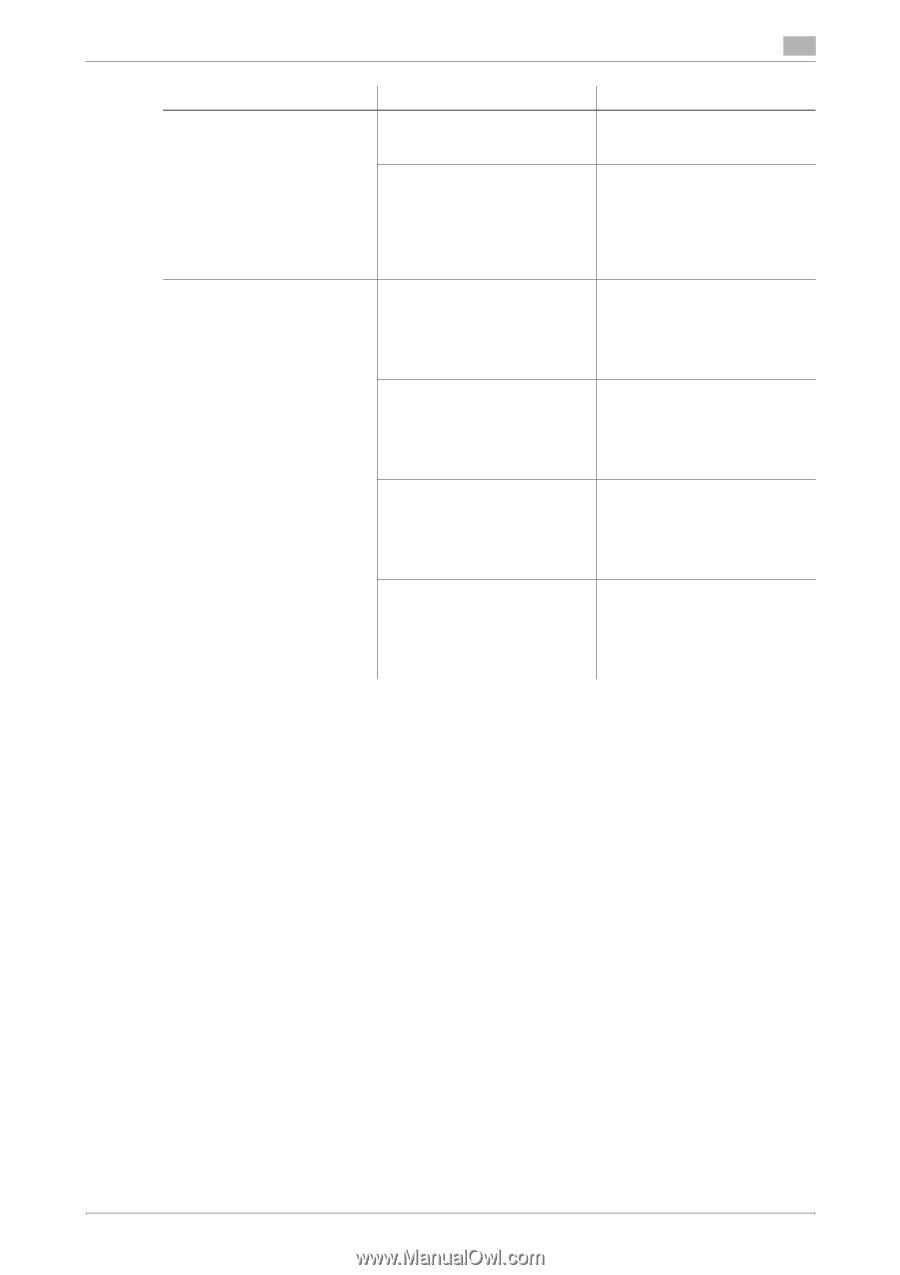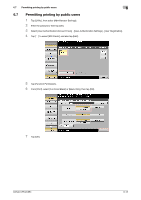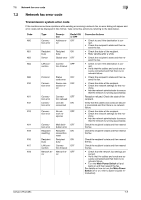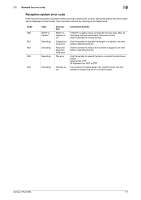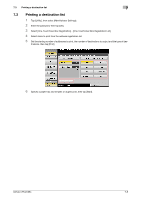Konica Minolta bizhub C654 bizhub C654/C754 Troubleshooting User Guide - Page 50
to [User's Guide: Box Opera, Is Memory RX enabled?
 |
View all Konica Minolta bizhub C654 manuals
Add to My Manuals
Save this manual to your list of manuals |
Page 50 highlights
7.1 Cannot perform network fax/network scan 7 Description of problem When sending scanned data (by SMB transmission) to a specified computer, a "login error" occurs. Printing does not take place. Check points Is the [File Path] set correctly for the destination? Are you operating as a domain user? Is Memory RX enabled? Is paper in the machine? Is paper jammed in the machine? Is the machine out of toner? Remedy Check that the [File Path] of the destination is correctly registered. If you are operating as a domain user, create a domain user name that is different from the local user name. If your domain user name is the same as the local user name, use the same password for both. If Memory RX is enabled, print the fax from the [Memory RX] User Box. For details on Memory RX, refer to [User's Guide: Box Operations]. If the paper supply icon is blinking in the screen, it indicates that the paper in the paper tray has been used up and that the received original data are stored in the memory. Add paper. When a paper jam is occurring, received original data stay in the memory. Clear the jammed paper. For information on handling of a paper jam, refer to page 1-3. No fax can be received if the toner is exhausted. Replace the Toner Cartridge. For details on how to replace the Toner Cartridge, refer to [User's Guide: Maintenance]. bizhub C754/C654 7-4