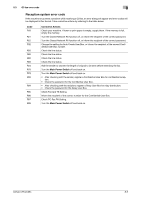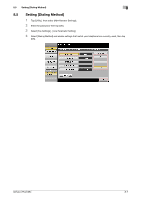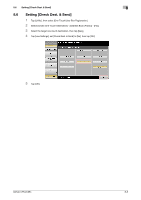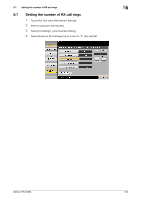Konica Minolta bizhub C654 bizhub C654/C754 Troubleshooting User Guide - Page 62
Setting [Check Dest. & Send], Tap [Line Settings], set [Check Dest. & Send] to [No]
 |
View all Konica Minolta bizhub C654 manuals
Add to My Manuals
Save this manual to your list of manuals |
Page 62 highlights
8.6 Setting [Check Dest. & Send] 8 8.6 Setting [Check Dest. & Send] 1 Tap [Utility], then select [One-Touch/User Box Registration]. 2 Select [Create One-Touch Destination] - [Address Book (Public)] - [Fax]. 3 Select the target one-touch destination, then tap [New]. 4 Tap [Line Settings], set [Check Dest. & Send] to [No], then tap [OK]. 5 Tap [OK]. bizhub C754/C654 8-8
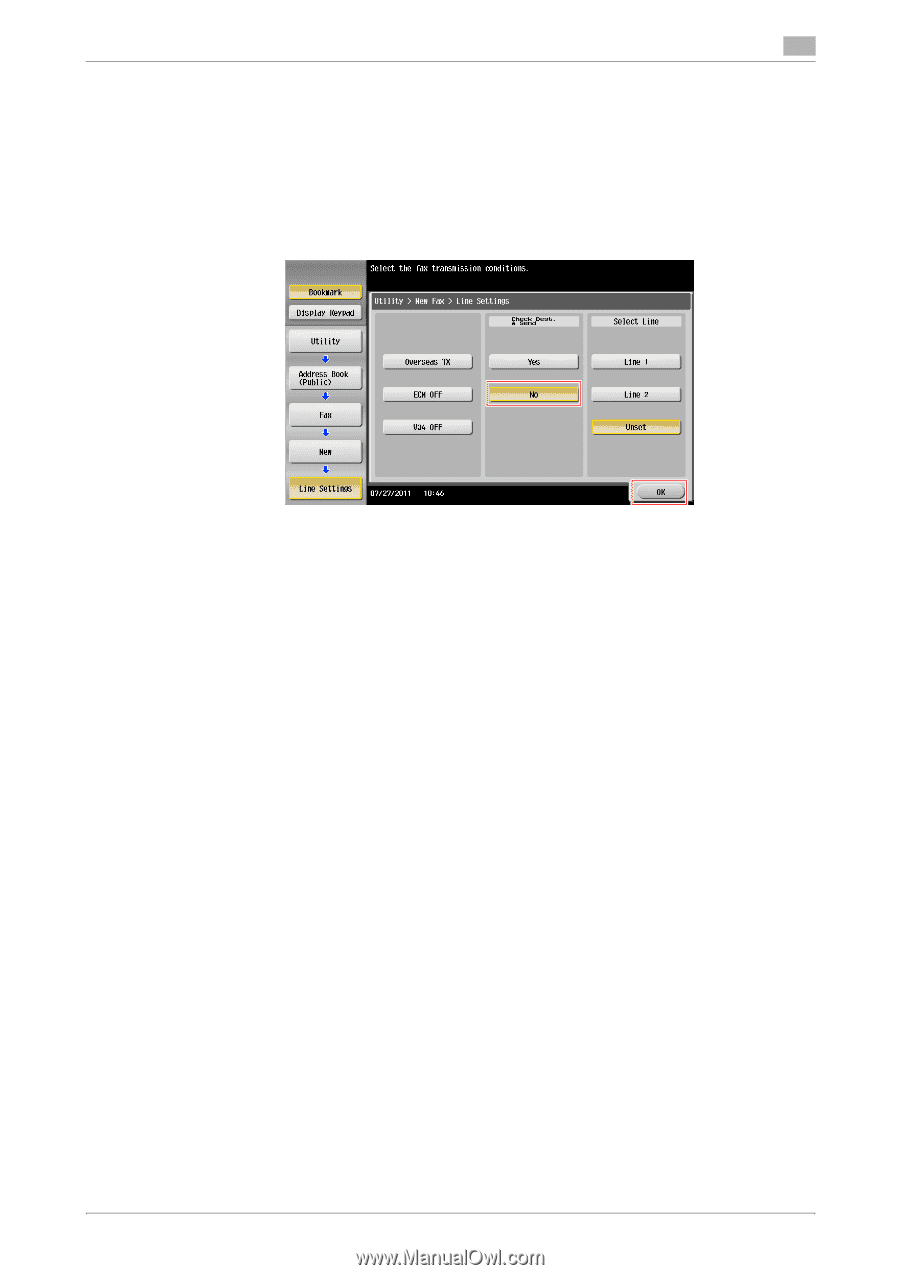
bizhub C754/C654
8-8
8.6
Setting [Check Dest. & Send]
8
8.6
Setting [Check Dest. & Send]
1
Tap [Utility], then select [One-Touch/User Box Registration].
2
Select [Create One-Touch Destination] - [Address Book (Public)] - [Fax].
3
Select the target one-touch destination, then tap [New].
4
Tap [Line Settings], set [Check Dest. & Send] to [No], then tap [OK].
5
Tap [OK].