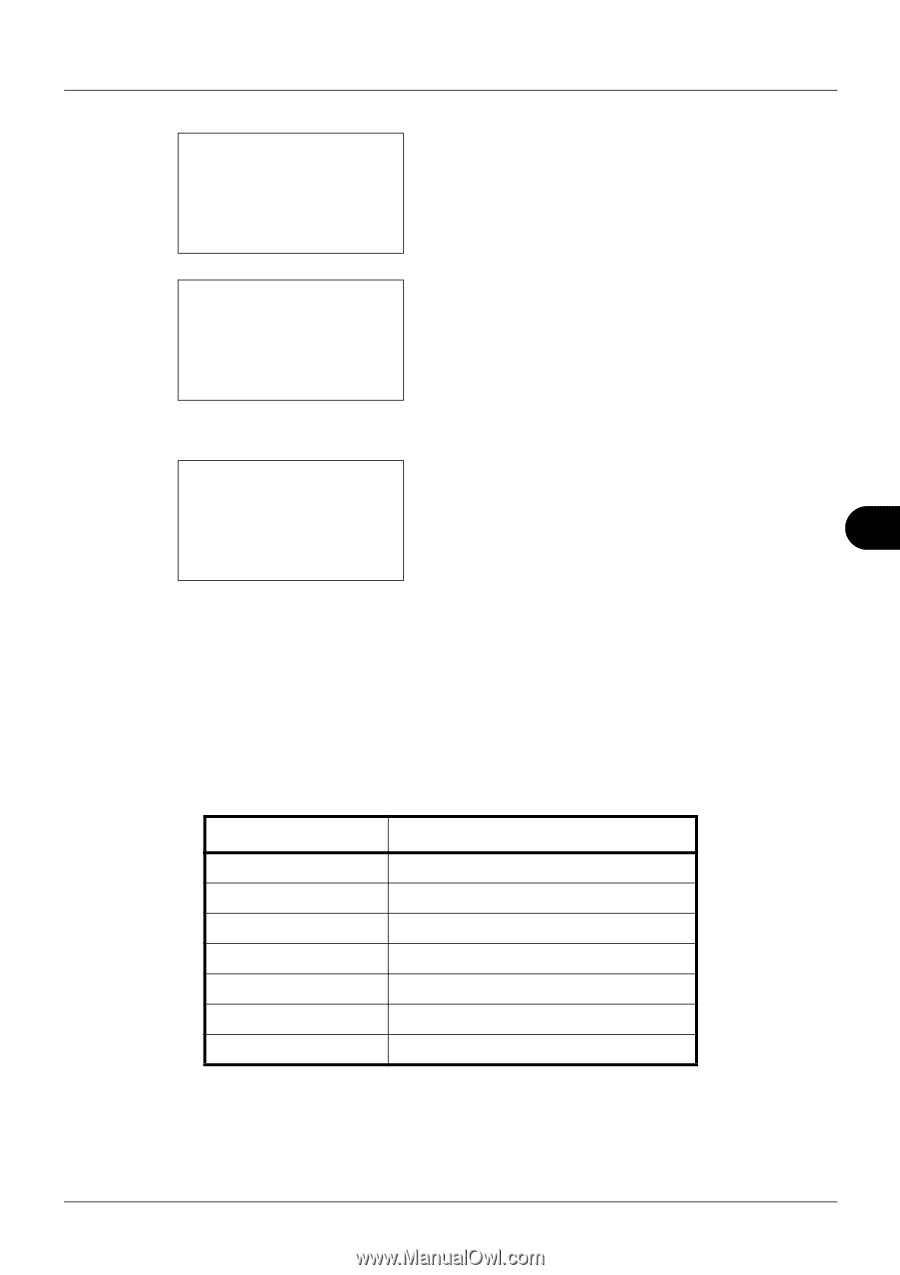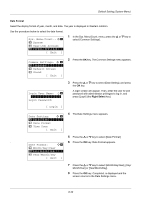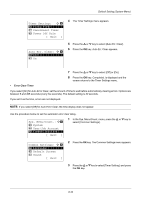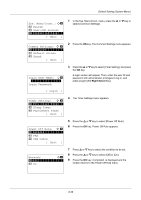Kyocera ECOSYS FS-1135MFP FS-1035MFP/DP/1135MFP Operation GuideRev-1.2011.11 - Page 229
Login User Name, Login Password, Login ], Timer Setting, Sleep Timer, PanelReset Timer, Exit ]
 |
View all Kyocera ECOSYS FS-1135MFP manuals
Add to My Manuals
Save this manual to your list of manuals |
Page 229 highlights
Default Setting (System Menu) Login User Name: L b Login Password: A login screen will appear. Then, enter the user ID and password with administrator privileges to log in, and press [Login] (the Right Select key). [ Login ] Timer Setting: a b *1**E*r*r*.**C*l*e*a*r**T*i*m*e*r*** 2 Sleep Timer 3 PanelReset Timer [ Exit ] 4 The Timer Settings menu appears. 5 Press the U or V key to select [Err. Clear Timer]. Err. Clear Timer: D b 6 Press the OK key. Err. Clear Timer appears. (5 - 495) ******30*sec. 8 7 Press the U or V key to set the Error Clear Timer. Set the amount of time before clearing errors in seconds. You cannot use the numeric keys to enter this value. 8 Press the OK key. Completed. is displayed and the screen returns to the Timer Settings menu. Power Off Rule The Power Off Rule is used to stop the power from automatically turning off when the machine is in certain states or certain settings are in effect. Rules that can be set and their initial settings are as follows: Item Network Fax USB Cable USB Host RAM Disk NIC Remote Diag. Default Value Off Off On On Off Off Off When FAX is set to on, the machine turned off after the power off time elapsed and the machine can not receive the fax and use delayed transmission function. 8-35