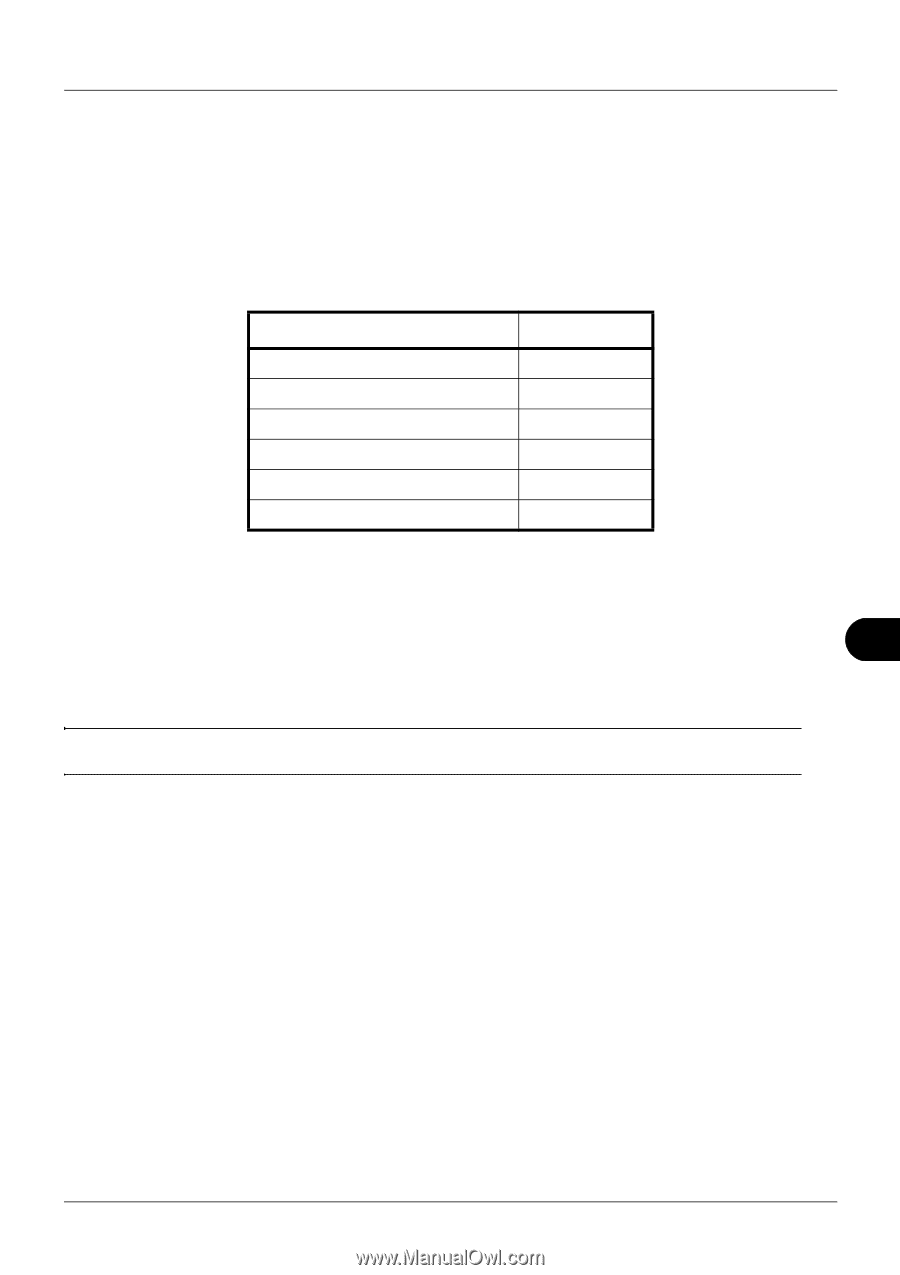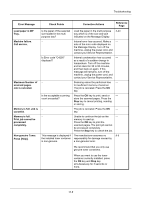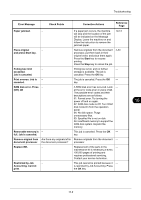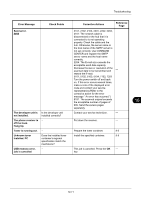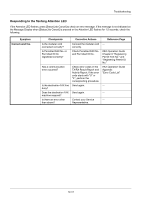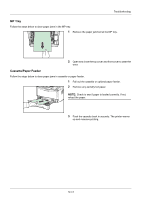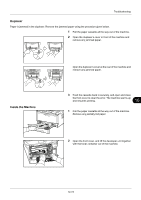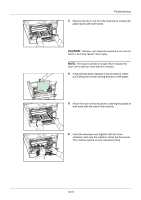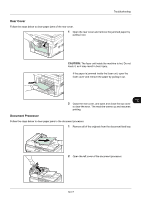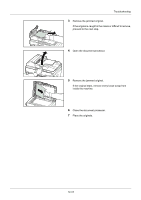Kyocera ECOSYS FS-1135MFP FS-1035MFP/DP/1135MFP Operation GuideRev-1.2011.11 - Page 363
Clearing Paper Jams, Jam Location Indicators, Precautions with Paper Jams, Online Help Messages
 |
View all Kyocera ECOSYS FS-1135MFP manuals
Add to My Manuals
Save this manual to your list of manuals |
Page 363 highlights
Troubleshooting Clearing Paper Jams If a paper jam occurs, a message will be displayed about the jam and copying or printing will stop. Leave the power switch on and to remove the jammed paper refer to the following information below. Jam Location Indicators If a paper jam occurs, the error message displays the location of the jam. Paper Jam Location Document processor Inside the machine MP Tray Cassettes Duplexer Rear cover Reference Page 10-17 10-15 10-14 10-14 10-15 10-17 Precautions with Paper Jams If a paper jam occurs, a message will be displayed about the jam and copying or printing will stop. • Do not reuse jammed papers. • If the paper tears during removal, be sure to remove any loose scraps of paper from inside the machine. Scraps of paper left in the machine could cause subsequent jamming. • A page affected by a paper jam will be printed again. 10 CAUTION: The fixing unit is extremely hot. Take sufficient care when working in this area, as there is a danger of getting burned. Online Help Messages When Paper Jam is displayed, press [Help](the Left Select key) to display the procedure to clear the jam. Press V to display the next step or press U to display the previous step. Press the OK key to exit the online help message display. 10-13