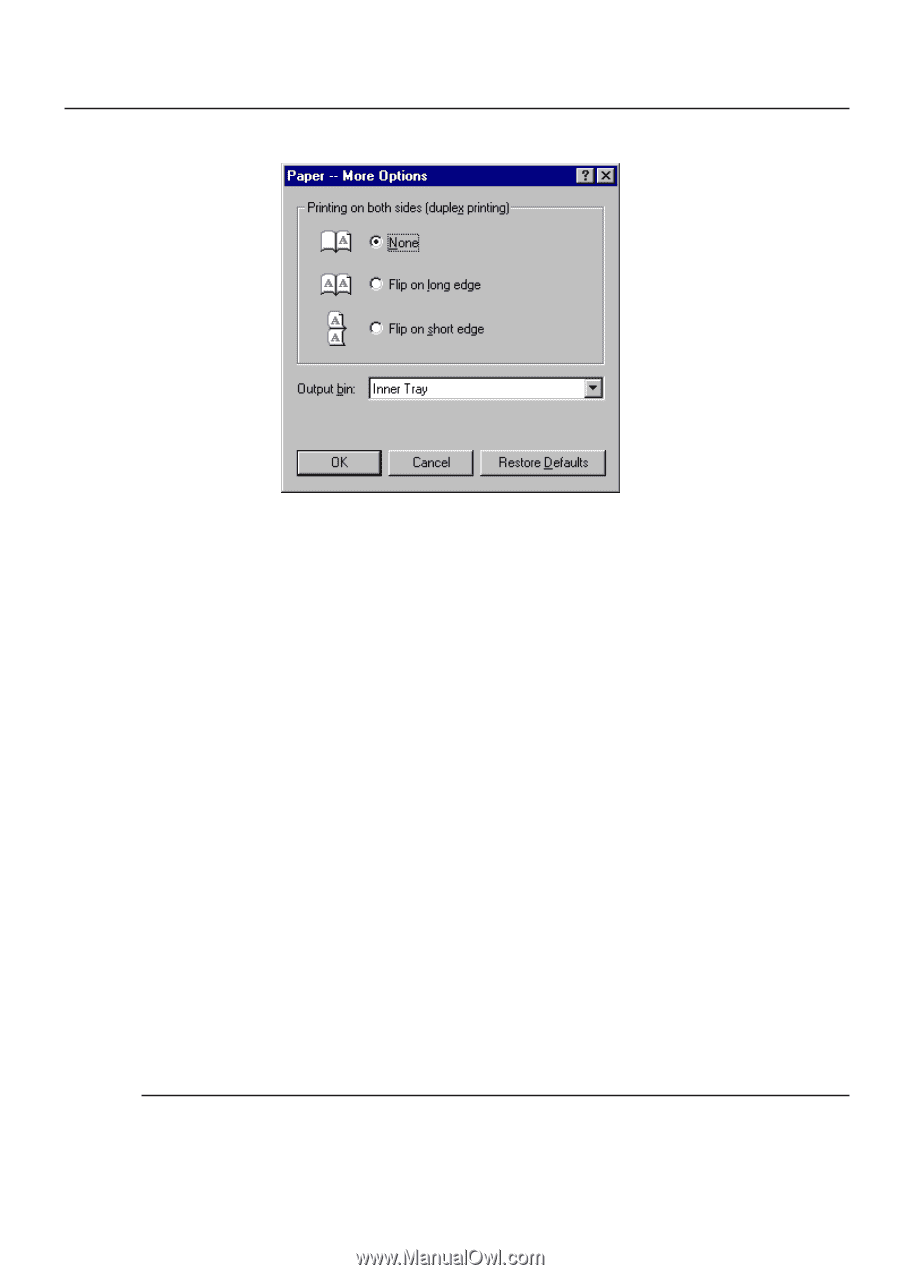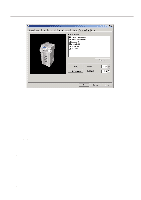Kyocera KM-2030 Print System K Instruction Handbook (Functions) - Page 48
Paper -- More Options Universal Driver
 |
View all Kyocera KM-2030 manuals
Add to My Manuals
Save this manual to your list of manuals |
Page 48 highlights
3. Printer Driver for Windows 95/98 3-2-1 Paper -- More Options (Universal Driver) s Printing on both sides (duplex printing) Allows you to set the desired duplex mode. The factory default setting is "None". [None Does not print on both sides. [Flip on long edge Prints on both sides and binds along the longer edge. [Flip on short edge Prints on both sides and binds along the shorter edge. * 20 ppm copier: Available only when the optional Duplex Unit is installed. * 15 ppm copier: Duplex printing is NOT available. * Paper sizes and source of paper feed that are acceptable for duplex printing are as follows: Paper sizes: Letter (8 1/2" x 11"), Legal (8 1/2" x 14"), Tabloid (11" x 17"), Statement (5 1/2" x 8 1/2"), A3, A4, A5, Folio (210 mm x 330 mm), JIS B4 and JIS B5 Source of paper feed: Any tray EXCEPT the Bypass Tray s Output bin: Allows you to select the location of ejection and whether you want to staple the copy sets or not when the optional Job Separator or Finisher is installed. [Inner Tray Copies will be ejected onto the Inner tray. [Job Separator Copies will be ejected into the optional Job Separator. [Finisher(Staple Off Copies will be ejected into the optional Finisher. (Only available in the 20 ppm copiers) [Finisher(Staple On Copies will be stapled and ejected into the optional Finisher. (Only available in the 20 ppm copiers) * Paper sizes are acceptable for use with the Job Separator are as follows: Paper sizes: Letter (8 1/2" x 11"), Legal (8 1/2" x 14"), Tabloid (11" x 17"), Statement (5 1/2" x 8 1/2"), A3, A4, A5, Folio (210 mm x 330 mm), JIS B4 and JIS B5 * Paper sizes and source of paper feed that are acceptable for use with the Finisher are as follows: Paper sizes: Letter (8 1/2" x 11"), Legal (8 1/2" x 14"), Tabloid (11" x 17"), A3, A4, Folio (210 mm x 330 mm), JIS B4 and JIS B5 Source of paper feed: Any tray EXCEPT the Bypass Tray * Paper sizes and source of paper feed that are acceptable for stapling are as follows: Paper sizes: Letter (8 1/2" x 11"), Legal (8 1/2" x 14"), Tabloid (11" x 17"), A3, A4, JIS B4 and JIS B5 Source of paper feed: Any tray EXCEPT the Bypass Tray Note If you want to staple your printed sets, be sure to use a Collator driver. (Refer to "Collator driver" on page 1-1.) 3-3