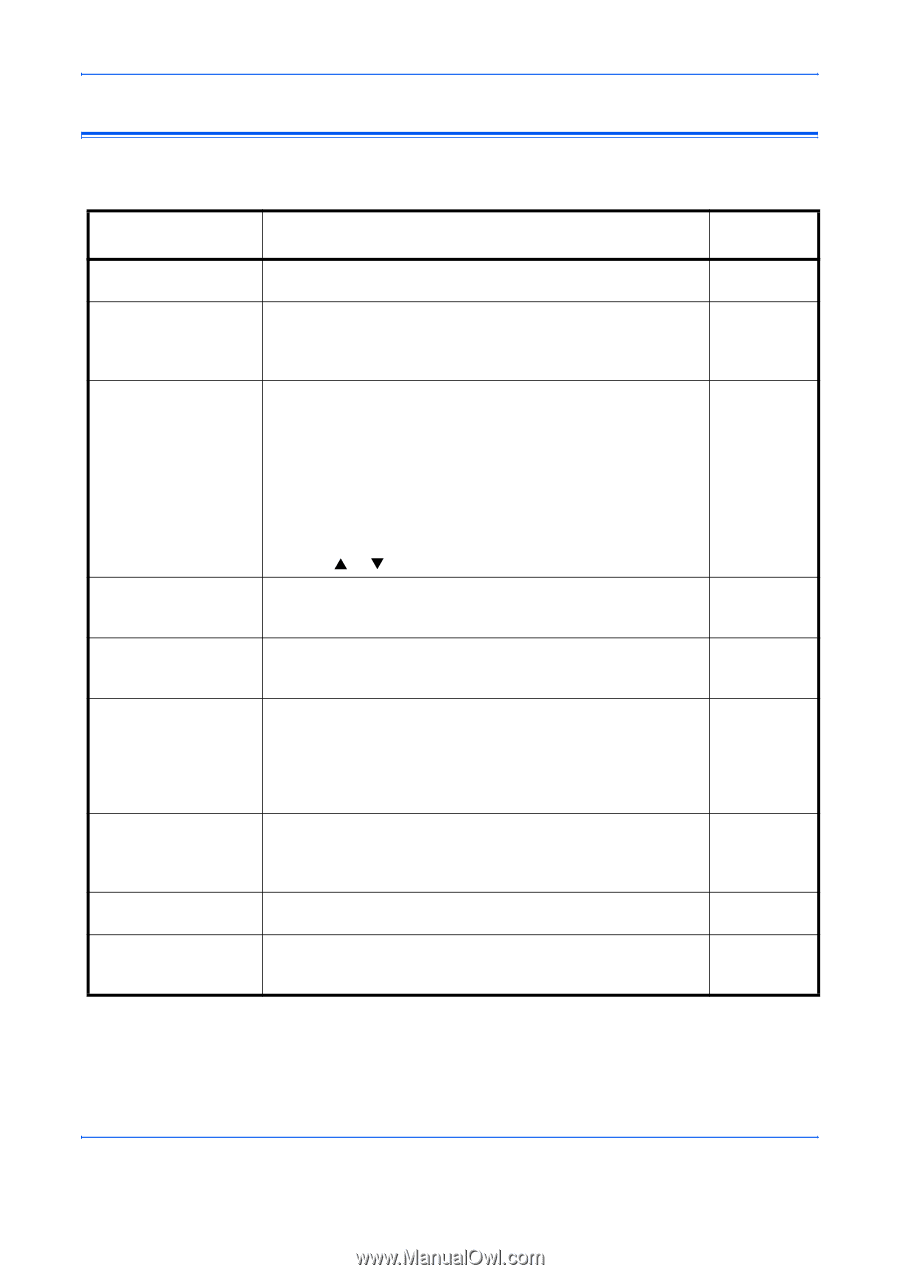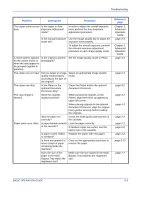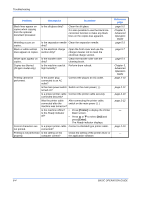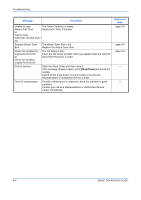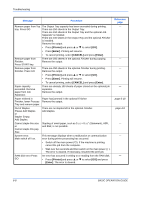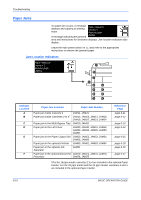Kyocera KM-2550 Basic Guide - Page 101
Error Messages and Correction, Message, Procedure, Reference
 |
View all Kyocera KM-2550 manuals
Add to My Manuals
Save this manual to your list of manuals |
Page 101 highlights
Troubleshooting Error Messages and Correction When any of the following messages appear perform the procedures listed below. Message Close ## cover. Add paper in cassette. or Place paper in P cassette. Add paper in cassette. ## size (###) Set cassette. or Close paper cassette. Check paper size. Reposition original or change cassette. or Reposition original or select other paper cassette. Exceed copy limit. Unable to copy Set toner container. Ready to copy. Add toner Procedure The indicated cover is open. Close all the covers securely. Paper has run out. Add paper. Print data does not match the size or type of paper in the cassette. Replace the paper. • To change the Paper Source, press [Paper Select] to select the Paper Source required and press [Enter]. • If you press [Printer], the following messages display: - GO: Prints onto the currently selected paper. - CANCEL: Stops printing. • Press S or T to select the option required and press [Enter]. The cassette is not closed securely. Pull out the cassette and push it back in. There is no paper loaded of a size that can be used in the currently selected mode. Check the paper. The orientation of the original is different to that of the selected paper. Change the orientation of the original. If you press [Start] without changing the orientation, copying will be performed at a 100 % (1:1) magnification ratio. The number of copies made using your Management Code has reached the limit set and copying cannot be performed using that code. Use the Department Management mode to reset the copy count. The Toner Container is not installed correctly. Install the Toner Container correctly. Toner remaining in the machine is low. It is only possible to copy one original at a time. Replace the Toner Container. Reference page - page 2-2 - - - - Chapter 4, Advanced Operation Guide page 5-5 page 5-5 BASIC OPERATION GUIDE 6-5