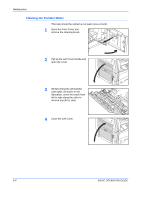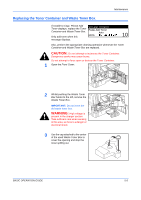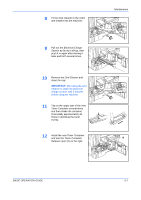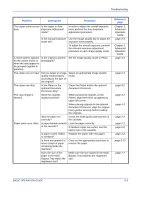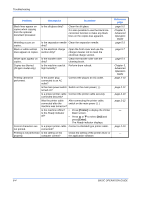Kyocera KM-2550 Basic Guide - Page 96
Maintenance, BASIC OPERATION GUIDE, Waste Toner Box, Front Cover, Toner Container, Waste, Toner Box
 |
View all Kyocera KM-2550 manuals
Add to My Manuals
Save this manual to your list of manuals |
Page 96 highlights
Maintenance 13 Install the new Waste Toner Box. 14 Close the Front Cover. NOTE: After use, always dispose of the Toner Container and Waste Toner Box in accordance with local rules and regulations. 5-8 BASIC OPERATION GUIDE
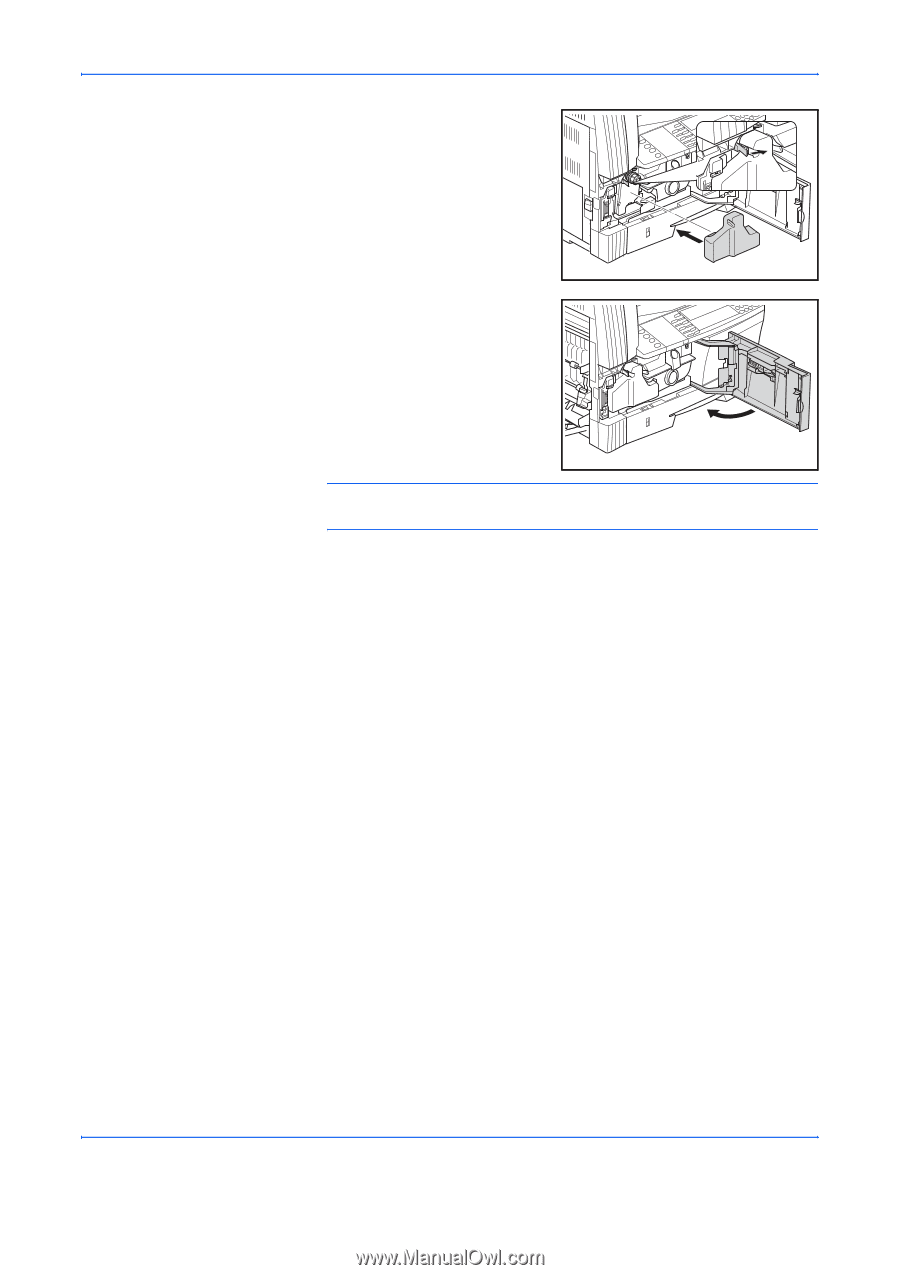
Maintenance
5-8
BASIC OPERATION GUIDE
13
Install the new
Waste Toner Box
.
14
Close the
Front Cover
.
NOTE:
After use, always dispose of the
Toner Container
and
Waste
Toner Box
in accordance with local rules and regulations.