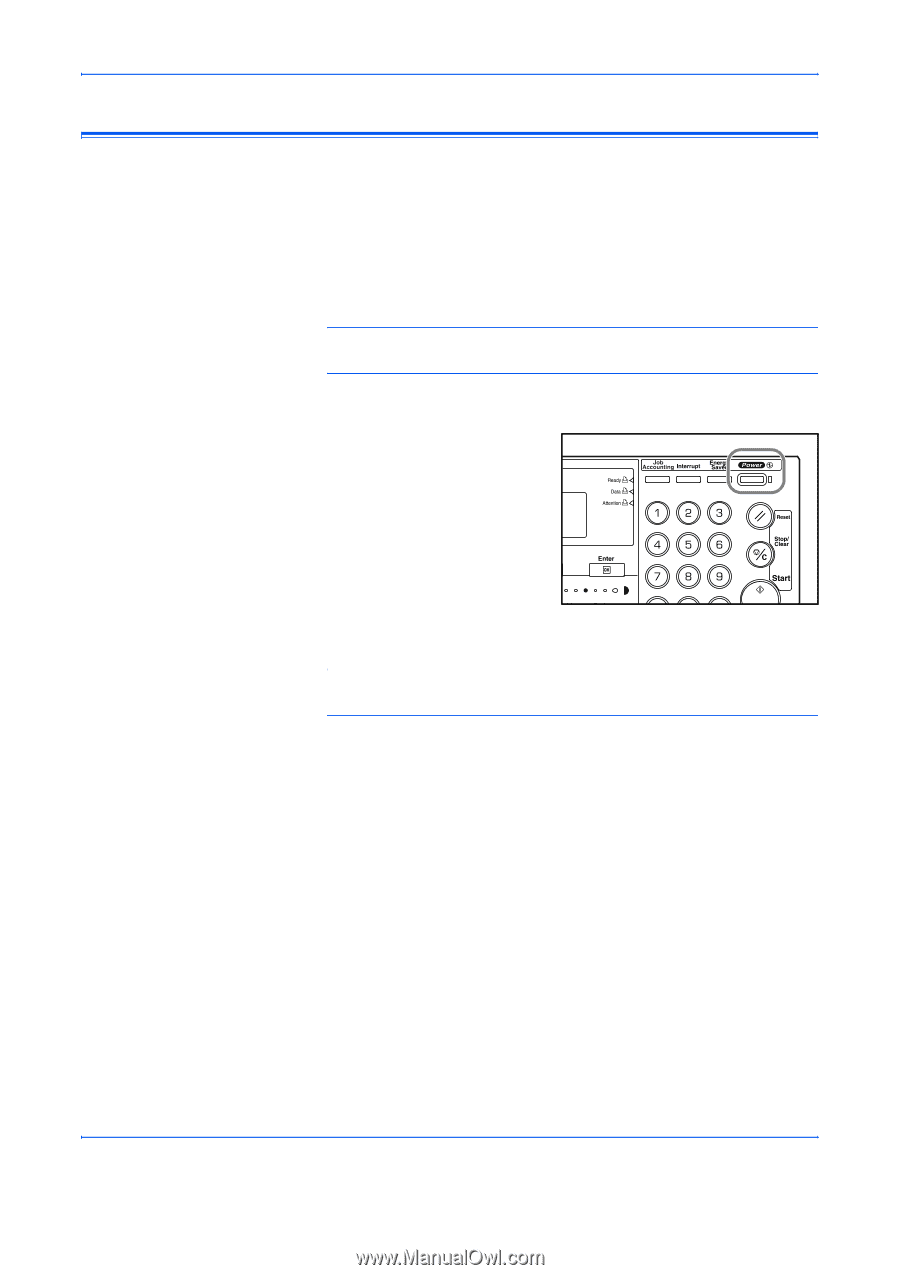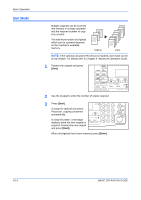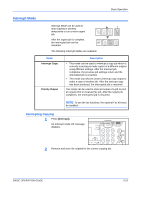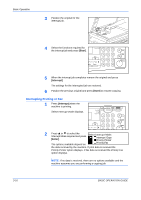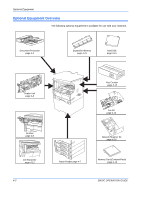Kyocera KM-2550 Basic Guide - Page 69
Auto Sleep Mode, Basic Operation, Auto Sleep, Main Power, Low Power
 |
View all Kyocera KM-2550 manuals
Add to My Manuals
Save this manual to your list of manuals |
Page 69 highlights
Basic Operation Auto Sleep Mode Auto Sleep mode puts the machine into a state of sleep if no operation has been performed for a preset period of time. The factory default setting is 30 minutes (16 and 20 ppm models) and 45 minutes (25 ppm model). Time that can be set: • Inch Specification - 1 to 240 minutes (in 1 minute increments) • Metric Specification - 1 to 120 minutes (in 1 minute increments) NOTE: It is possible to set the amount of time before Auto Sleep mode engages. For details, refer to Chapter 3, Advanced Operation Guide. It is possible to engage Auto Sleep mode manually: 1 Press [Power]. Auto Sleep mode engages immediately. Only the Main Power indicator is lit, all other indicators are off. Consumed power is this mode is less than in Low Power mode 2 To enable copying again, press [Power]. Power is restored within approximately 20 seconds. NOTE: In Auto Sleep mode, if the machine receives print or fax data it will automatically engage and output the data. BASIC OPERATION GUIDE 3-19