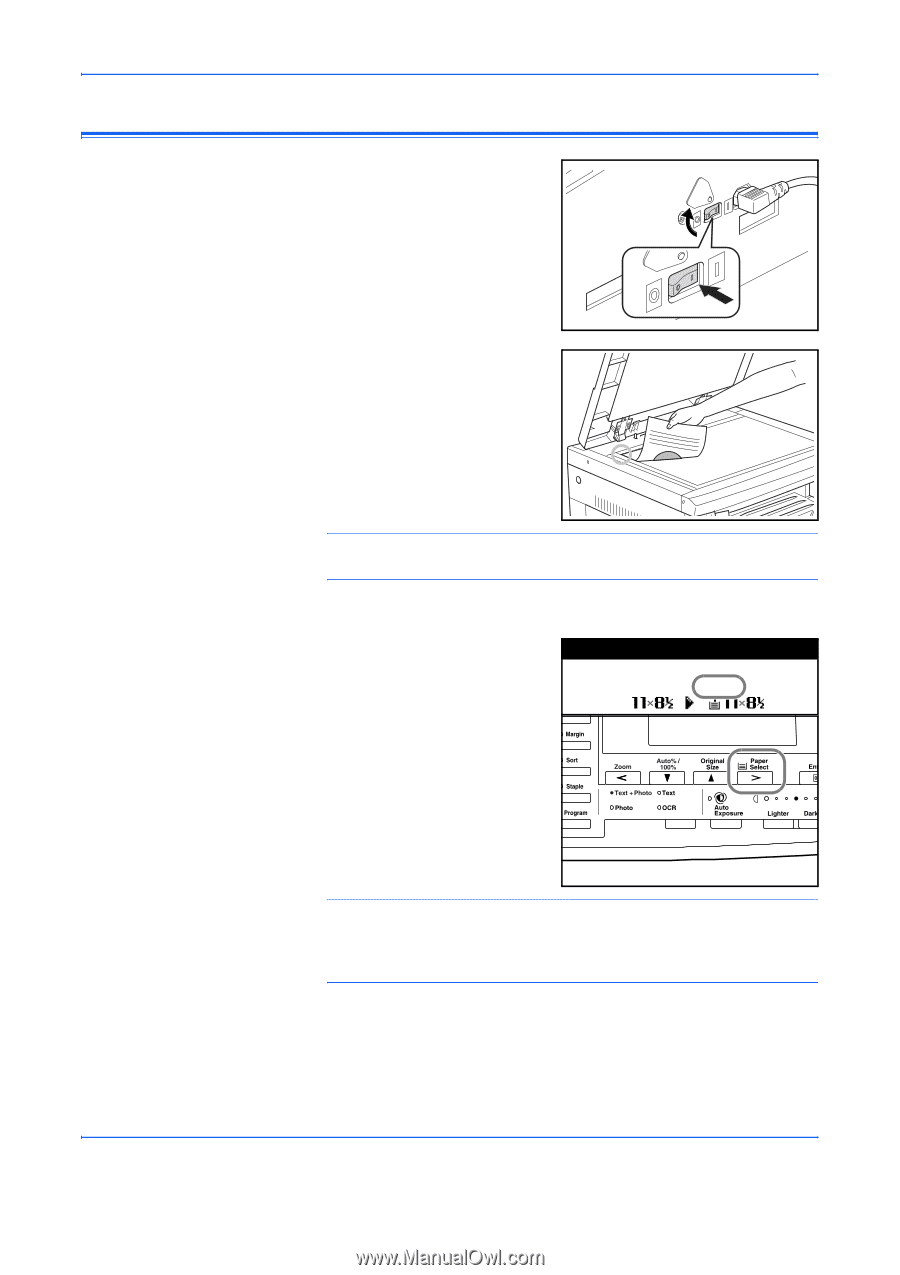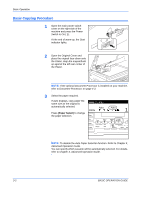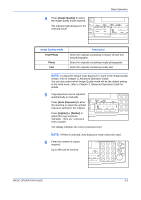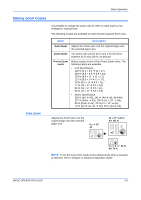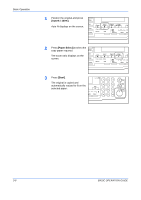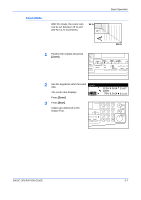Kyocera KM-2550 Basic Guide - Page 52
Basic Copying Procedure, Paper Select]
 |
View all Kyocera KM-2550 manuals
Add to My Manuals
Save this manual to your list of manuals |
Page 52 highlights
Basic Operation Basic Copying Procedure 1 Open the main power switch cover on the right side of the machine and press the Power Switch to On ( | ). At the end of warm-up, the Start indicator lights. 2 Open the Original Cover and place the original face-down onto the Platen. Align the original flush up against the left rear corner of the Platen. NOTE: If the optional Document Processor is installed on your machine, refer to Document Processor, on page 4-3. 3 Select the paper required. If Auto displays, copy paper the same size as the original is Ready to copy. automatically selected. Auto 100% Auto 1 Press [Paper Select] to change the paper selection. NOTE: To disable the Auto Paper Selection function. Refer to Chapter 3, Advanced Operation Guide. You can specify which cassette will be automatically selected. For details, refer to Chapter 3, Advanced Operation Guide. 3-2 BASIC OPERATION GUIDE