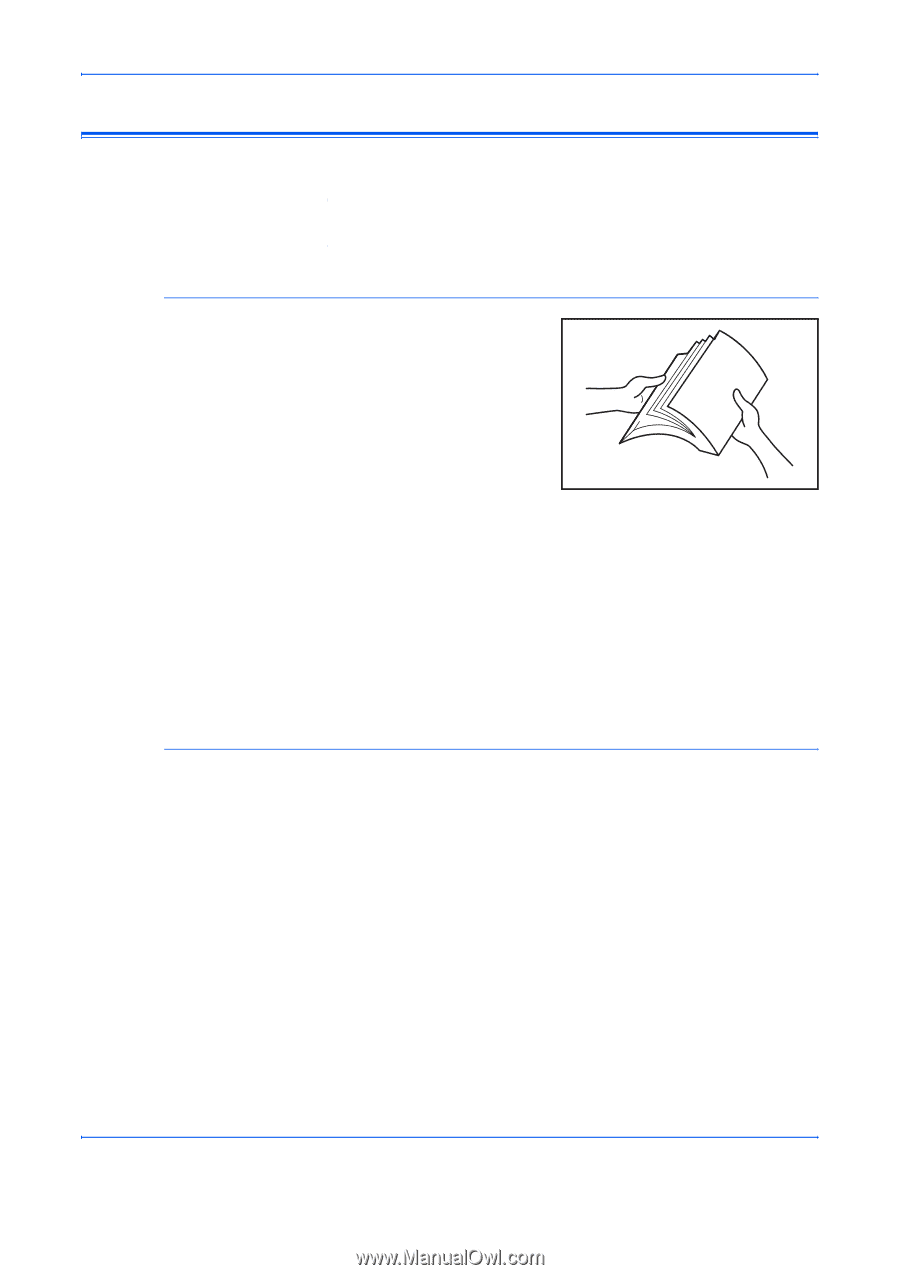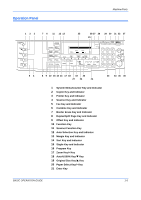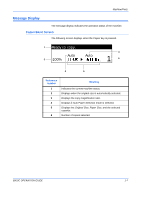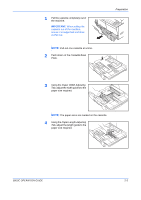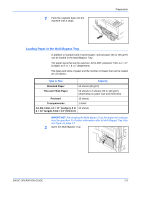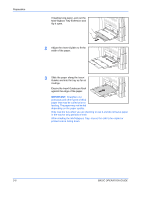Kyocera KM-2550 Basic Guide - Page 34
Loading Paper, Prepare the Paper, Loading Paper into a Cassette
 |
View all Kyocera KM-2550 manuals
Add to My Manuals
Save this manual to your list of manuals |
Page 34 highlights
Preparation Loading Paper Paper and media can be loaded in the Cassette or Multi-Bypass Tray. NOTE: For information about the types of media that can be used, refer to Appendix, Advanced Operation Guide. Prepare the Paper After removing paper from the packaging, fan through the sheets to separate prior to loading. If using paper that has been folded or is curled, straighten it prior to loading. Failure to do so may result in a paper jam. IMPORTANT: Ensure paper is not stapled and clips are removed. Load the paper with the side which faced the top of the packaging face-up if using a Cassette and face-down if using the Multi-Bypass Tray. Leaving paper out of its package under high temperature and high humidity conditions may lead to problems caused by ambient moisture. After loading paper into a Cassette or Multi-Bypass Tray, seal the remaining paper in its original package. If the machine is not being used for a prolonged period of time, remove all paper from the Cassette(s) and MultiBypass Tray and reseal it in its original packaging. Loading Paper into a Cassette Standard paper (60 to 90 g/m²), thick paper (90 to 105 g/m²), recycled paper, or color paper can be loaded. Up to 300 sheets of standard paper (80 g/m²) can be loaded into each cassette at one time. The paper sizes which can be loaded are: A3, B4, A4, A4R, B5, B5R, A5R, Folio, 11 × 17" (Ledger), 8 1/2 × 14" (Legal), 11 × 8 1/2", 8 1/2 × 11" (Letter), 5 1/2 × 8 1/2" (Statement), 8 1/2 × 13" (Oficio II). IMPORTANT: The type of paper that is being loaded into a cassette (standard, recycled, etc.) must be specified. For details refer to Chapter 3, Advanced Operation Guide. 2-2 BASIC OPERATION GUIDE