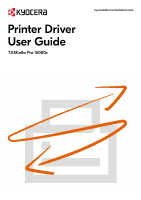Chapter 8
Finishing
Separation
..........................................................................................................................................
8-1
Offset jobs
....................................................................................................................................
8-2
Rotate copies
...............................................................................................................................
8-2
Tri-Fold
...............................................................................................................................................
8-2
Printing with Tri-Fold
....................................................................................................................
8-3
Bi-Fold
................................................................................................................................................
8-3
Printing with Bi-Fold
.....................................................................................................................
8-3
Binding edge
......................................................................................................................................
8-4
Binding edge options
...................................................................................................................
8-4
Setting the Binding edge
.............................................................................................................
8-5
Gutter
..................................................................................................................................................
8-5
Creating a gutter
..........................................................................................................................
8-6
Staple
.................................................................................................................................................
8-6
Stapling a print job
.......................................................................................................................
8-7
Punch
.................................................................................................................................................
8-7
Creating punch holes for a print job
............................................................................................
8-7
Chapter 9
Imaging
Print quality and Custom quality
........................................................................................................
9-1
Print quality selection
...................................................................................................................
9-1
Trapping
.............................................................................................................................................
9-2
Setting Trapping values
...............................................................................................................
9-2
Font Settings
......................................................................................................................................
9-2
Font Settings options
...................................................................................................................
9-3
Selecting Font Settings
................................................................................................................
9-4
Setting Font Substitution
..............................................................................................................
9-4
Disabling device fonts
..................................................................................................................
9-4
Graphics Settings
...............................................................................................................................
9-5
Pattern scaling
.............................................................................................................................
9-5
Line thinning
.................................................................................................................................
9-5
Halftone screen
............................................................................................................................
9-6
Inversion options
..........................................................................................................................
9-6
Optimization
.................................................................................................................................
9-7
CIE option
....................................................................................................................................
9-7
Image compression mode
...........................................................................................................
9-7
EcoPrint
..............................................................................................................................................
9-8
Selecting EcoPrint
........................................................................................................................
9-8
Color
...................................................................................................................................................
9-8
Color reproduction
.............................................................................................................................
9-9
China red
.....................................................................................................................................
9-9
Color Correction
.........................................................................................................................
9-10
Color adjustment
..............................................................................................................................
9-12
Selecting custom color adjustment
............................................................................................
9-12
Adjusting hue, saturation, and lightness
....................................................................................
9-12
Adjusting Color balance
.............................................................................................................
9-13
Black and white adjustment
.............................................................................................................
9-13
Adjusting black and white settings
............................................................................................
9-13
Color conversion
..............................................................................................................................
9-14
Text and graphics effects
.................................................................................................................
9-14
iv
User Guide