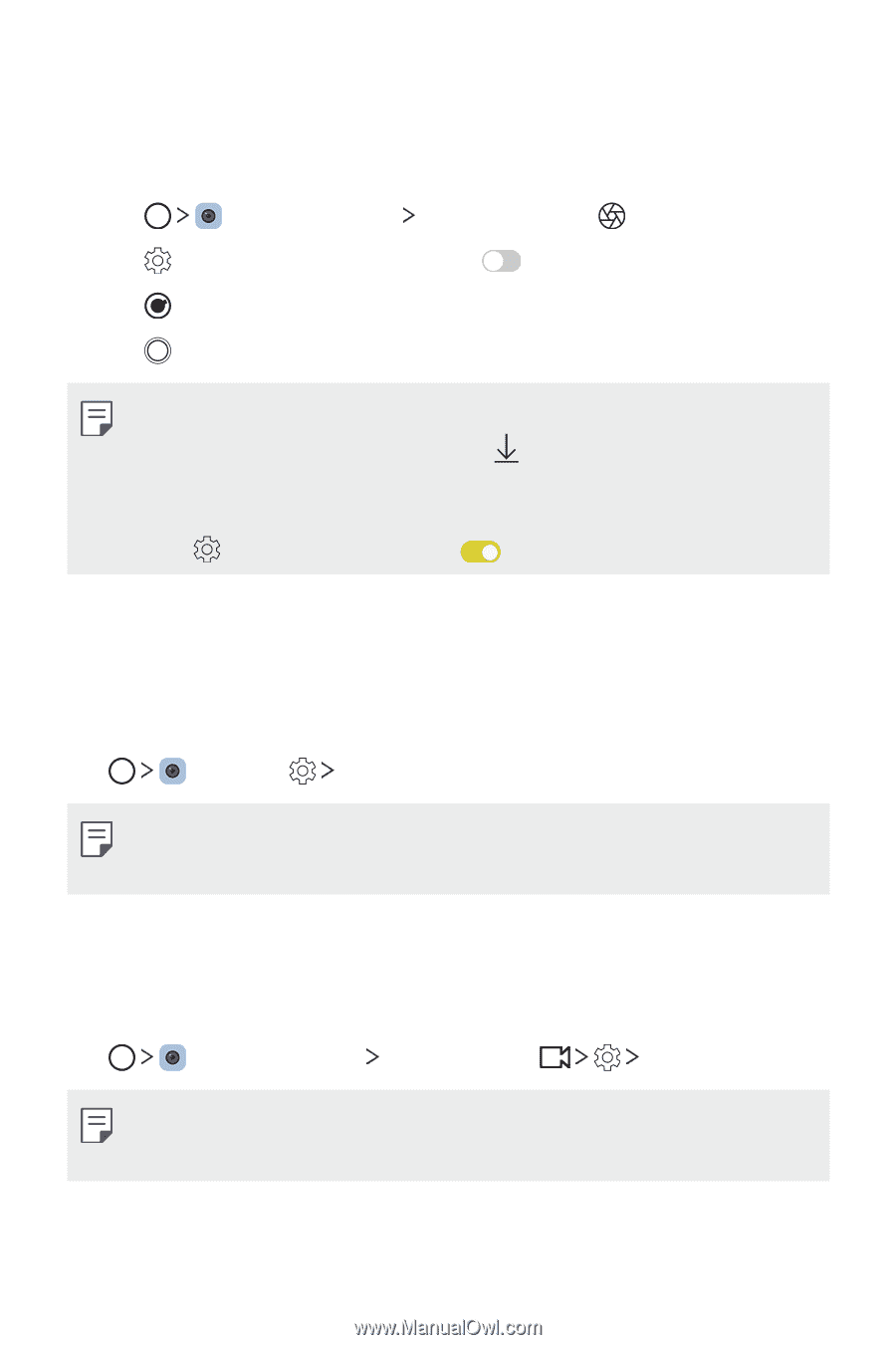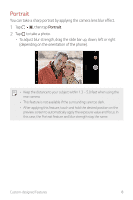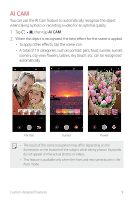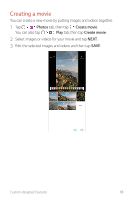LG G710ULM-ACG Owners Manual - Page 14
Graphy, Steady recording, Hi-Fi video recording
 |
View all LG G710ULM-ACG manuals
Add to My Manuals
Save this manual to your list of manuals |
Page 14 highlights
Graphy You can apply the recommended values for the white balance, ISO and shutter speed as if taken by an expert. 1 Tap , then tap MODE Manual Camera . 2 Tap and then tap Graphy photos to activate the feature. 3 Tap and select the desired scene from the recommended images. 4 Tap to take a photo. • This feature is available only in Manual camera mode. • You can add more scenes by tapping and downloading the Graphy app from the Play Store. You may be charged for data usage, depending on your pricing plan. • Tap , then tap Graphy photos to deactivate this feature. Steady recording You can use the Steady recording feature to minimize motion blur while recording a video. Tap , then tap Steady recording. • See Starting the camera for details. • This feature is available only in specific modes. Hi-Fi video recording You can record a high quality video with Hi-Fi sound. Tap , then tap MODE Manual Video Hi-Fi. • See Starting the camera for details. • Hi-Fi videos can only be played in apps that support Hi-Fi. Custom-designed Features 13