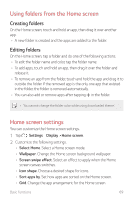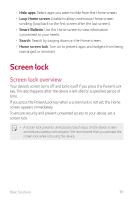LG G710ULM-ACG Owners Manual - Page 66
Notifications panel
 |
View all LG G710ULM-ACG manuals
Add to My Manuals
Save this manual to your list of manuals |
Page 66 highlights
Notifications panel You can open the notifications panel by dragging the status bar downward on the main screen. • To open the quick access icons list, drag the notifications panel downwards. • To rearrange, add, or remove icons, tap EDIT. • If you touch and hold the icon, the settings screen for the corresponding function appears. • Tap to boost the screen brightness to the maximum of 1,000 nits. EDIT • You can use the notifications panel even on the lock screen. Drag the notifications panel while the screen is locked to quickly access the desired features. Basic Functions 65
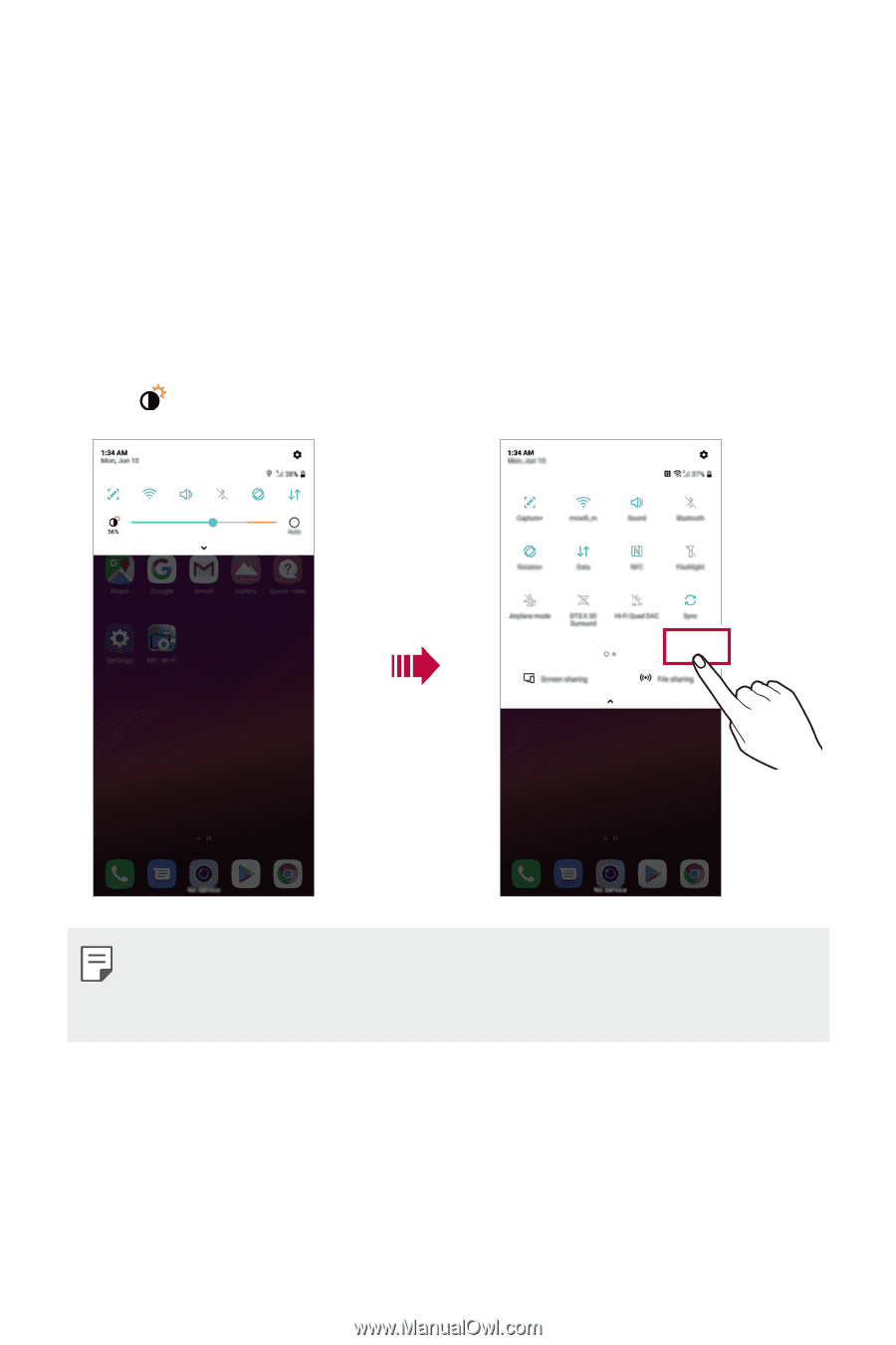
Basic Functions
65
Notifications panel
You can open the notifications panel by dragging the status bar
downward on the main screen.
•
To open the quick access icons list, drag the notifications panel
downwards.
•
To rearrange, add, or remove icons, tap
EDIT
.
•
If you touch and hold the icon, the settings screen for the
corresponding function appears.
•
Tap
to boost the screen brightness to the maximum of 1,000 nits.
EDIT
•
You can use the notifications panel even on the lock screen. Drag the
notifications panel while the screen is locked to quickly access the
desired features.