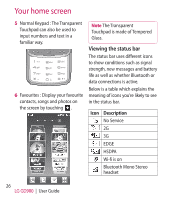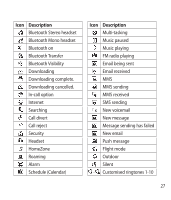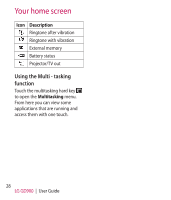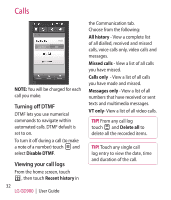LG GD900 Titanium User Guide - Page 28
Using the Multi - tasking, function
 |
View all LG GD900 Titanium manuals
Add to My Manuals
Save this manual to your list of manuals |
Page 28 highlights
Your home screen Icon Description Ringtone after vibration Ringtone with vibration External memory Battery status Projector/TV out Using the Multi - tasking function Touch the multitasking hard key to open the Multitasking menu. From here you can view some applications that are running and access them with one touch. 28 LG GD900 | User Guide
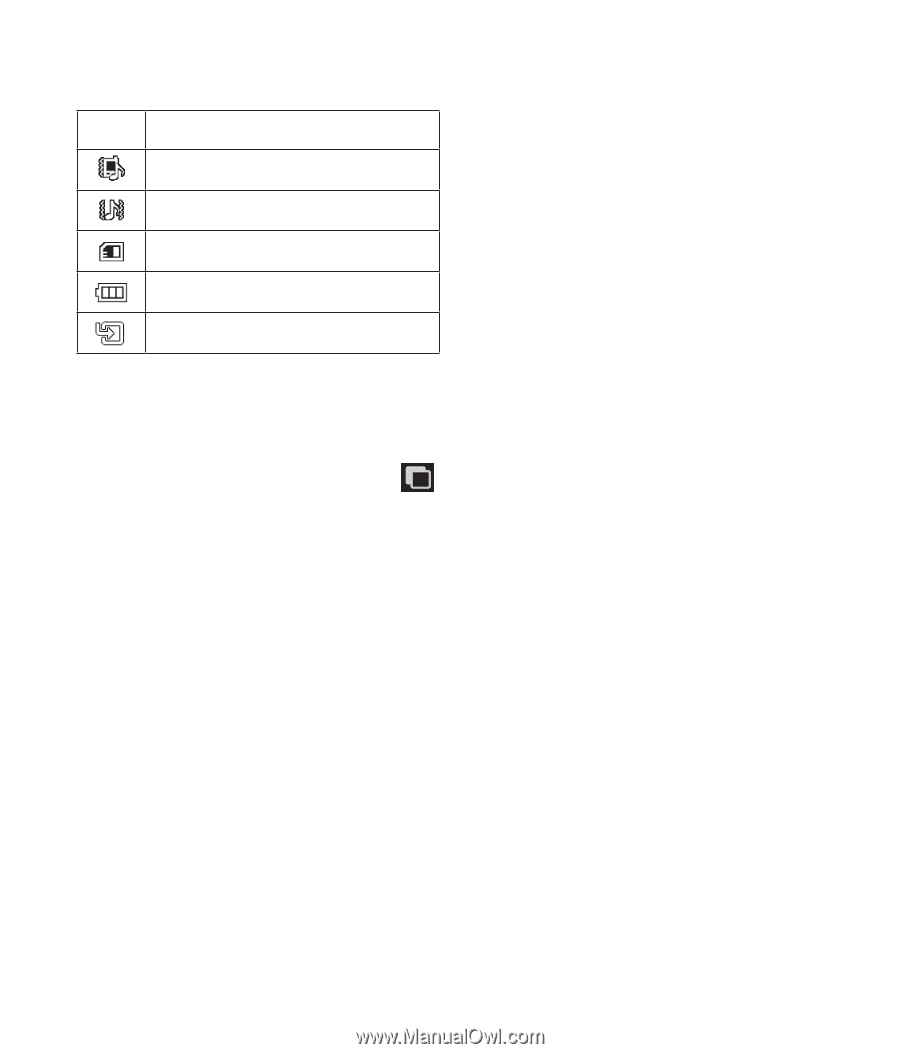
28
LG GD900
|
User Guide
Your home screen
Icon
Description
Ringtone after vibration
Ringtone with vibration
External memory
Battery status
Projector/TV out
Using the Multi - tasking
function
Touch the multitasking hard key
to open the
Multitasking
menu.
From here you can view some
applications that are running and
access them with one touch.