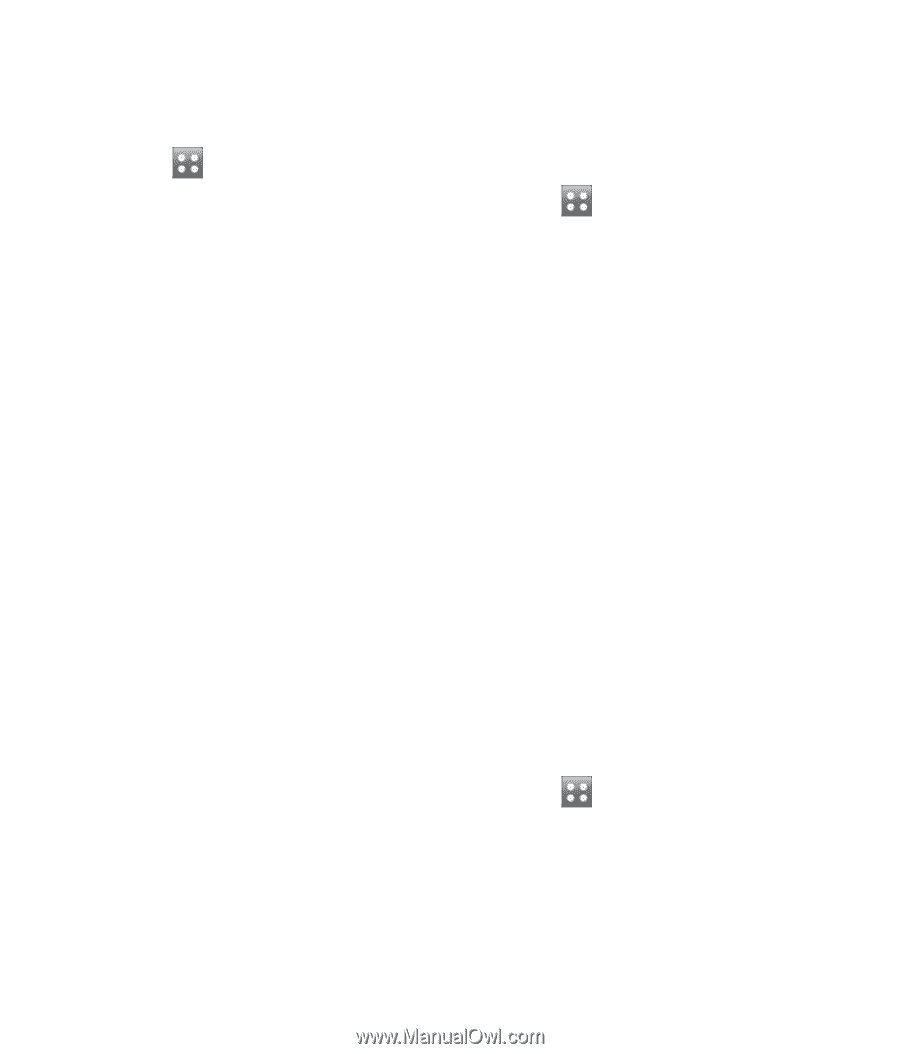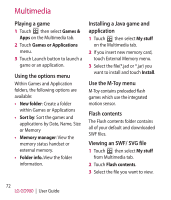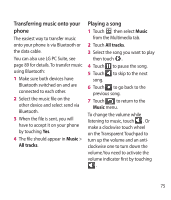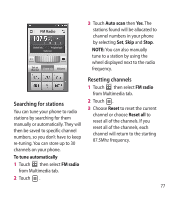LG GD900 Titanium User Guide - Page 72
Playing a game, Using the options menu, Installing a Java game and, application, Use the M-Toy menu - m toy
 |
View all LG GD900 Titanium manuals
Add to My Manuals
Save this manual to your list of manuals |
Page 72 highlights
Multimedia Playing a game 1 Touch then select Games & Apps on the Multimedia tab. 2 Touch Games or Applications menu. 3 Touch Launch button to launch a game or an application. Using the options menu Within Games and Application folders, the following options are available: • New folder: Create a folder within Games or Applications • Sort by: Sort the games and applications by Date, Name, Size or Memory • Memory manager: View the memory status handset or external memory. • Folder info.:View the folder information. Installing a Java game and application 1 Touch then select My stuff on the Multimedia tab. 2 If you insert new memory card, touch External Memory menu. 3 Select the file(*.jad or *.jar) you want to install and touch Install. Use the M-Toy menu M-Toy contains preloaded flash games which use the integrated motion sensor. Flash contents The Flash contents folder contains all of your default and downloaded SWF files. Viewing an SWF/ SVG file 1 Touch then select My stuff from Multimedia tab. 2 Touch Flash contents. 3 Select the file you want to view. 72 LG GD900 | User Guide