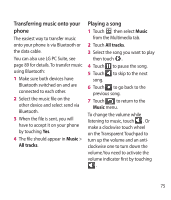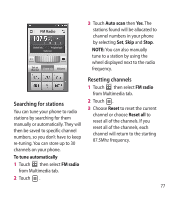LG GD900 Titanium User Guide - Page 78
Listening to the radio
 |
View all LG GD900 Titanium manuals
Add to My Manuals
Save this manual to your list of manuals |
Page 78 highlights
Multimedia Listening to the radio 1 Touch then select FM radio from Multimedia tab. 2 Touch the channel number of the station you would like to listen to. TIP! To improve radio reception, extend the headset cord, which functions as the radio aerial. Warning! If you connect the headset not specifically made for it to the phone, the radio reception can be interfered. 78 LG GD900 | User Guide
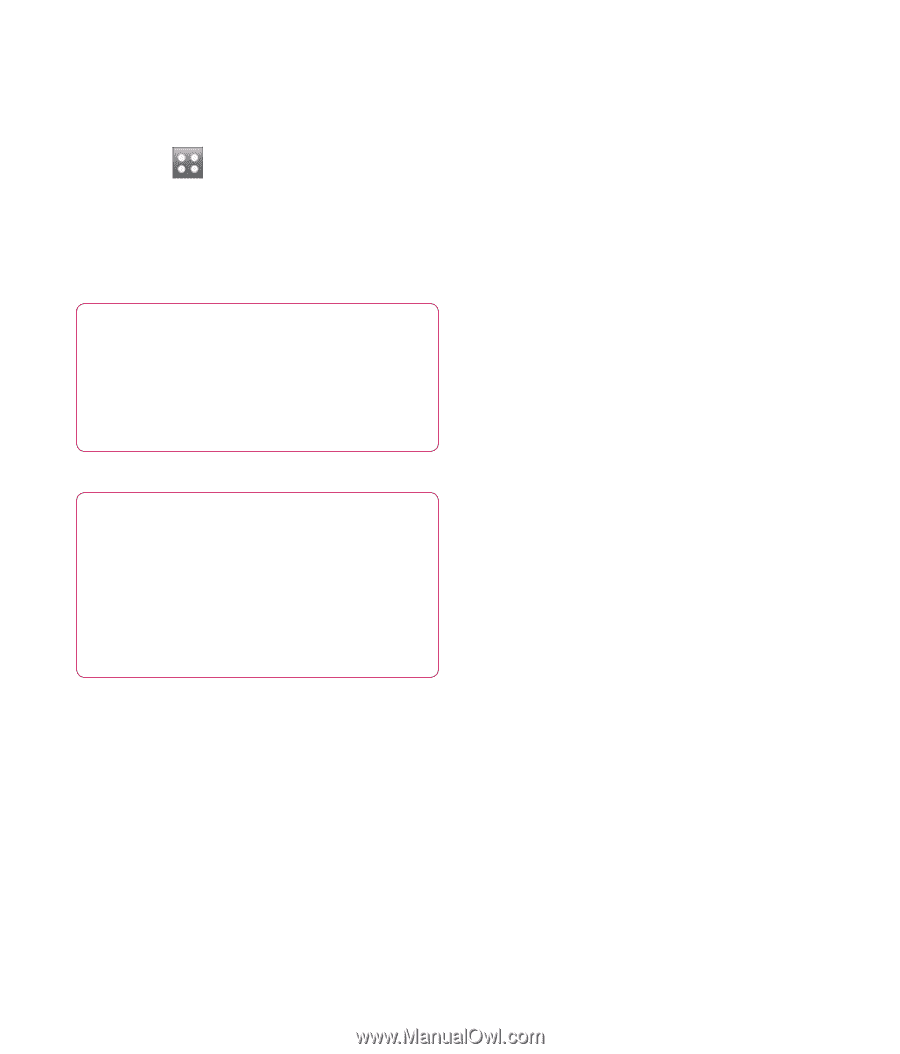
78
LG GD900
|
User Guide
Multimedia
Listening to the radio
Touch
then select
FM radio
from Multimedia tab.
Touch the channel number of the
station you would like to listen to.
TIP!
To improve radio
reception, extend the headset
cord, which functions as the
radio aerial.
Warning!
If you connect
the headset not specifically
made for it to the phone,
the radio reception can be
interfered.
1
2