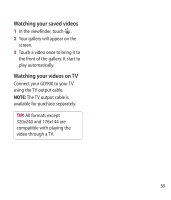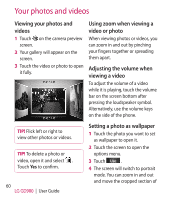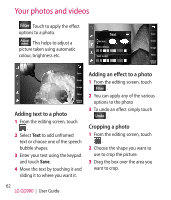LG GD900 Titanium User Guide - Page 59
Watching your saved videos, Watching your videos on TV
 |
View all LG GD900 Titanium manuals
Add to My Manuals
Save this manual to your list of manuals |
Page 59 highlights
Watching your saved videos 1 In the viewfinder, touch . 2 Your gallery will appear on the screen. 3 Touch a video once to bring it to the front of the gallery. It start to play automatically. Watching your videos on TV Connect your GD900 to your TV using the TV output cable. NOTE: The TV output cable is available for purchase separately. TIP! All formats except 320x240 and 176x144 are compatible with playing the video through a TV. 59
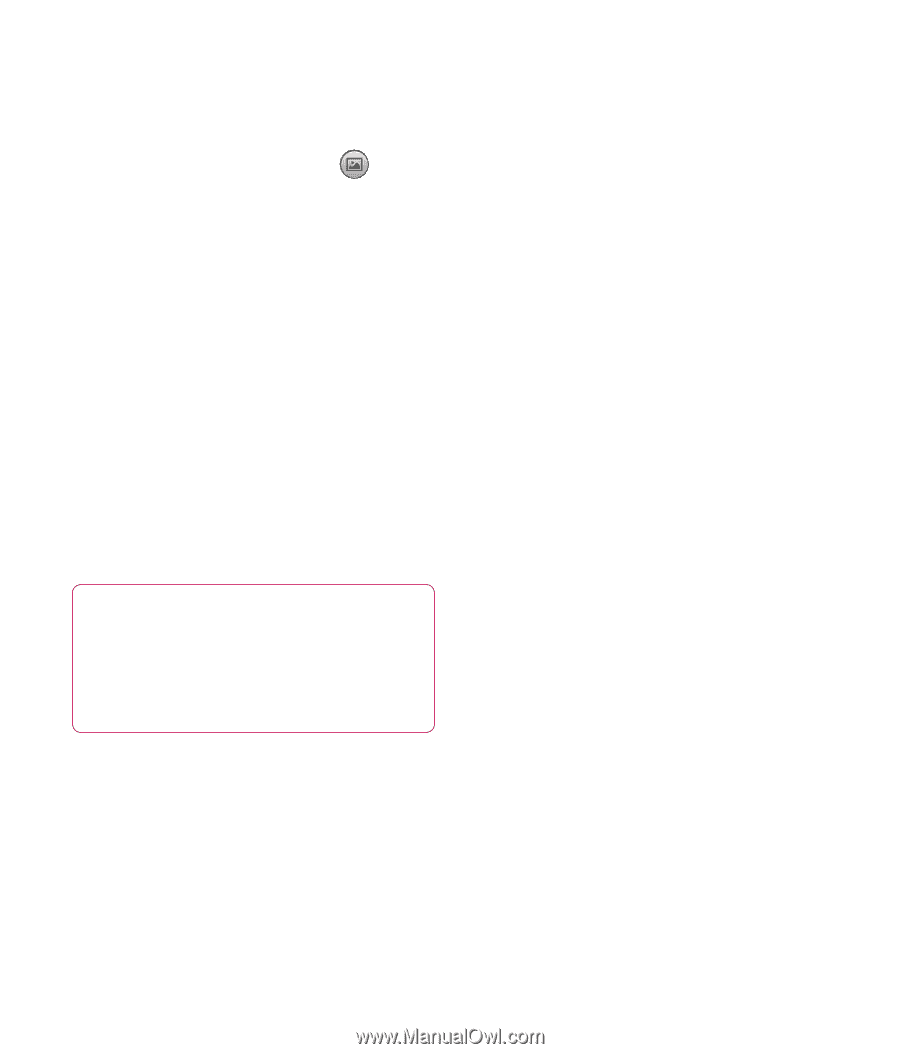
59
Watching your saved videos
In the viewfinder, touch
.
Your gallery will appear on the
screen.
Touch a video once to bring it to
the front of the gallery. It start to
play automatically.
Watching your videos on TV
Connect your GD900 to your TV
using the TV output cable.
NOTE:
The TV output cable is
available for purchase separately.
TIP!
All formats except
320x2±0 and 176x1±± are
compatible with playing the
video through a TV.
1
2
3