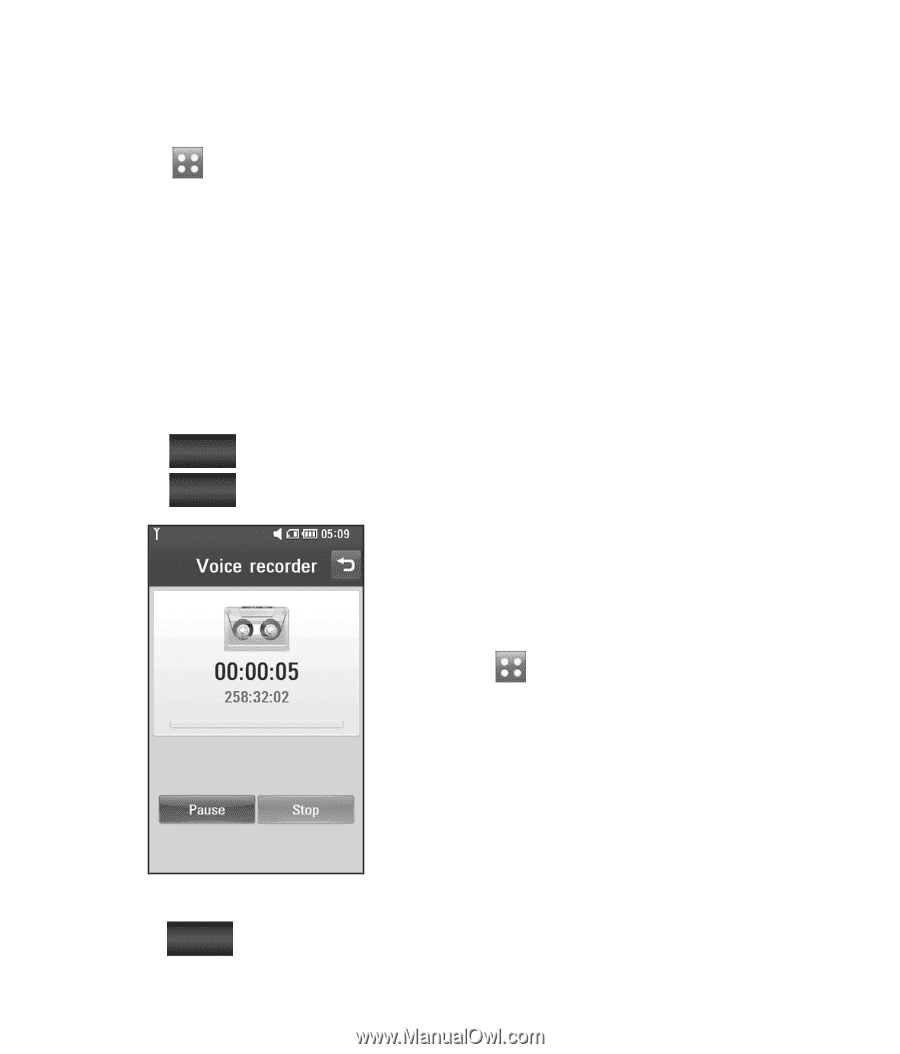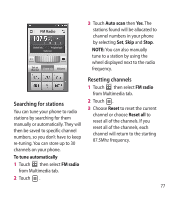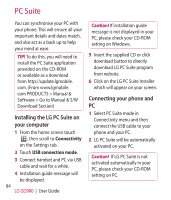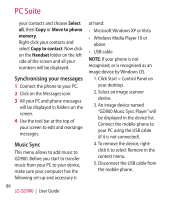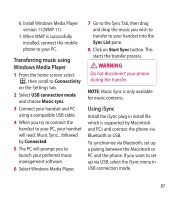LG GD900 Titanium User Guide - Page 82
Recording a sound or voice, Sending the voice recording, Using your calculator
 |
View all LG GD900 Titanium manuals
Add to My Manuals
Save this manual to your list of manuals |
Page 82 highlights
Organiser Recording a sound or voice 1 Touch . 2 Touch Voice recorder in Utilities tap. 3 Choose where to save the recording between Handset and External. 4 Choose recording mode between General and MMS. 5 Touch Rec. to begin recording. 6 Touch Stop to end recording. Sending the voice recording 1 Once you have finished recording, you can send the audio clip by touching Send. 2 Choose Message, Email or Bluetooth. If you choose Message or Email, the recording will be added to the message which you can write and send it as normal. If you choose Bluetooth, your phone will search for a device to send the voice recording to. 7 If you want to re-record the voice, touch New . 82 LG GD900 | User Guide Using your calculator 1 From the home screen select , then scroll to Calculator on the Utilities tab. 2 Touch the number keys to enter numbers. 3 For simple calculations, touch the function you require (+, -, x or ÷), followed by =.