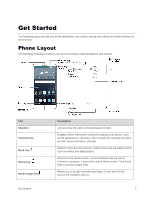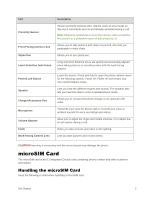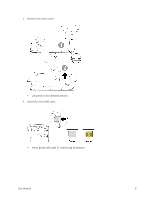LG LS770 Sprint Update - Lg G Stylo Ls770 Sprint Prepaid User Guide - English - Page 11
microSIM Card, Handling the microSIM Card
 |
View all LG LS770 Sprint manuals
Add to My Manuals
Save this manual to your list of manuals |
Page 11 highlights
Part Proximity Sensor Front-Facing Camera Lens Stylus Pen Laser Detection Auto-focus Power/Lock Button Speaker Charger/Accessory Port Microphone Volume Buttons Flash Back-Facing Camera Lens Description Senses proximity towards other objects (such as your head) so that touch commands are not accidentally activated during a call. Note: Please be careful not to cover the sensors with a protective film, pouch, or a protective case not authorized by LG. Allows you to take pictures and video of yourself. Also lets you participate in video chats. Allows you to use stylus pen. Long and short distance focus are quickly and accurately aligned when taking pictures or recording video with the back-facing camera. Locks the screen. Press and hold to open the phone options menu for the following options: Power off, Power off and restart, and Turn on/off Airplane mode. Lets you hear the different ringers and sounds. The speaker also lets you hear the caller‟s voice in speakerphone mode. Allows you to connect the phone charger or an optional USB cable. Transmits your voice for phone calls or records your voice or ambient sounds for voice recordings and videos. Allow you to adjust the ringer and media volumes, or to adjust the in-call volume during a call. Helps you take pictures and video in dim lighting. Lets you take pictures and record videos. CAUTION! Inserting an accessory into the incorrect jack may damage the phone. microSIM Card The microSIM card is an IC (Integrated Circuit) card containing phone number and other customer information. Handling the microSIM Card Keep the following in mind when handling a microSIM card. Get Started 3