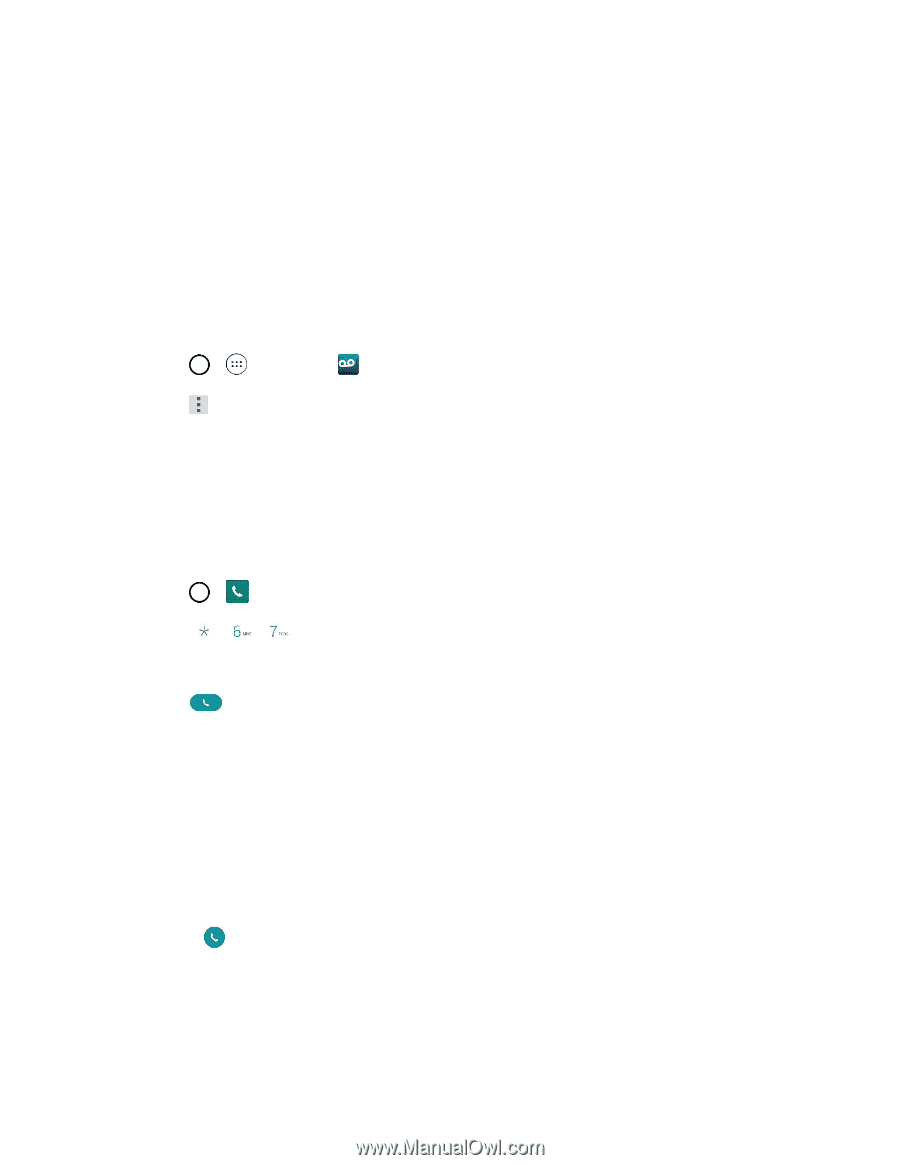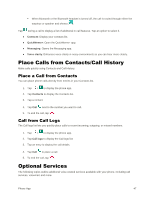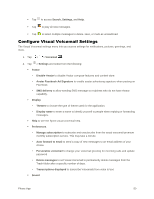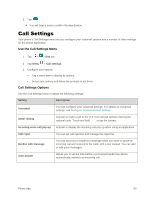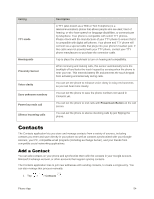LG LS770 Sprint Update - Lg G Stylo Ls770 Sprint Prepaid User Guide - English - Page 59
Change Your Main Greeting via the Voicemail Menu, Caller ID Blocking, Call Waiting, Notifications
 |
View all LG LS770 Sprint manuals
Add to My Manuals
Save this manual to your list of manuals |
Page 59 highlights
• Notifications to determine how you are notified of new voicemails. Set the notification sound and vibrate option. • Speakerphone to automatically turn the speaker on or off. Updates to search for an upgrade to your Visual message software. About Voicemail to view build information about the current visual voicemail application. Change Your Main Greeting via the Voicemail Menu Your main greeting can be changed directly via the Visual Voicemail system. This direct access saves you from having to navigate within the voicemail menu. 1. Tap > > Voicemail . 2. Tap > Settings > Preferences > Personalize voicemail. 3. Tap OK to connect to the Sprint voicemail system. Follow the prompts to change your current greeting. Caller ID Blocking Caller ID identifies a caller before you answer the phone by displaying the number of the incoming call. If you do not want your number displayed when you make a call, follow these steps. 1. Tap > > Dial tab. 2. Tap . 3. Enter a phone number. 4. Tap . Your caller information will not appear on the recipient‟s phone. To permanently block your number, call Sprint Customer Service. Call Waiting When you‟re on a call, Call Waiting alerts you to incoming calls by sounding two beeps. Your phone‟s screen informs you that another call is coming in and displays the caller‟s phone number (if it is available). To respond to an incoming call while you‟re on a call: ■ Swipe in any direction. (This puts the first caller on hold and answers the second call.) To switch back to the first caller: ■ Tap Swap calls. Phone App 51