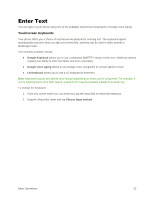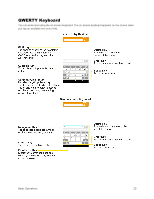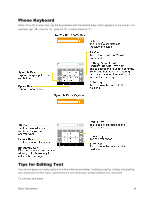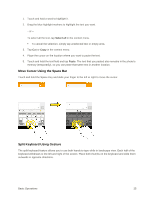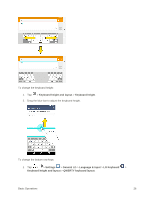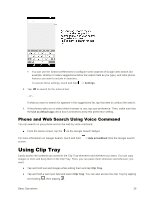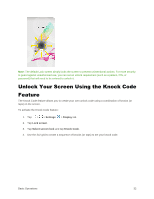LG LS770 Sprint Update - Lg G Stylo Ls770 Sprint Prepaid User Guide - English - Page 35
Search Your Phone and the Web, Phone and Web Search Using Text Entry
 |
View all LG LS770 Sprint manuals
Add to My Manuals
Save this manual to your list of manuals |
Page 35 highlights
2. Drag to add or delete keys or change the order. To change to another character on the visible key, tap the key and choose the desired character that you want displayed. Note: This function does not support some languages. Search Your Phone and the Web You can search for information on your phone and on the web using the Search application. Some applications, such as Gmail, Contacts, and Browser have the ability to search contents within those specific applications. You can conduct the search by typing in the search terms or saying what you‟re looking for. Typing can be useful because the search application can provide suggestions so you don‟t necessarily have to type out your full request. Phone and Web Search Using Text Entry You can search on your phone and on the web by entering text. 1. From the Home screen, tap the Search Widget . (For information on how to add widget, see Add and Remove Widgets on the Home Screen.) 2. Enter the text you're searching for in the search field. Basic Operations 27