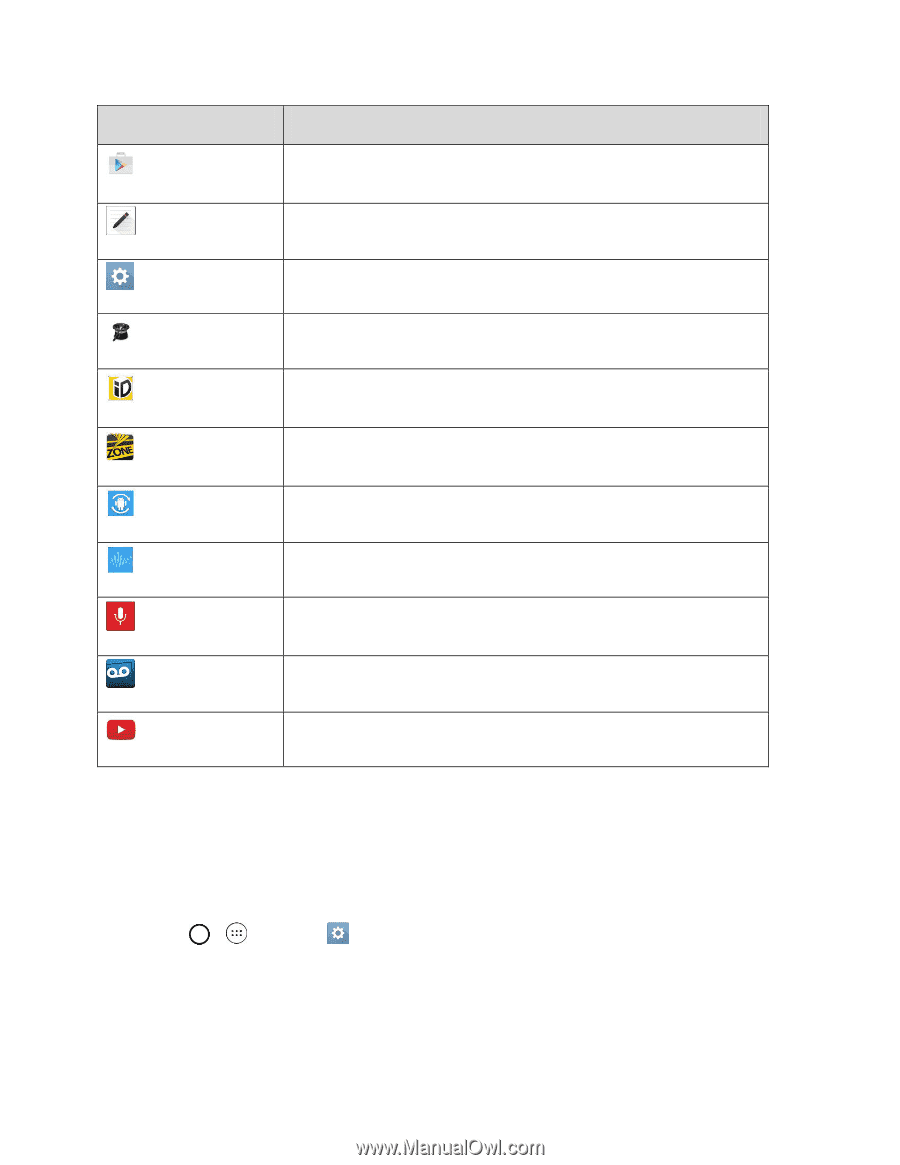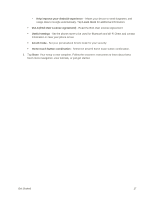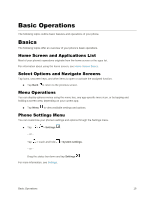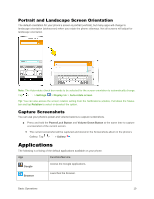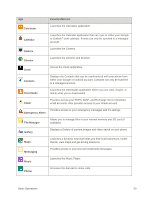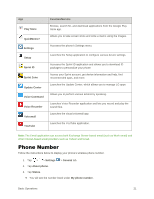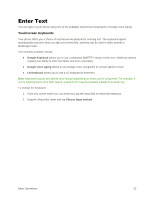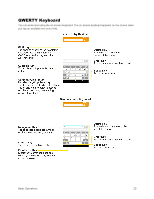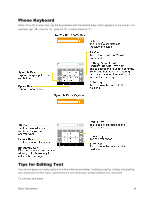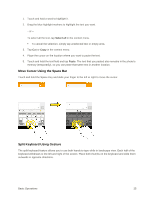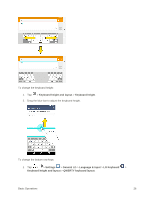LG LS770 Sprint Update - Lg G Stylo Ls770 Sprint Prepaid User Guide - English - Page 29
Phone Number
 |
View all LG LS770 Sprint manuals
Add to My Manuals
Save this manual to your list of manuals |
Page 29 highlights
App Play Store QuickMemo+ Settings Setup Sprint ID Sprint Zone Update Center Voice Command Voice Recorder Voicemail YouTube Function/Service Browse, search for, and download applications from the Google Play Store app. Allows you to take screen shots and write a memo using the images. Accesses the phone‟s Settings menu. Launches the Setup application to configure various device settings. Accesses the Sprint ID application and allows you to download ID packages to personalize your phone. Access your Sprint account, get device information and help, find recommended apps, and more. Launches the Update Center, which allows you to manage LG apps. Allows you to perform various actions by speaking. Launches Voice Recorder application and lets you record and play the sound files. Launches the visual voicemail app. Launches the YouTube application. Note: The Email application can access both Exchange Server-based email (such as Work email) and other Internet-based email providers such as Yahoo! and Gmail. Phone Number Follow the instructions below to display your phone‟s wireless phone number. 1. Tap > > Settings > General tab. 2. Tap About phone. 3. Tap Status. You will see the number listed under My phone number. Basic Operations 21