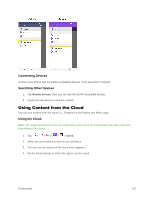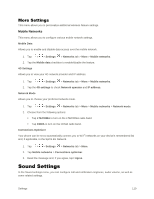LG LS770 Sprint Update - Lg G Stylo Ls770 Sprint Prepaid User Guide - English - Page 115
Using Content from the Cloud, Connecting Devices, Searching Other Devices, Using the Cloud
 |
View all LG LS770 Sprint manuals
Add to My Manuals
Save this manual to your list of manuals |
Page 115 highlights
Connecting Devices Connect your device and the DLNA-compatible devices in the same Wi-Fi network. Searching Other Devices 1. Tap Nearby devices, then you can see the DLNA-compatible devices. 2. Connect to the device to view the content. Using Content from the Cloud You can use content from the cloud (i.e., Dropbox) in the Gallery and Music apps. Using the Cloud Note: The supported features may vary depending on the cloud. Retrieving data may take some time depending on the cloud. 1. Tap > > or > > Cloud. 2. Select the cloud what you want to use and log in. 3. You can use the content of the cloud after logging in. 4. Set the cloud settings to select the app to use the cloud. Connectivity 107

Connectivity
107
Connecting Devices
Connect your device and the DLNA-compatible devices in the same Wi-Fi network.
Searching Other Devices
1. Tap
Nearby devices
, then you can see the DLNA-compatible devices.
2.
Connect to the device to view the content.
Using Content from the Cloud
You can use content from the cloud (i.e., Dropbox) in the Gallery and Music apps.
Using the Cloud
Note
: The supported features may vary depending on the cloud. Retrieving data may take some time
depending on the cloud.
1. Tap
>
>
or
>
>
Cloud
.
2.
Select the cloud what you want to use and log in.
3.
You can use the content of the cloud after logging in.
4.
Set the cloud settings to select the app to use the cloud.