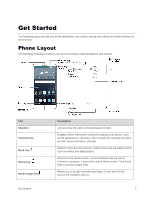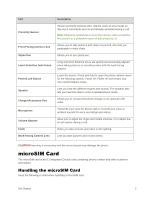TOC
vi
Bluetooth
...........................................................................................................................................
102
Bluetooth Information
................................................................................................................
102
Enable the Bluetooth Feature
...................................................................................................
102
Pair Bluetooth Devices
..............................................................................................................
103
Connect to a Paired Bluetooth Device
......................................................................................
103
Send Information Using Bluetooth
............................................................................................
104
Receive Data via Bluetooth
.......................................................................................................
104
SmartShare
.......................................................................................................................................
105
Enjoy Content Via a Variety of Devices
....................................................................................
105
Enjoy Content from Nearby Devices
.........................................................................................
106
Using Content from the Cloud
...................................................................................................
107
Settings
.....................................................................................................................................................
108
Networks Settings
.............................................................................................................................
108
Airplane Mode
...........................................................................................................................
108
Wi-Fi
..........................................................................................................................................
108
Bluetooth
...................................................................................................................................
108
Mobile Data
...............................................................................................................................
108
Call
............................................................................................................................................
109
Share & Connect
.......................................................................................................................
109
More Settings
............................................................................................................................
110
Sound Settings
..................................................................................................................................
110
Sound Profile
.............................................................................................................................
111
Volume
......................................................................................................................................
111
Ringtone
....................................................................................................................................
111
Sound with Vibration
.................................................................................................................
112
Vibrate Type
..............................................................................................................................
112
Interruptions
..............................................................................................................................
112
Lock Screen
..............................................................................................................................
112
Apps
..........................................................................................................................................
113
More Settings
............................................................................................................................
113
Display Settings
................................................................................................................................
114
Home Screen
............................................................................................................................
114
Lock Screen
..............................................................................................................................
115
Home Touch Buttons
................................................................................................................
118
Font Type
..................................................................................................................................
118