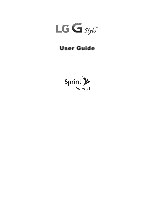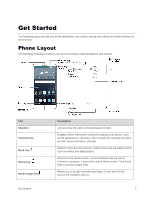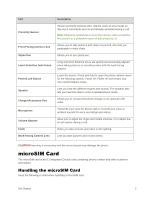TOC
v
Useful Apps and Features
...........................................................................................................................
84
Navigation
...........................................................................................................................................
84
Google Maps
...............................................................................................................................
84
Scout
...........................................................................................................................................
84
Google Hangouts
................................................................................................................................
85
Sprint Zone
..........................................................................................................................................
86
QuickMemo+
.......................................................................................................................................
86
Dual Window
.......................................................................................................................................
87
Music
...................................................................................................................................................
87
Google Play Music
......................................................................................................................
88
Music Player
................................................................................................................................
88
Back Up Your Downloaded Music Files
......................................................................................
89
Calendar
..............................................................................................................................................
89
Change Calendar View
...............................................................................................................
90
View Event Details
......................................................................................................................
90
Create an Event
..........................................................................................................................
90
Edit or Delete an Event
...............................................................................................................
91
Set an Event Reminder
...............................................................................................................
91
Respond to an Event Reminder
..................................................................................................
91
Display and Synchronize Calendars
...........................................................................................
92
Change Calendar Settings
..........................................................................................................
92
Folders
................................................................................................................................................
93
Clock
...................................................................................................................................................
93
Additional Clock Features
...........................................................................................................
94
Calculator
............................................................................................................................................
95
Connectivity
.................................................................................................................................................
97
Connections Optimizer
........................................................................................................................
97
Transfer Files Between Your Phone and a Computer
........................................................................
98
Wi-Fi
....................................................................................................................................................
99
Turn Wi-Fi On and Connect to a Wireless Network
....................................................................
99
Wi-Fi Settings
............................................................................................................................
100
Disconnect Wi-Fi
.......................................................................................................................
100
Wi-Fi Direct
...............................................................................................................................
100
Wi-Fi Hotspot
............................................................................................................................
101
Tethering
...........................................................................................................................................
101