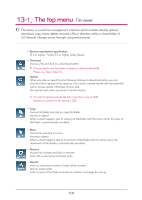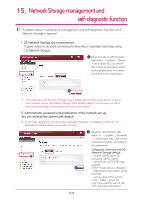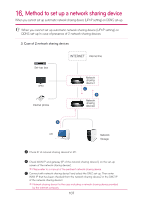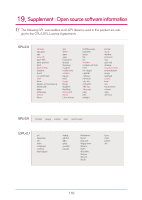LG N1A1DD1 Owner's Manual - Page 105
Operating self-diagnostic mode, System information check and save
 |
View all LG N1A1DD1 manuals
Add to My Manuals
Save this manual to your list of manuals |
Page 105 highlights
15. Network Storage management and self-diagnostic function 3. System information check and save You can check by opening administrator's web menu, system -> log -> (system log, Samba log, FTP lo , DVD log, or save in PC by clicking on the "save" button on the bottom. ※ For more details regarding tab, please refer to 8-13 System set-up [checking system setup log] 4. Operating self-diagnostic mode LG Network Storage helps users to be aware easily and take necessary measures if there is a problem created in the server using internal self-diagnostic mode. Volume needs to be organized in advance prior to operation of "self-diagnosis". A Administrator, even while in operation, can perform an immediate self-diagnosis of LG Network Storage by selecting administrator's web menu -> System -> log -> "self-diagnosis" tab. 105