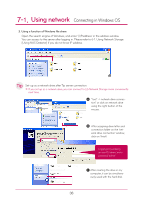LG N1A1DD1 Owner's Manual - Page 40
The pertinent share folder opens
 |
View all LG N1A1DD1 manuals
Add to My Manuals
Save this manual to your list of manuals |
Page 40 highlights
7-2. Using network Connecting in MAC OS Select the volume (example: cdrom / service / volume1_public) you will use in the folder list of LG Network Storage, and click on "OK" button. The pertinent share folder opens and you can see the content of the folder. 40

40
7
-
2
.
Using network
Connecting in MAC OS
Select the volume (example:
cdrom / service / volume1_pub-
lic) you will use in the folder list
of LG Network Storage, and click
on “OK” button.
The pertinent share folder opens
and you can see the content of
the folder.