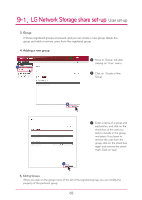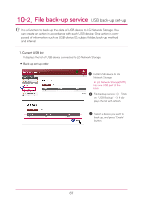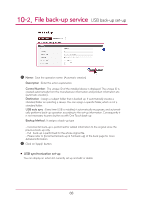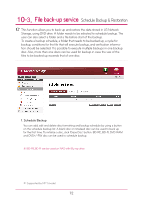LG N1A1DD1 Owner's Manual - Page 67
USB back-up set-up
 |
View all LG N1A1DD1 manuals
Add to My Manuals
Save this manual to your list of manuals |
Page 67 highlights
10-2. File back-up service USB back-up set-up It is a function to back up the data of USB device to LG Network Storage. You can create an action in accordance with each USB device. One action is composed of information such as USB device ID, subject folder, back-up method and interval. 1. Current USB list It displays the list of USB device connected to LG Network Storage Back-up set-up order Install USB device to LG Network Storage ※ LG Network Storage(N1T1) has one USB port at the back. File backup service ->'Click on 'USB Backup' -> It displays the list with refresh. Select a device you want to back up, and press 'Create' button. 67
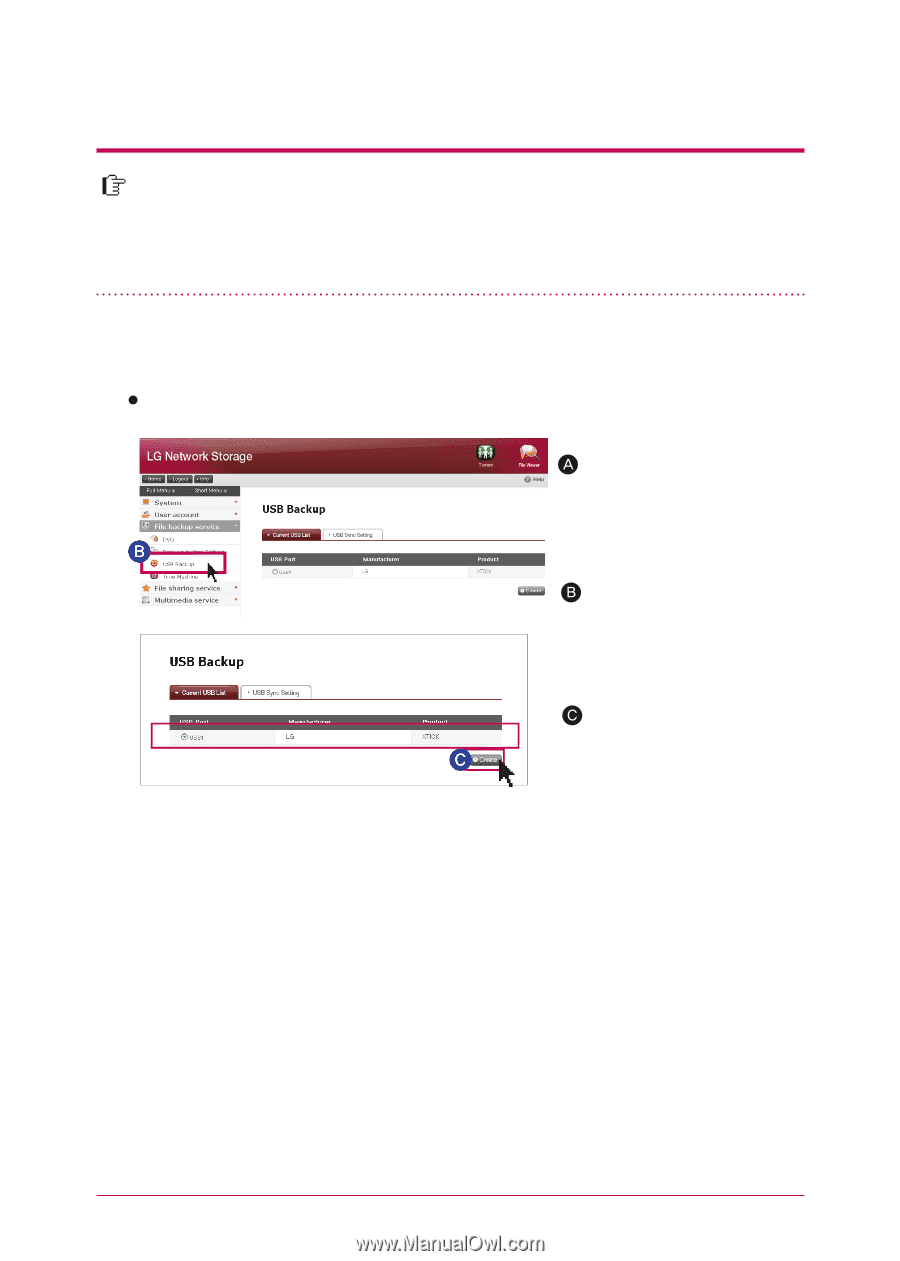
67
It is a function to back up the data of USB device to LG Network Storage. You
can create an action in accordance with each USB device. One action is com-
posed of information such as USB device ID, subject folder, back-up method
and interval.
10
-
2
.
File back-up service
USB back-up set-up
1. Current USB list
It displays the list of USB device connected to LG Network Storage
Install USB device to LG
Network Storage
File backup service
->‘
Click
on
‘USB Backup’
->
It dis-
plays the list with refresh.
Select a device you want to
back up, and press ‘Create’
button.
Back-up set-up order
※
LG Network Storage(N1T1)
has one USB port at the
back.