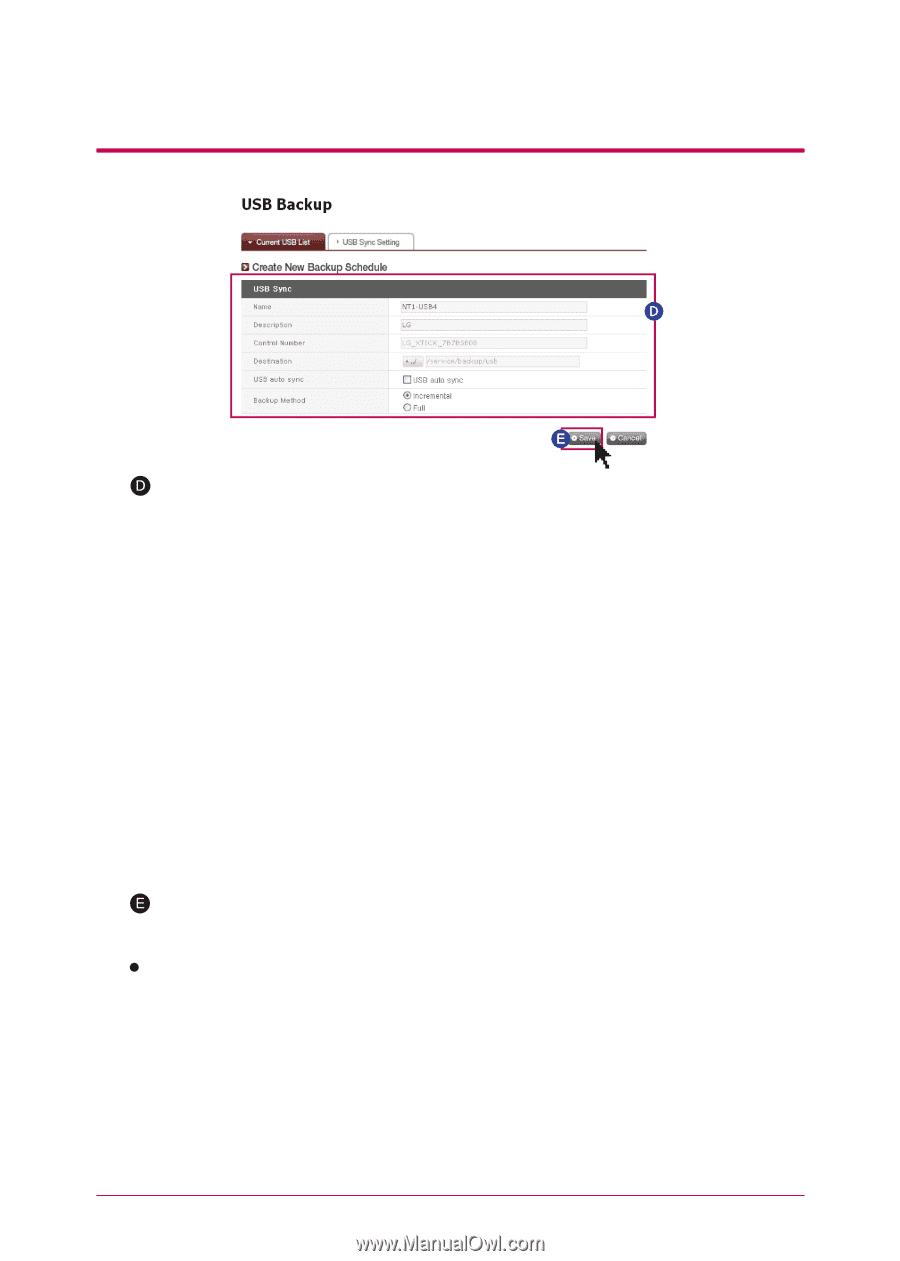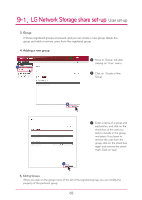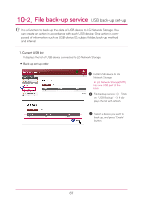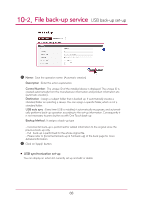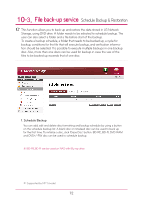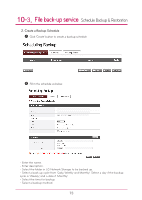LG N1A1DD1 Owner's Manual - Page 68
USB synchronization set-up
 |
View all LG N1A1DD1 manuals
Add to My Manuals
Save this manual to your list of manuals |
Page 68 highlights
10-2. File back-up service USB back-up set-up Name : Save the operation name. (Automatic creation) Description : Enter the action explanation. Control Number : The unique ID of the installed device is displayed. The unique ID is created automatically from the manufacturer information and product information etc. (automatic creation) . Destination : Assign a subject folder that is backed up. It automatically creates a standard folder on selecting a device. You can assign a specific folder, which is not a standard folder. USB auto sync : Every time USB is installed, it automatically recognizes, and automatically performs back-up operation according to the set-up information. Consequently it is not necessary to press button as with One Touch back-up. Backup Method : It assigns a back-up type - Incremental: back-up is performed for added information to the original since the previous back-up only. - Full : back-up is performed for the whole original file. - Please refer to [Incremental back-up & Full back-up] of the back page for more detailed information. Click on 'Apply' button USB synchronization set-up You can display an action list currently set up and edit or delete. 68