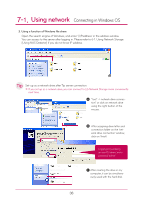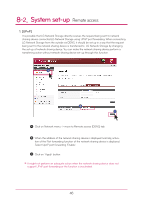LG N1A1DD1 Owner's Manual - Page 41
Connecting in Linux OS
 |
View all LG N1A1DD1 manuals
Add to My Manuals
Save this manual to your list of manuals |
Page 41 highlights
7-3. Using network Connecting in Linux OS LG Network Storage supports Linux system through SMB service on top of Windows and MAC OS. A connecting method in Linux system is as follows. It is explained with ubuntu as a standard here. A After clicking on 'Place' on the menu bar, select 'Network B When you click on 'network', LG Network Storage is displayed. Please select LG Network Storage name to connect here. If you select LG Network Storage, the folder list of LG Network Storage is displayed. Please select a volume (example: cdrom / service / volume1_public) to use. 41
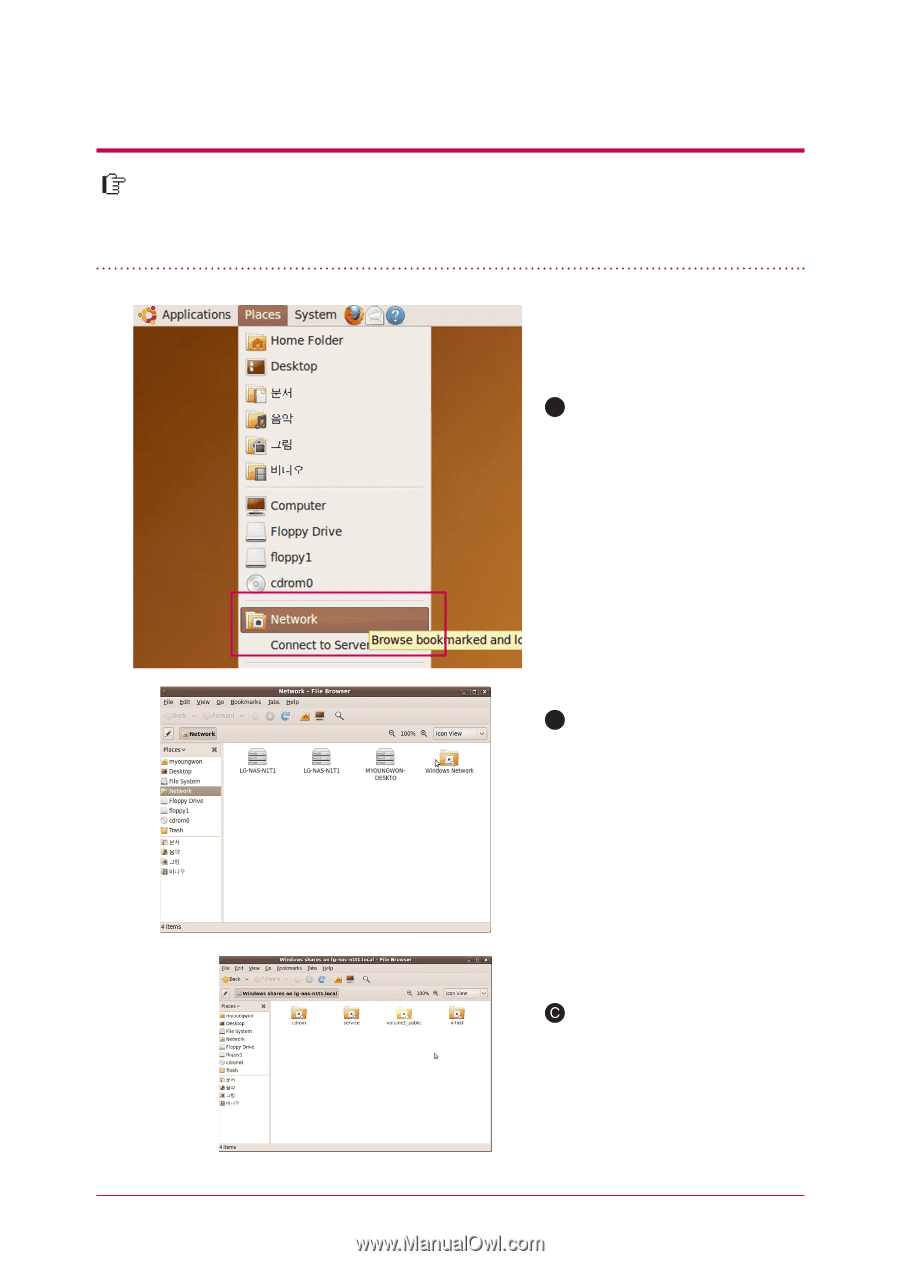
41
7
-
3
.
Using network
Connecting in Linux OS
A
After clicking on ‘Place’ on the
menu bar, select ‘Network
When you click on ‘network’, LG
Network Storage is displayed.
Please select LG Network Stor-
age name to connect here.
If you select LG Network Storage,
the folder list of LG Network
Storage is displayed. Please se-
lect a volume (example: cdrom /
service / volume1_public) to use.
B
LG Network Storage supports Linux system through SMB service on top of
Windows and MAC OS. A connecting method in Linux system is as follows. It is
explained with ubuntu as a standard here.