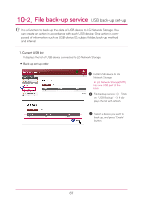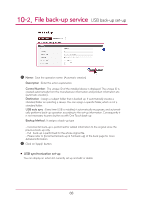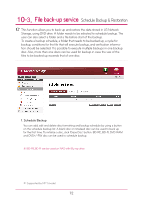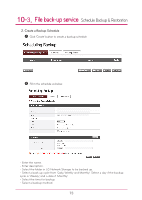LG N1A1DD1 Owner's Manual - Page 69
LG Network Storage supports two types namely, incremental back-up and full back
 |
View all LG N1A1DD1 manuals
Add to My Manuals
Save this manual to your list of manuals |
Page 69 highlights
10-2. File back-up service USB back-up set-up Incremental back-up and Full back-up LG Network Storage supports two types namely, incremental back-up and full backup for the back-up of mobile storage device. For the location in which mobile storage device is backed up, there are user assigned folder and last backup folder. - Incremental : All of the data of the assigned mobile storage device are backed up in the Last Backup folder. In the folder user assigned, only added contents are backed up when compared to the last backup folder previously backed up. - Full : It performs back-up for the whole original file. Unlike incremental back-up, full back-up contains the whole back-up contents in the folder user assigned..(It does not save separately in the Last Backup folder) This is an example about Incremental back-up and Full back-up. On first backup(January 1st 2009), USB contains files as in the following. ex 1) in this case, when USB back-up proceeds with Incremental type, folder of the pertinent date of back-up is created and above files are saved. At the same time, last backup folder is created and all of the files currently present in USB are backed up. At this time, system folder is created as follows. In a folder of a lower level a.txt/b.txt/c.txt created In a folder of a lower level a.txt/b.txt/c.txt created 69