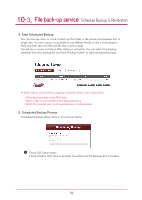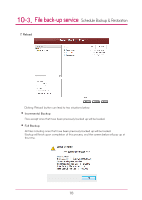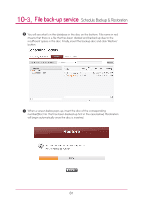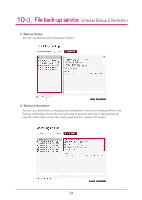LG N1A1DD1 Owner's Manual - Page 79
Delete a Backup Schedule, Restore a Folder or a File
 |
View all LG N1A1DD1 manuals
Add to My Manuals
Save this manual to your list of manuals |
Page 79 highlights
10-3. File back-up service Schedule Backup & Restoration 8. Delete a Backup Schedule Select the backup schedule you wish to delete from the backup schedule list, and click 'Delete' button. Restore Restore a certain file or a folder from the disc that has been backed up to LG Network Storage. Restoration is done in the fixed folder(/LG Network Storage/Share/Restore), and a name of the folder will be the date and time of restoration, for example, '100217_173754'. 1. Restore a Folder or a File 'Select a folder to restore from the left screen on 'Restore' menu. Click 'Restore'. 79

79
10
-
3
.
File back-up service
Schedule Backup & Restoration
Restore
Restore a certain file or a folder from the disc that has been backed up to LG Network
Storage. Restoration is done in the fixed folder(/LG Network Storage/Share/Re-
store), and a name of the folder will be the date and time of restoration, for example,
‘100217_173754’.
8. Delete a Backup Schedule
1. Restore a Folder or a File
Select the backup schedule you wish to delete from the backup schedule list, and
click ‘Delete’ button.
<To Restore a Folder>
‘Select a folder to restore from the left screen on ‘Restore’ menu.
Click ‘Restore’.