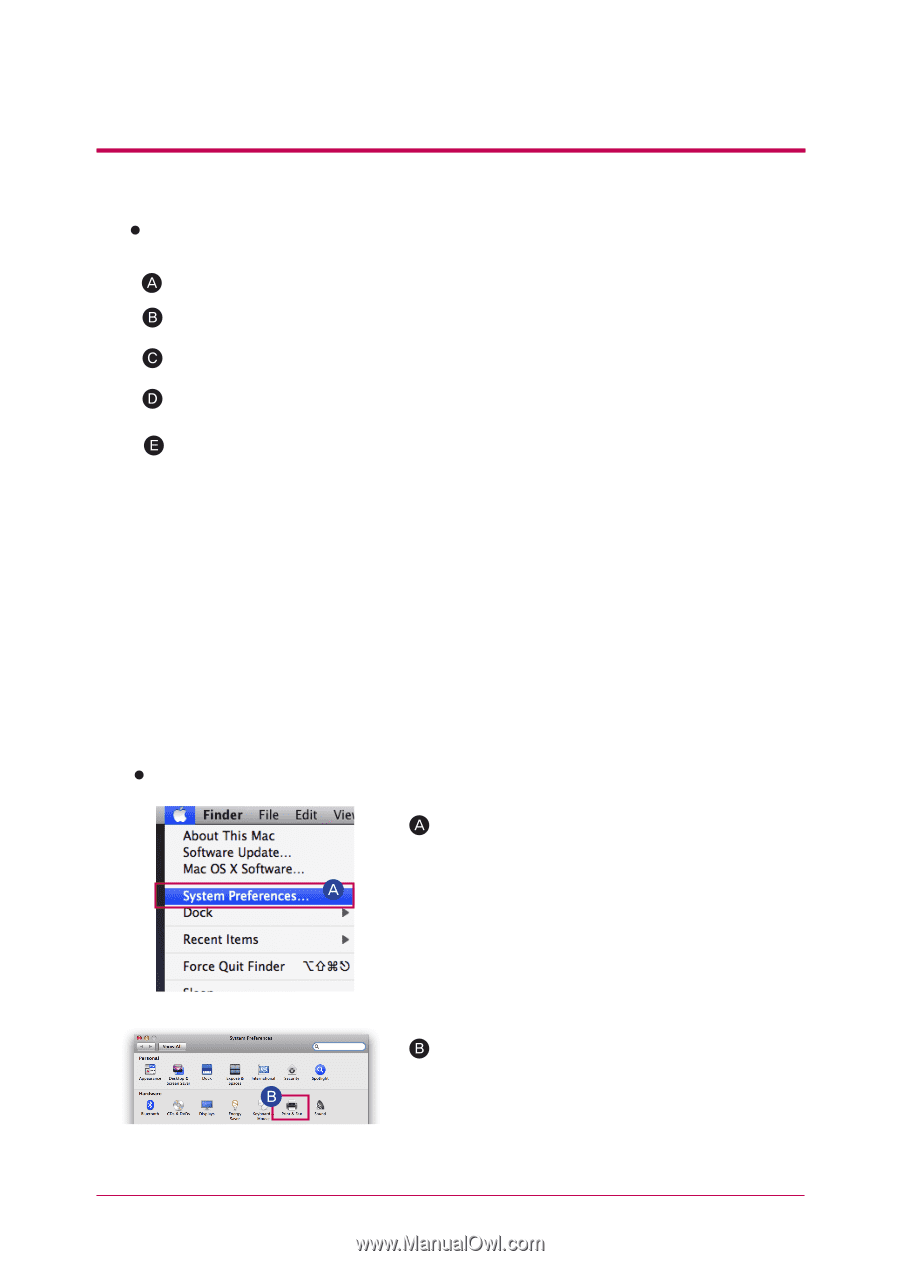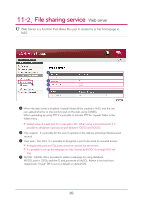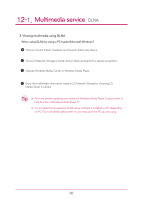LG N1A1DD1 Owner's Manual - Page 92
Mac users
 |
View all LG N1A1DD1 manuals
Add to My Manuals
Save this manual to your list of manuals |
Page 92 highlights
11-4. File sharing service Network printer 2. Mac users OS X 10.4 Tiger Click on 'move>utility' from a tool collection. Click on 'printer set-up utility' Click on 'add'. Click on 'another printer' while pressing an alt key on a keyboard. On a pop-up window: i. Choose 'advanced'. ii. Choose 'Windows printer through SAMBA'. iii. Enter URI of the printer. The format is [smb: //LG Network Storage IP address/ printer name]. You can find the printer name from a page 'equipment organization > USB printer' of the device. iv. Choose 'general ' for 'printer model'. v. Click on 'add'. ※ You should press alt key and simultaneously click on 'another printer' in order to view advanced printer set-up. Otherwise an option does not appear. vi. Printer appears on the printer list. Now you are ready to use. OS X 10.5 Leopard or higher Operate system environment set-up. Choose print & fax. 92