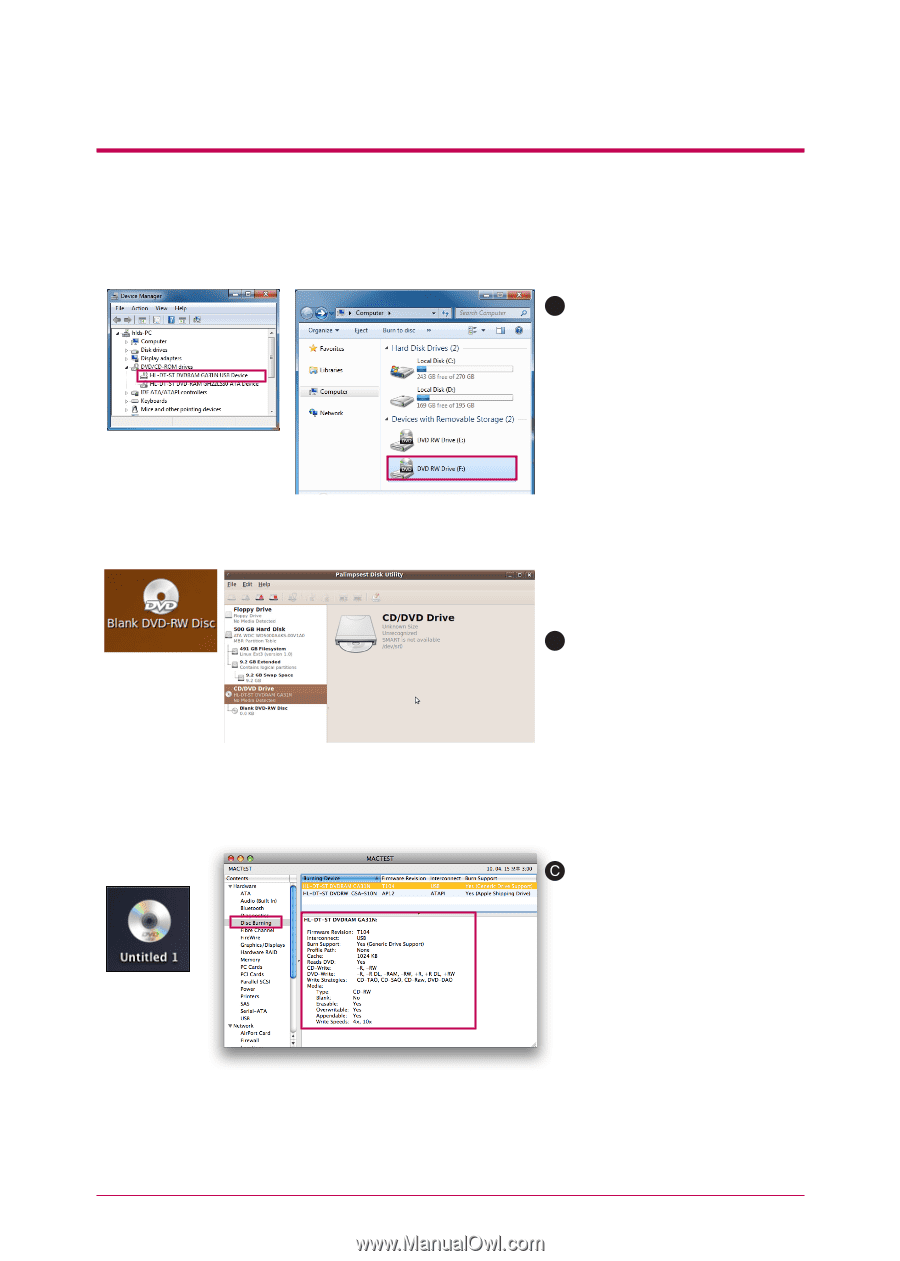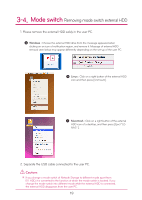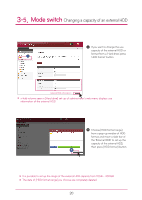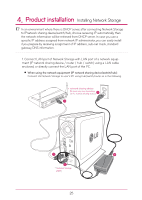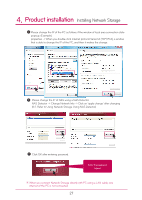LG N1A1DD1 Owner's Manual - Page 22
Please check the external ODD drive from the PC. Name of the model is, HL-DT-ST DVDRAM GA31N. - cd
 |
View all LG N1A1DD1 manuals
Add to My Manuals
Save this manual to your list of manuals |
Page 22 highlights
3-6. Mode switch Connecting an external ODD 2. Please check the external ODD drive from the PC. Name of the model is "HL-DT-ST DVDRAM GA31N". < An external ODD recognized in Windows XP> A Windows : Windows XP is recognized in my computer as "DVD-RAM drive", Windows 7/ Vista as "DVD RW drive", and you can check it from [DVD/ CD-ROM drive] of a control panel. However, the drive might be seen as "CD drive" due to a presence of the disc on connection or an interface problem with an applied program of the user PC. < An external ODD recognized in Ubuntu desktop> B Linux : When the disc is present, an external ODD icon appears on desktop and the information can be checked in [system>management->disc tool]. < An external ODD information from Ubuntu disc management tool > ed in desktop> Macintosh : If the disc is present, the external ODD icon appears on desktop, and the information can be checked in [utility->view system information -> burning disc]. ※ N1A1 model does not support ODD function. 22